Where can I find my Google Ads tag ID?
In the "Basic settings" tab of the Google Dynamic Remarketing module, you have to indicate your Google Ads tag ID:
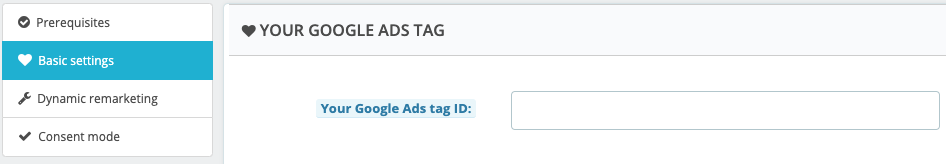
To know where to find this ID, follow the procedure below:
In the interface of your Google Ads account, in the left-hand menu, click on "Tools" and then on "Data manager":
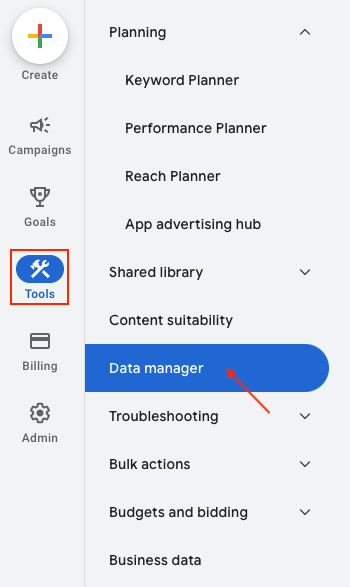
On your Google tag, click on "Manage" :
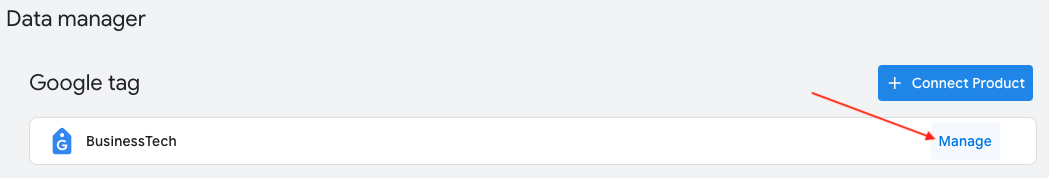
Your tag ID can be found in the configuration header:
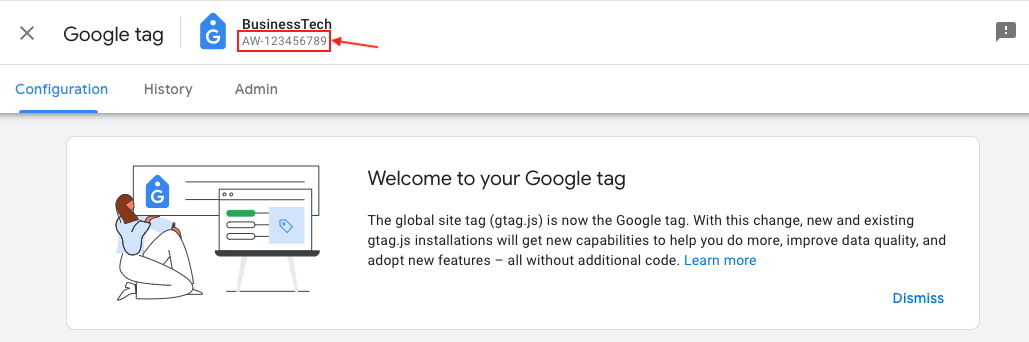
Copy the code with the "AW-" and paste it into the module:
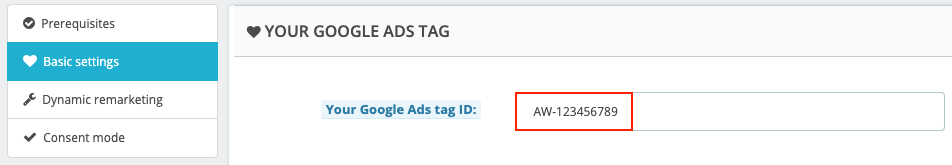
Save the "Basic settings" tab of the module.