How to display rating stars on product list pages?
To display the average product rating stars on your list pages, go to the "Product Reviews" tab of the module and scroll down to the "Display settings on list pages" section. Activate the display of rating stars on the list pages:
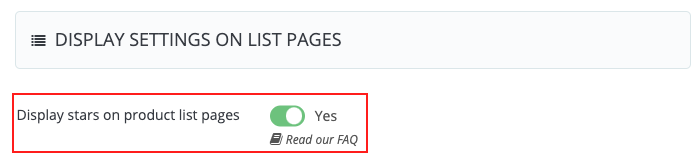
and choose the display type:
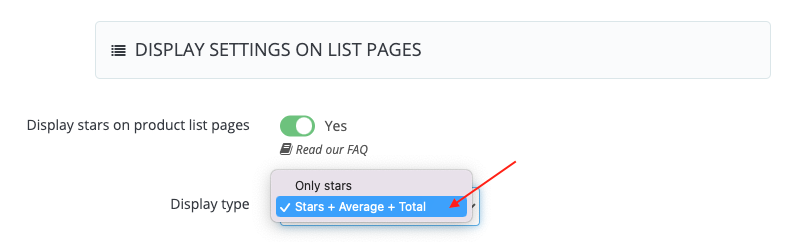
Display:
- either only the stars corresponding to the average rating of the product:
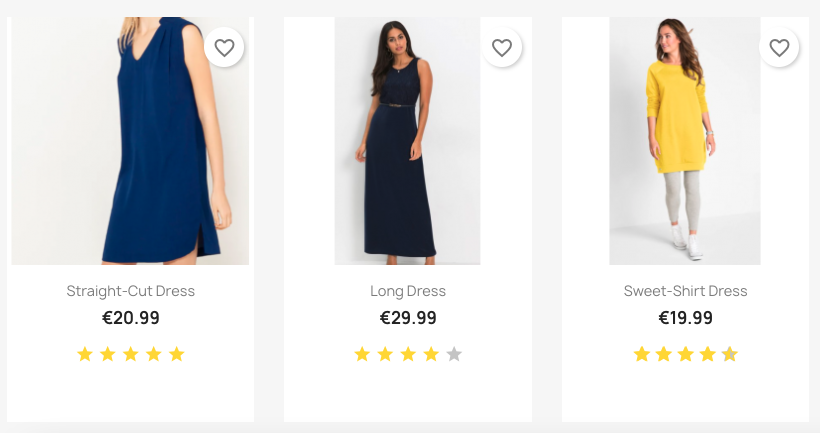
- or the stars with the average and the total number of ratings given to the product below:
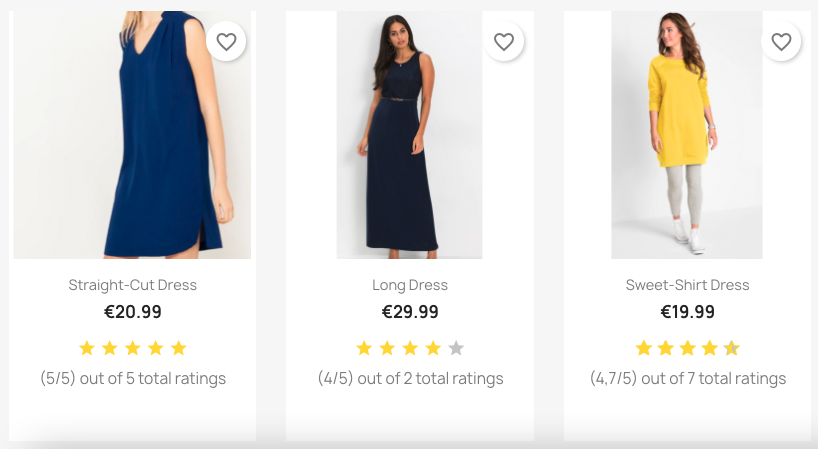
Decide to display "empty" stars when the product has not yet been rated, or to display nothing:
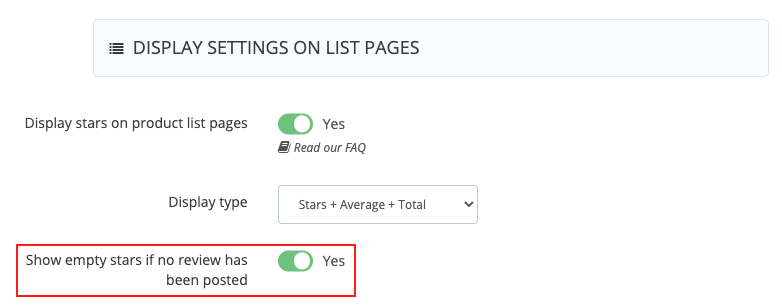
Finally, you can adjust the size of the stars and text on the list pages to fit your theme:
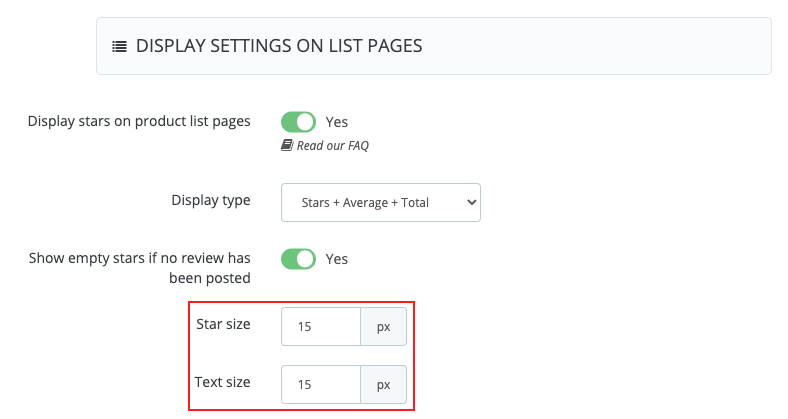
Save.
If you have ever collected and published reviews on your products but you don't see the stars appearing on your list pages, then it is possible that your theme is not running the "displayProductListReviews" hook that the module uses to display the stars. Normally all themes should have this hook, as it is a prerequisite for PrestaShop theme development, but if it is not the case, here are the instructions to add it.
Note: If you do not have technical skills, ask your technical contact or integrator to perform the steps below.
- Connect to your FTP with your FTP client
- Go to the directory: themes/your_current_theme/templates/catalog/_partials/miniatures/
- Download the product.tpl file, open it and add this, right before the closing tag of the <div class="product-description"> </div>:
{block name='product_reviews'}{hook h="displayProductListReviews" product=$product}{/block}
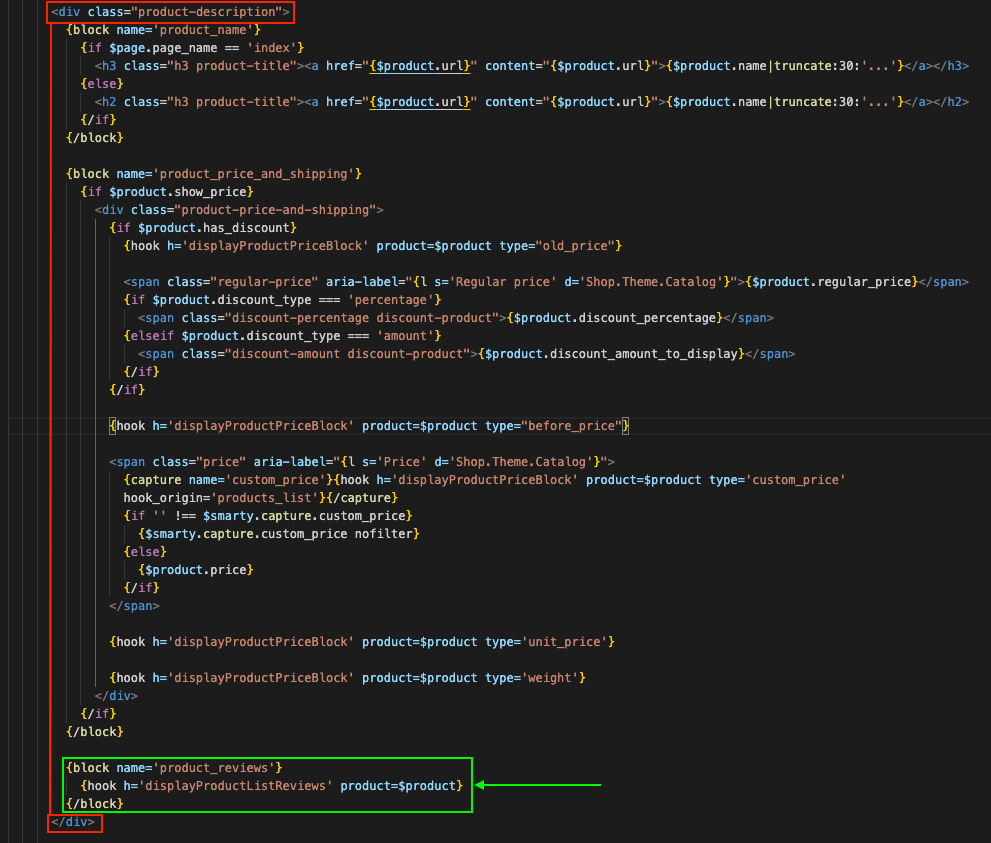
Save and send the modified file to your FTP, in the same directory.
Check if your smarty compilation options allow template files modifications to be taken into account. To do this, go to the "Advanced Parameters > Performance" menu of your PrestaShop store and allow the recompilation of templates if the files have been updated, then save:
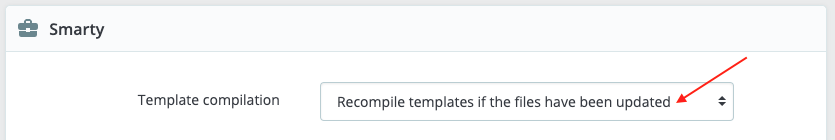
You should now see the rating stars appear on your list pages.