Where to find the Product ID prefix in Merchant Center feed?
If you want to make dynamic remarketing ads, you must go to the module "Dynamic" tab and select "Yes" for the "Activate Google Dynamic Remarketing":
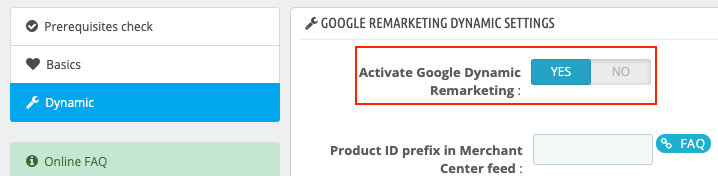
Then, the module asks you to fill in the ID prefix of your products in your Merchant Center feed.
Be careful: this prefix is NOT your Merchant ID!
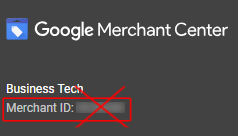
If our "Google Merchant Center" (or "Google Merchant Center Pro") module is installed and configured on your shop, then this prefix will automatically be detected by the module and so you don't have to do anything:
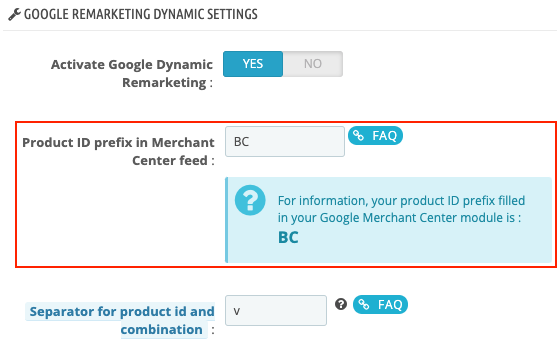
If the module isn't installed on your shop, then follow the following procedure to retrieve it:
- Log in to your "Google Merchant Center" online account
- Click the "Products" tab and then click the "List" tab. You should see the list of the products advertised on Google Shopping:
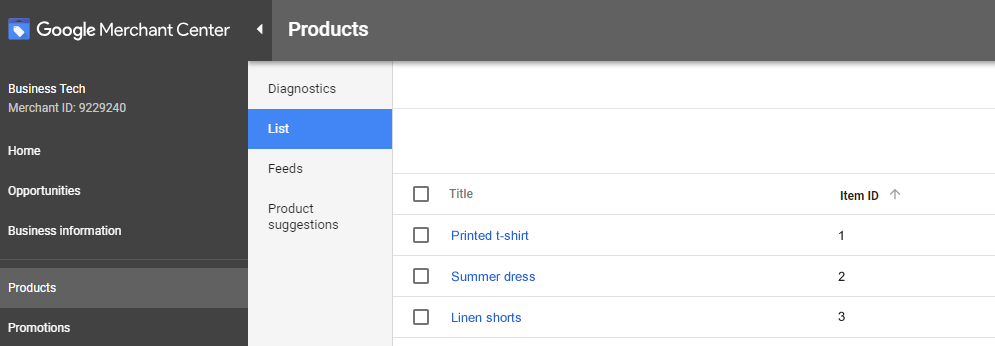
- Look at your product IDs in the "Item ID" column:
- If the ID is only made of one (or several) number(s), then this means your products don't have an ID prefix that identifies your shop. In this case, you must leave empty the field of the module "Product ID prefix in Merchant Center feed" option:
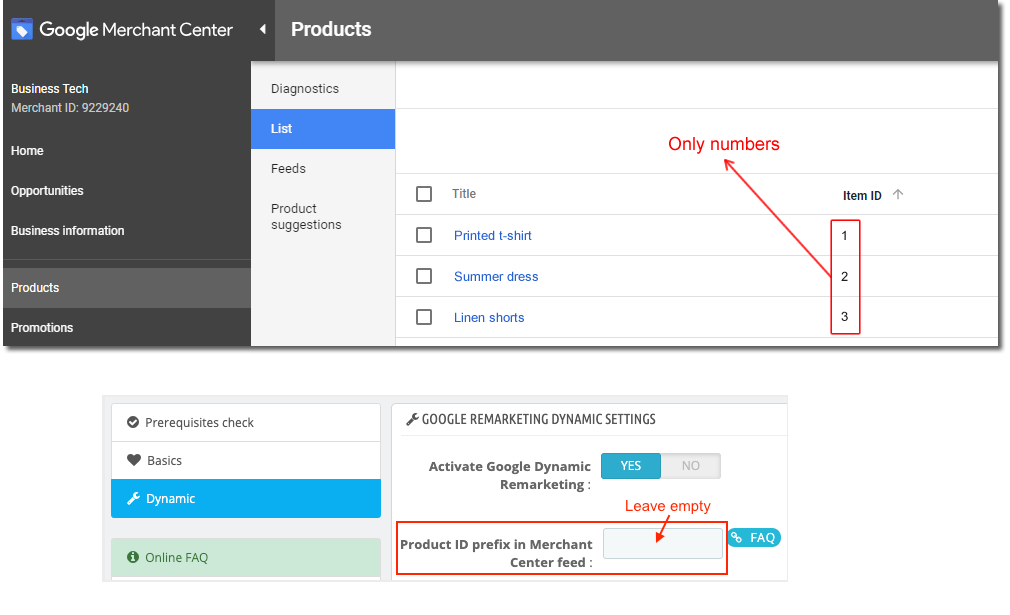
- However, if before the number(s) there is a code made of letters, then it's this letter code that you will have to enter into the module (do not copy the numbers):
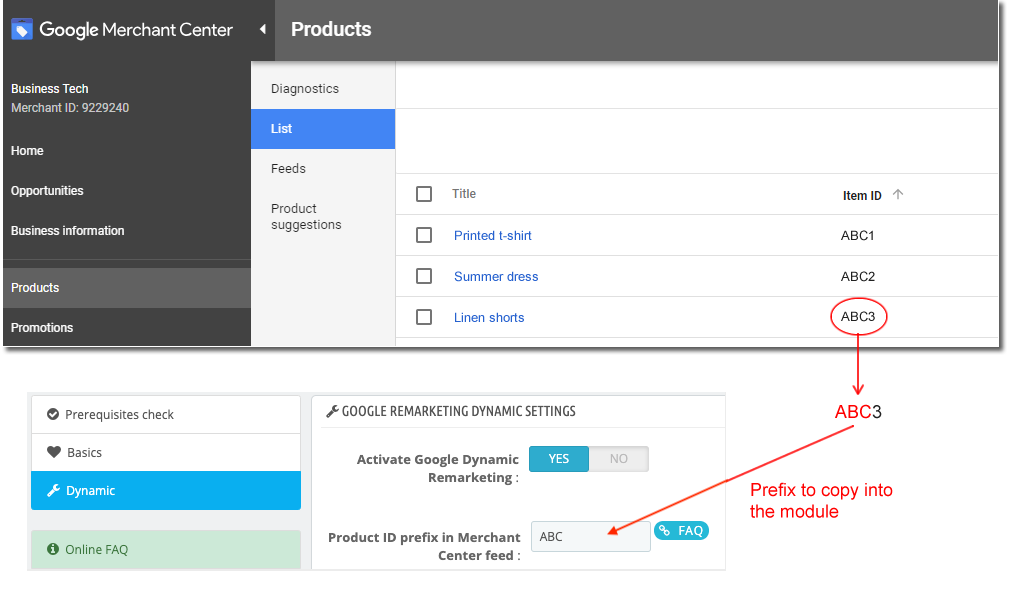
- If the ID is only made of one (or several) number(s), then this means your products don't have an ID prefix that identifies your shop. In this case, you must leave empty the field of the module "Product ID prefix in Merchant Center feed" option: