Do I have to include the user_id tag?
Google Ads made important updates and, if you have a version of the module under 1.6.0, you may have to update your module and activate an option related to the "user_id" parameter.
To verify this, follow the steps below:
In your Google Ads online account, click on "Tools" in the left-hand menu and in the "Shared library" section, click on "Audience manager":
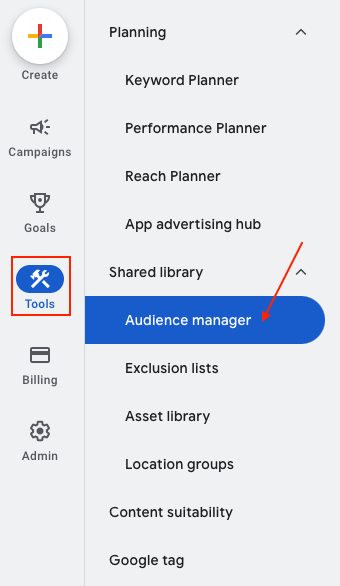
Click on "Audience sources".
You may already have the indication "1 critical issue" and when you click on "Details" you may get the message: Your Google Ads tag is missing "item ID":
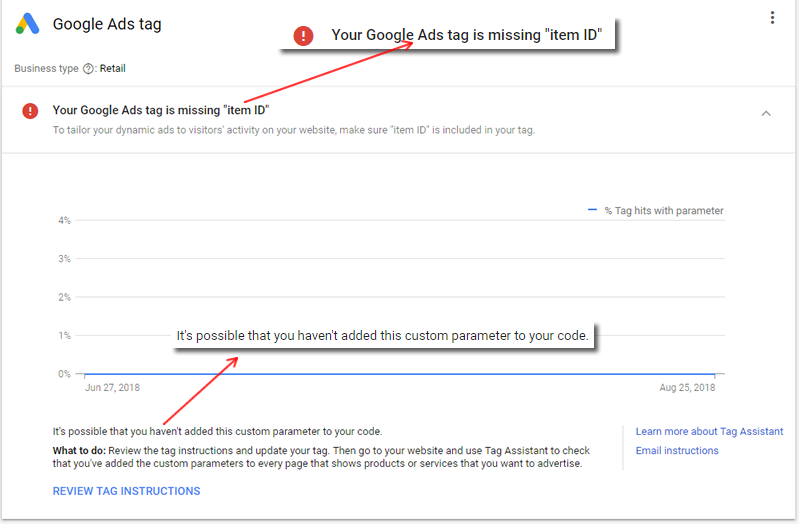
In any case, even if you don't see this error message, click the three vertical dots at the top right and select "Edit source".
You then access the settings of the data you want to retrieve thanks to your dynamic remarketing tag. Click "Advanced settings".
You should see an option to add the "User ID" parameter to the tag (below is the option in the old interface):
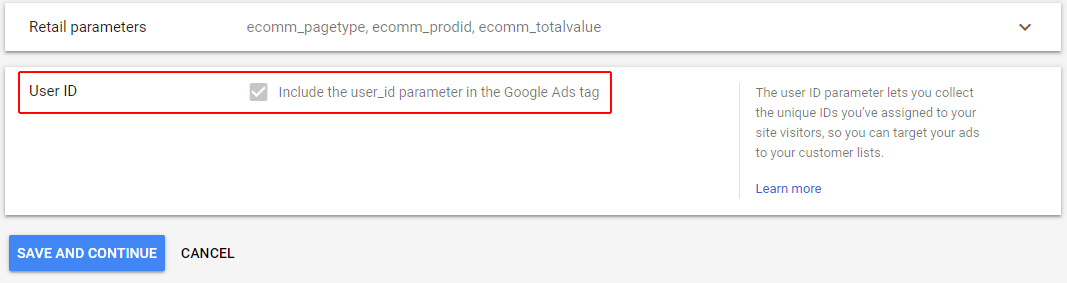
- If this setting is checked by default (the checkmark appears on a gray background and you cannot deselect it) then it means that Google forces you to give a value for this parameter (this is certainly the case if your tag was installed before the Google Ads update). In this case you must update your module and activate an option to integrate the additional line of code that will retrieve the user ID of your customers.
Indeed, Google has updated its Google Ads service and has added to its dynamic remarking tag a parameter "user_id" to fill. This parameter allows you to identify a user who visits your site, regardless of the device he uses (desktop, mobile, etc ...). This gives you the opportunity to do a "cross device" dynamic remarketing, that is to say, for example, to display ads to a user on his computer with products he has previously seen by visiting your site on his mobile. For any new configured audience source, Google gives you the choice to use or not this parameter. But, if your tag has been installed and configured before Google Ads updating, then it is very likely that Google has checked by default the parameter for you and requires you to use it and provide a value.
In this case, update the module and then in the "Basics" tab, select "YES" for the "Activate user_id?" (the option should already be activated by default and in this case you don't have to do anything):
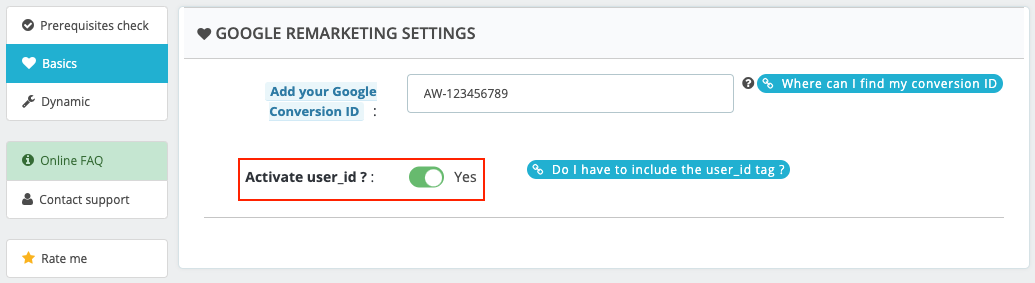
- However, if you don't have an error concerning a missing "item ID", and, when you check the recorded data by the Google Ads tag, the "user_id" parameter is not checked by default or if it's possible to uncheck it, then you have the choice to use it or not. If you don't want to retrieve the customer ID and do cross-device dynamic remarketing, you may not check the "user_id" parameter in your Google Ads account (reminding to save) and select NO for the module option:
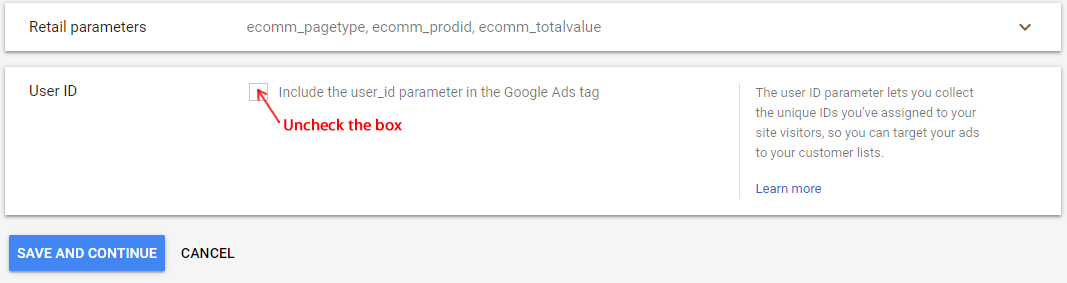
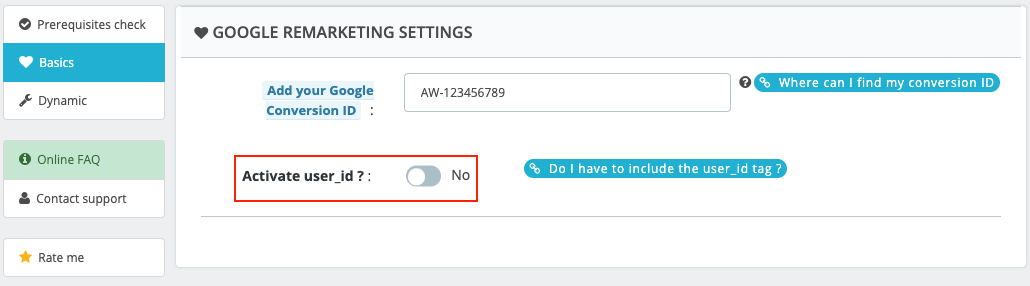
Note: Please note that in some cases, in your Google Ads interface the User ID parameter may be unchecked by default and grayed out (you cannot check it). This means that your account does not meet the criteria necessary to retrieve user IDs and benefit from the customer match feature. To learn more about this and know these criteria, click here. Thus, if you want to recover the IDs of your users you must do the necessary, if possible, so that you can check this box.