How to check if my specific prices are correctly exported?
With PrestaShop, for each product, you can define discounted prices to your products:
- either directly through the edition of the product sheets, if the promotion applies only to some products in particular (prices "specific" to certain products):
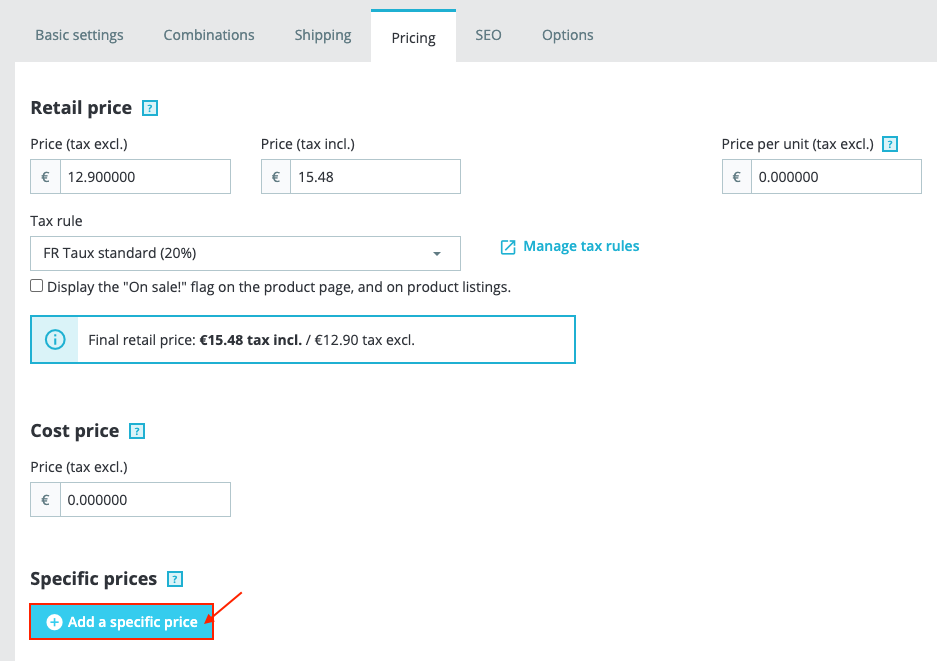
- or by creating a "catalog price rule" in the "Discounts" tab of your PrestaShop store, if you want to apply a discount to your entire catalog:
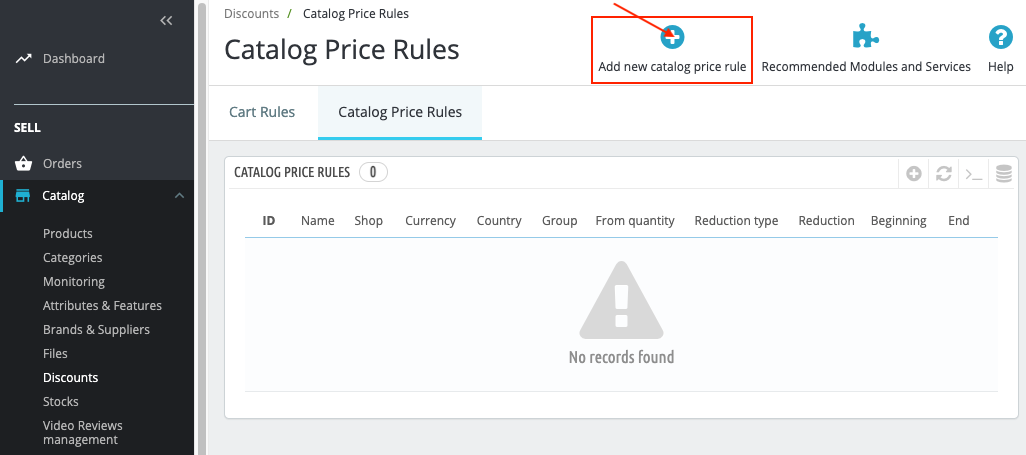
To verify that your specific prices are exported, go to the module interface:
- Click on "My feeds" tab and in the "XML + CRON task" part, click "Use this solution" :
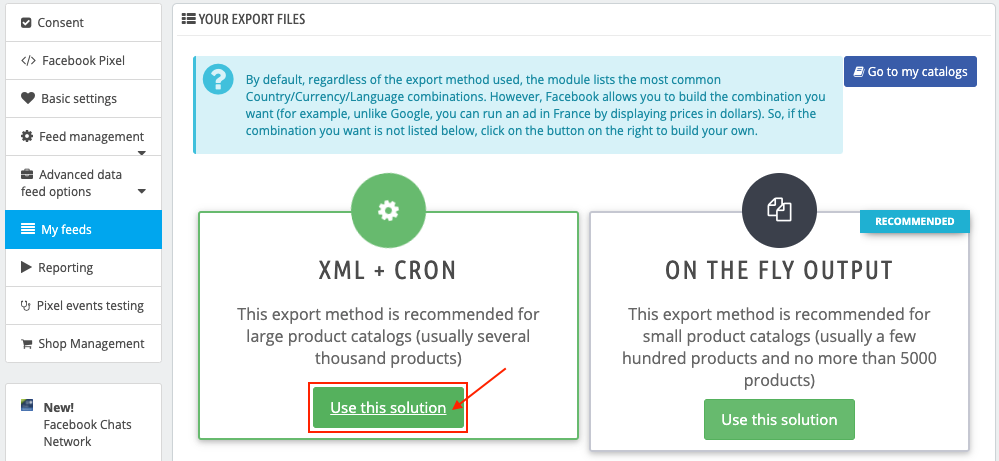
- In the "Your XML files" sub-tab, in the "Action" column of the table, click on the double red arrow corresponding to your feed to update it:
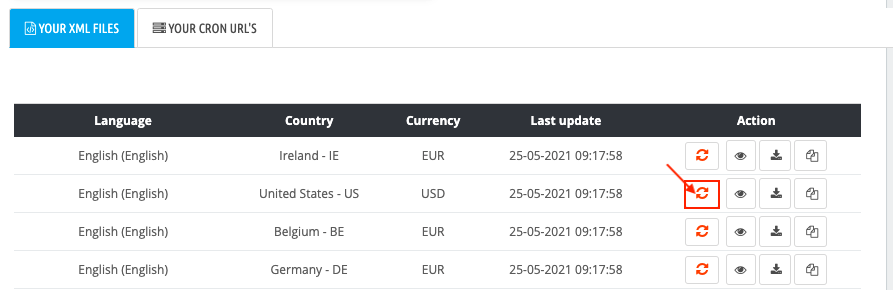
- Close the diagnostic modale that appears.
- Click on the eye icon to display the feed data file in another browser tab :
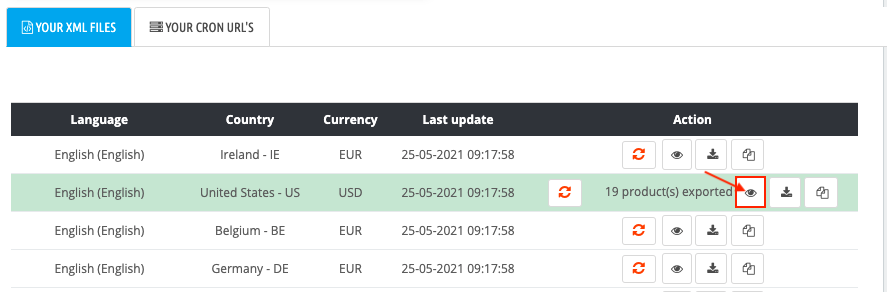
- Press "CTRL" and "F" simultaneously (or "CMD" and "F") and look after the Google attribute (also used by Facebook) g:sale_price which matches the discounted price:
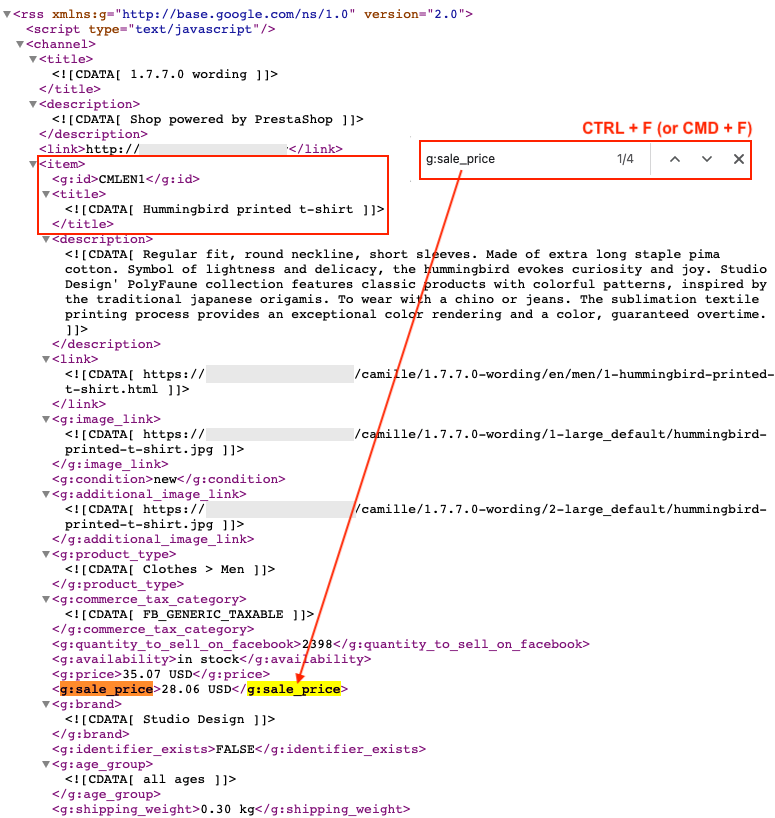
- If you see this attribute, for each of your promonotional products, your discounted prices are well exported. When you create your advertising content, if you decide to display the "current_price" in the description of your products, this is this discounted price that will appear. In the example below, the "Hummingbird printed t-shirt" product has a standard price of 35.20 USD and a discounted price of 28.16 USD.