Why are the email addresses of the Facebook login button users not being retrieved correctly?
If you find that the email addresses of the Facebook login button users are of the form: firstname.lastname@facebook.com, it could be for two reasons:
- The Facebook user did not enter an email address when registering on Facebook (which is quite rare). The module therefore creates a "fake" address in order to allow the creation of an account on your store and not to hinder the sale. However, the customer will have to enter a real email address if he wants to receive your order tracking emails for example.
- You have not yet given your application "advanced" access to the "email" and "public_profile" features. Indeed, by default, Facebook now only grants "standard" access to these features which means that the email and public profile data that can be retrieved at login are only those of people who have a role on the application. To retrieve the email and public profile information of all users of the login button, you need to change the access level to "advanced". To do this, follow the procedure below:
Access the configuration of your application on the Facebook for developers website and click on the "App Review" section in the left menu:
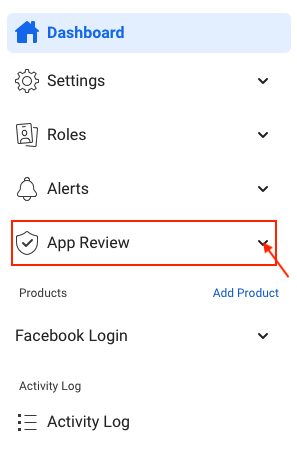
Then click on the "Permissions and Features" tab:
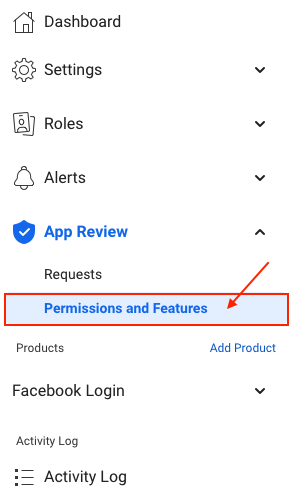
Look for the features "public_profile" and "email" in the first column ("Permissions and Features") and click the "Get Advanced Access" button in the "Action" column for each of them:
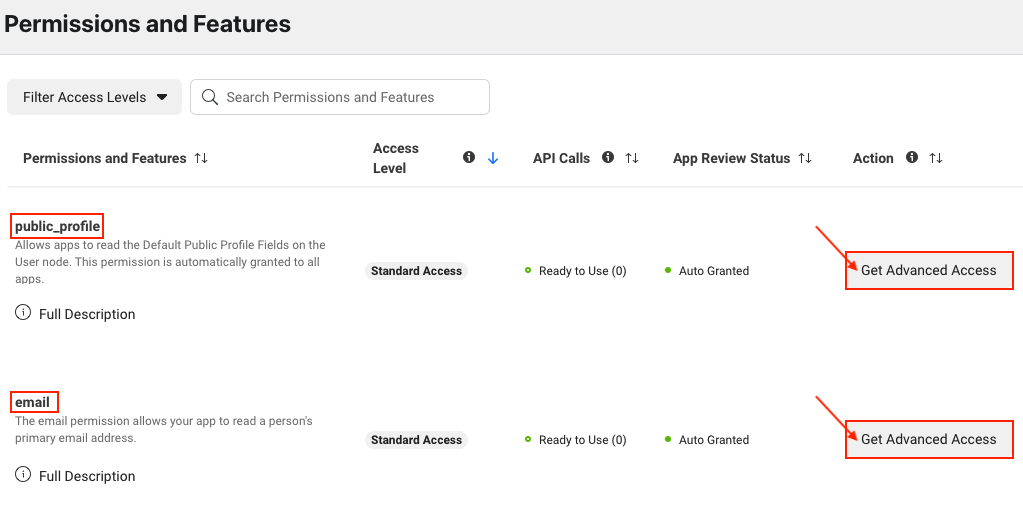
Check each time the authorization box, click on confirm and enter your Facebook password again.
Example for "email" (same for "public_profile"):
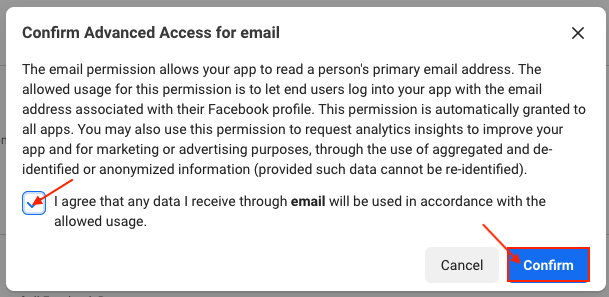
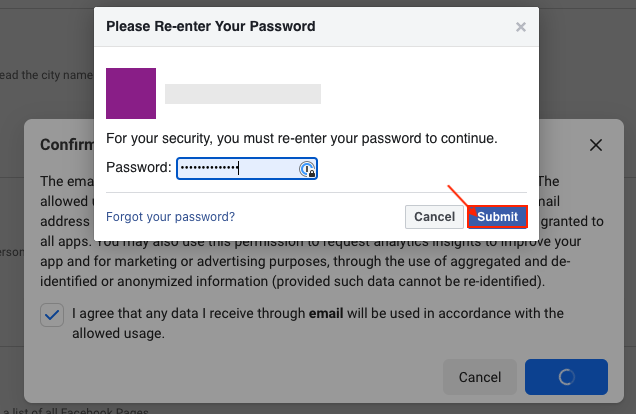
In the "Access Level" column, you will see "Advanced Access":
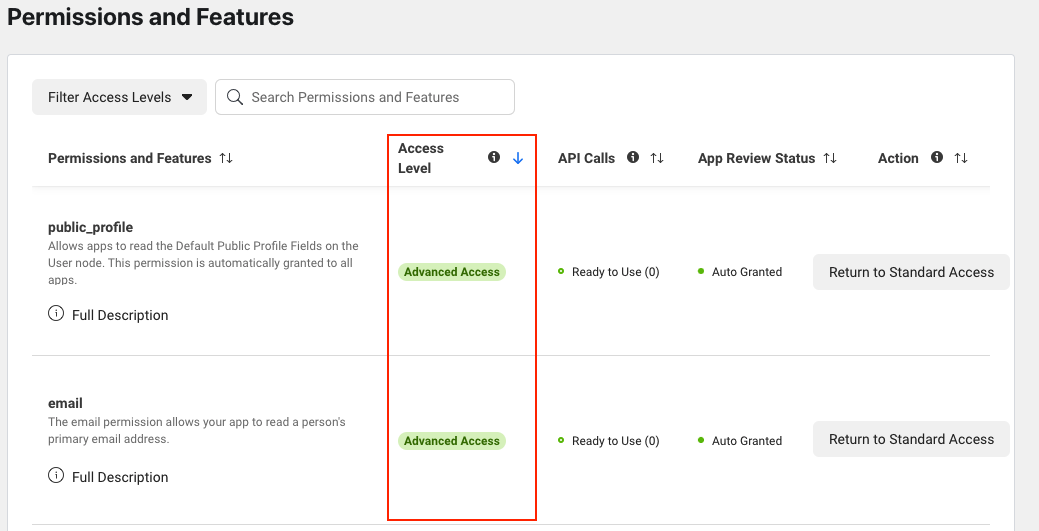
The email addresses should now be correctly retrieved.
Other FAQs in this category
- Why does Google give me the error "You do not have permission to access this document"?
- How do I change CSS & templates files in order to integrate my theme ?
- How do I get the Google connector to work for PHP versions below 7.4?
- Why don't my login buttons appear on the login page?
- What do I do if I get a "you may be a victim of cross-site request forgery" message?
- What can prevent my customers from logging in automatically after they click on the login button?