How do I get the Google connector to work for PHP versions below 7.4?
If your version of PHP is lower than 7.4, then to make the Google login work do the following:
- Disable the Google login in the module configuration and click on the green "Update" button:
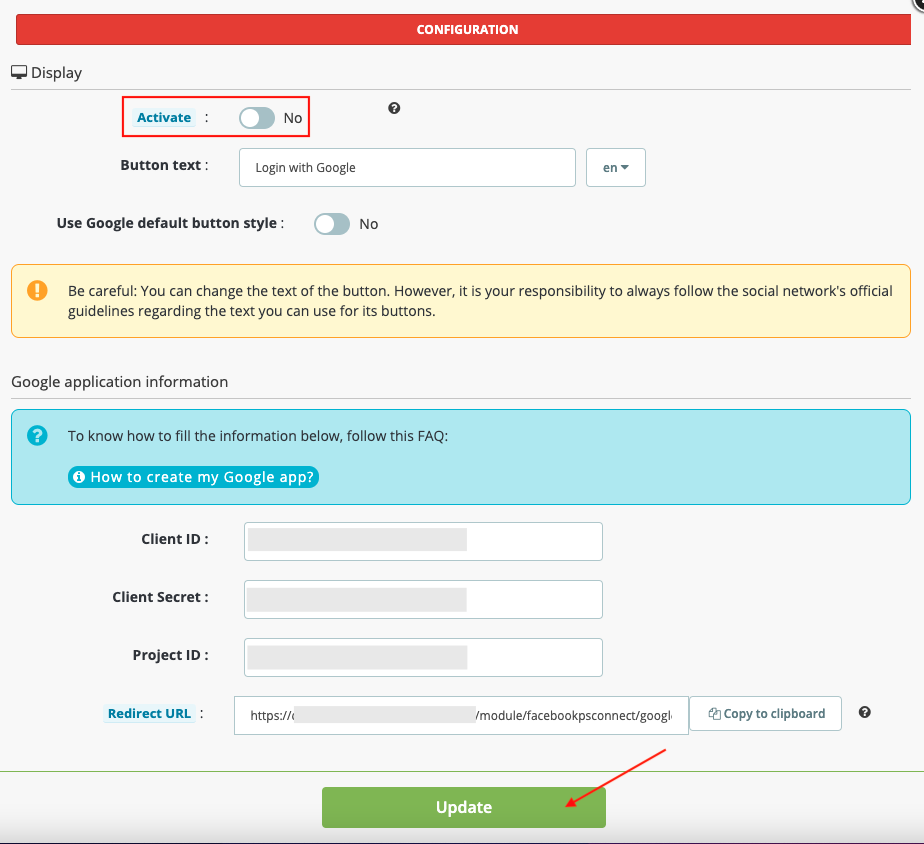
- Go to modules/facebookpsconnect/lib/connectors via your FTP
- Rename the google folder to google74
- Go here
- Copy the google.zip folder to your computer and unzip it.
- Copy the unzipped folder to modules/facebookpsconnect/lib/connectors
- Re-activate the Google login and click on the "Update" button:
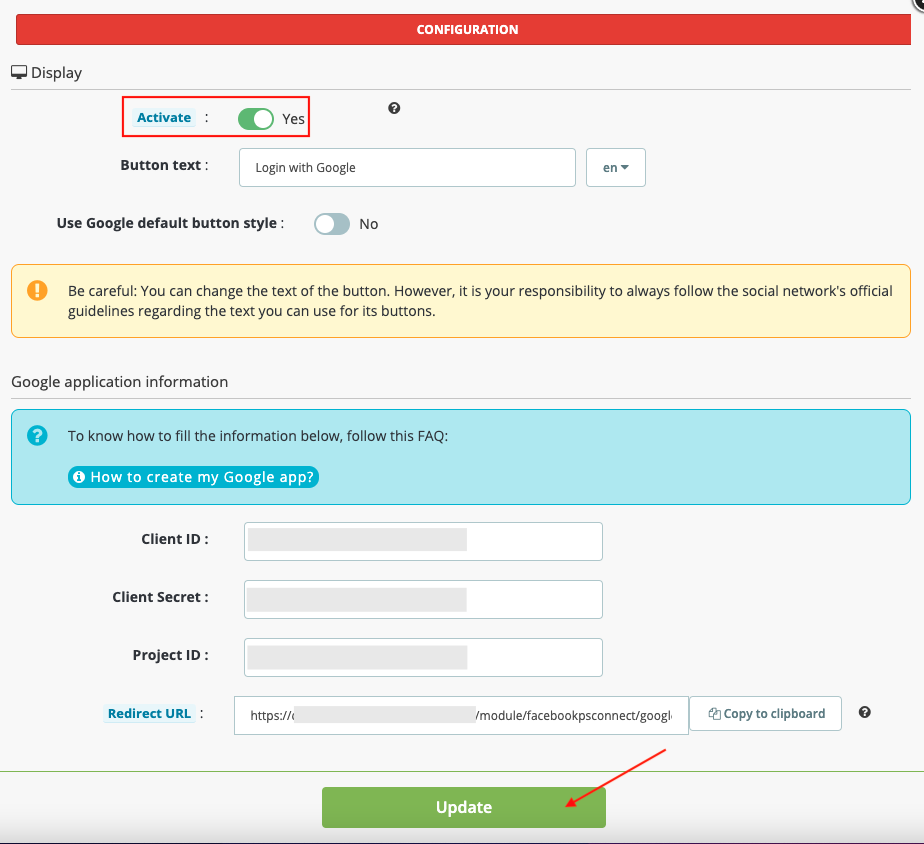
- Test how the Google connector works on your site.
Other FAQs in this category
- Why are the email addresses of the Facebook login button users not being retrieved correctly?
- Why does Google give me the error "You do not have permission to access this document"?
- How do I change CSS & templates files in order to integrate my theme ?
- Why don't my login buttons appear on the login page?
- What do I do if I get a "you may be a victim of cross-site request forgery" message?
- What can prevent my customers from logging in automatically after they click on the login button?