How to indicate the availability of my products on TikTok?
The availability of products must be indicated on TikTok. This is automatically managed by the module and, by default, your products will be indicated as available only if their quantity is different from zero, that is if they are actually in stock. If some of your products are indicated "out of stock" it means that their quantity in PrestaShop is zero.
If you want to avoid having products marked "out of stock", you can :
- Indicate your products as available even if they are actually out of stock by selecting "Always indicate products as available, EVEN if they are in fact out of stock" for the "About product availability" option on the "Feed data options" tab:
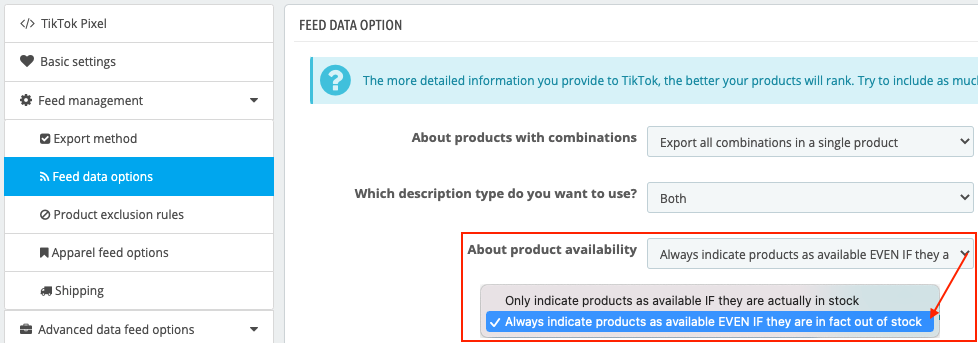
- Not export out-of-stock products by selecting "No" for the option "Do you want to export out-of-stock products?" in the tab "Feed management" > "Product exclusion rules" > "General exclusion":
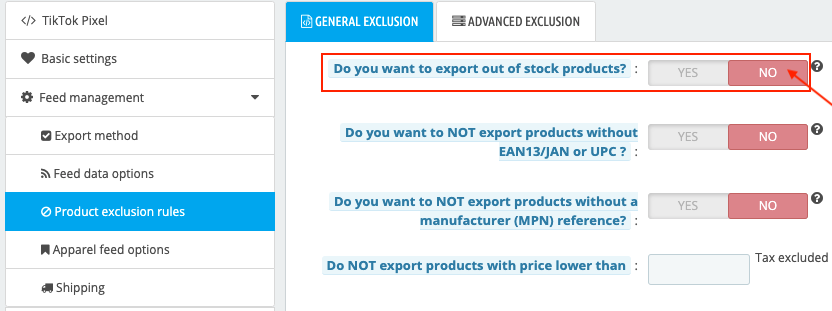
In this case, the next time you update the feed in your TikTok Ads Manager account, the out-of-stock products (i.e. with zero quantity) will not be imported.