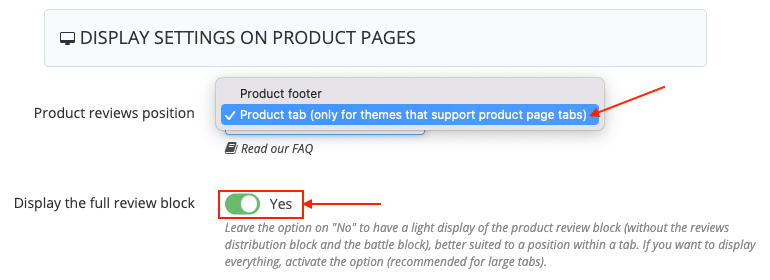How to optimize the display of reviews on my product pages?
The module gives you the possibility to choose the location of your customers' reviews on your product pages.
To do this, go to the "Product Reviews" tab of the module and scroll down to the "Display settings on product pages" section. The first option will allow you to choose the position of the product reviews on your product pages:
- If your theme does not support page tabs, we advise you to display your reviews in the footer of your product pages. To do this, select the "Product footer" position:
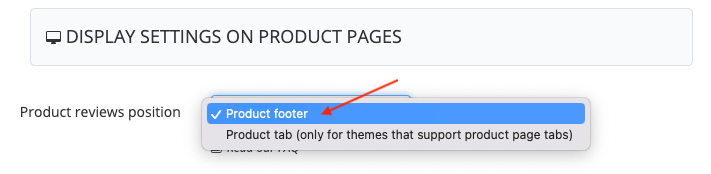
- If your theme supports page tabs and places these tabs in the right column of your product pages, then select the "Product tab" position. A new option is displayed that allows you to choose either a full display of the review block or a light display (without the review distribution block and the battle block). We advise you to choose a light display and therefore to deactivate the option "Display the full review block":
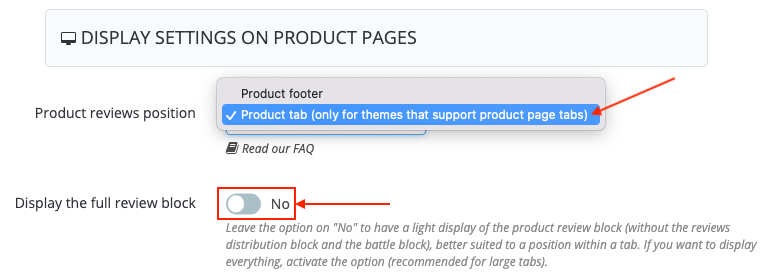
That being said, if you still want a full display of the review block in the right column, we invite you to contact your integrator so that he can make the necessary changes for a nice display.
- Finally, if your theme supports page tabs and places these tabs in the footer of your product pages, then select the "Product tab" position and in this case, you can activate the "Display the full review block" option because the footer tabs are larger: