How to import existing reviews?
If you were using another review system and want to switch to our module while keeping your review history, you can use our product or shop review import tool.
To do this, go to the PrestaShop menu on the left and, in the "Review Management" part, click on the "Review Import/Export" section. To import product reviews, click on the "Product Review Import" tab and to import shop reviews click on the "Shop Review Import" tab. The principle is then the same.
1/ Product Review Import
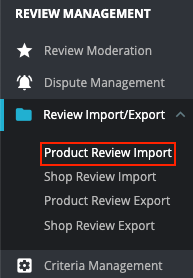
First of all, you need to prepare a CSV file with tab separated values (so technically speaking, you need to have a TSV file).
If you have a lot of reviews to import, we advise you not to import them all at once but to proceed by batches, in order not to overload your server. In this case create several CSV files, each containing a different set of reviews.
To prepare your CSV file, you can :
- either download the CSV template provided in the module and open it in a spreadsheet software such as Microsoft Excel, Numbers or Google Sheets :
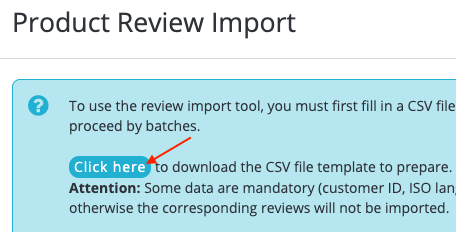
- or create a new CSV file in a spreadsheet software, with the following columns (only the titles in bold are to be indicated in the file, the information in brackets is only there to tell you what kind of data it is):
- id_customer*
- review_lang* (ISO code of the review language)
- review_title
- review_text
- rating* (product rating)
- id_product
- id_order (Order ID: in case the order ID is missing (review not linked to an order), indicate "0" as value)
- date_add (Review date: if the date is missing, the module will indicate the date of the import)
- id_shop
- or use an existing CSV file containing the reviews to import. In this case, you will simply have to copy and paste the titles of the columns (in bold above) in your own file and delete the columns that are not useful.
Fill in the columns with the values corresponding to the reviews to be imported. Please note that when previewing the file in our import tool, you will also be able to fill in the missing values.
*Warning: the customer ID ("id_customer"), the review language ("review_lang") and the product rating ("rating") are mandatory values.
If you have the module version 5.0.2 or lower. Once your CSV file is complete, export it in TSV format:
- If you use "Numbers" do File -> Export to -> TSV
- If you use "Google Sheets" do File -> Download -> Tab separated values (.tsv, active sheet)
- If you use "Microsoft Excel" do File -> Save As -> File Type: Text (separator: tab) (*.txt)). The file will be in .txt format but will respect the TSV format convention.
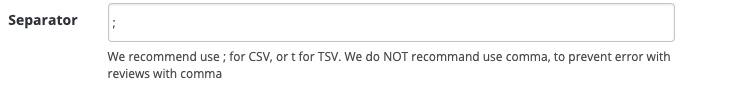
Go back to the "Product Review Import" tab and go get your file. Then click on "Preview":

First of all, select the status you want to give to the reviews once they are imported. You can choose between "Published" or "Pending moderation" (so that you can then select, through the moderation tool, those you want to display on your site):
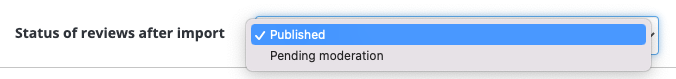
The module shows you the data that will be imported. You can select or deselect the reviews to be imported in the first column. If a data is missing, you have the possibility to add it directly in the corresponding field. If this field is red, it means that it is a mandatory missing data that must be filled in, otherwise the corresponding review will not be imported:
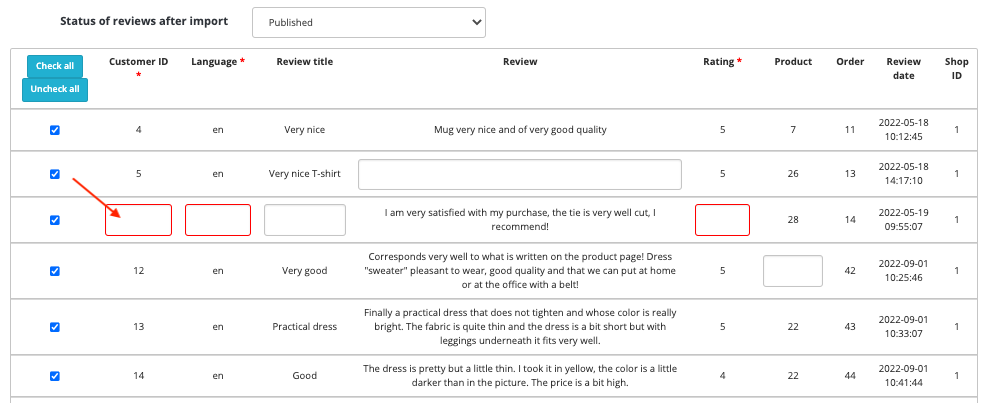
Once your file has been checked and completed, click on "Import selected reviews". And that's it, your product reviews have been imported.
2/ Shop Review Import
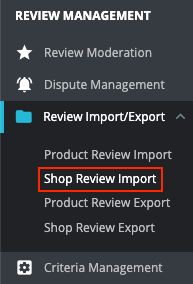
The principle is the same as for product reviews, except that the column "id_product" is not present in the CSV file (tab separated values, so TSV to be precise) to be prepared (file template also provided in the tab):
- id_customer*
- review_lang* (ISO code of the review language)
- review_title
- review_text
- rating* (shop rating)
- id_order (Order ID: in case the order ID is missing (review not linked to an order), indicate "0" as value)
- date_add (Review date: if the date is missing, the module will indicate the date of the import)
- id_shop
As for product reviews, if you have a lot of reviews to import, we advise you not to import them all at once but to proceed by batches, in order not to overload your server. In this case create several CSV files, each containing a different set of reviews.
Proceed in exactly the same way as for product reviews.