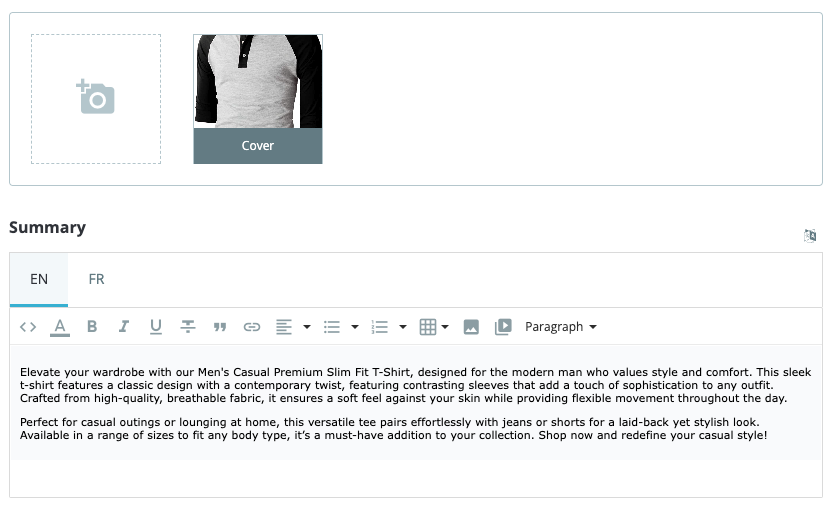How to generate product descriptions from the cover image?
To correctly use OpenAI's Vision technology to generate your product descriptions from their cover images, follow the steps below:
Go to the creation form of a new product.
Mandatory : give it a title, at least in the language in which your store is installed, and upload at least one image (the cover image), then save the form:
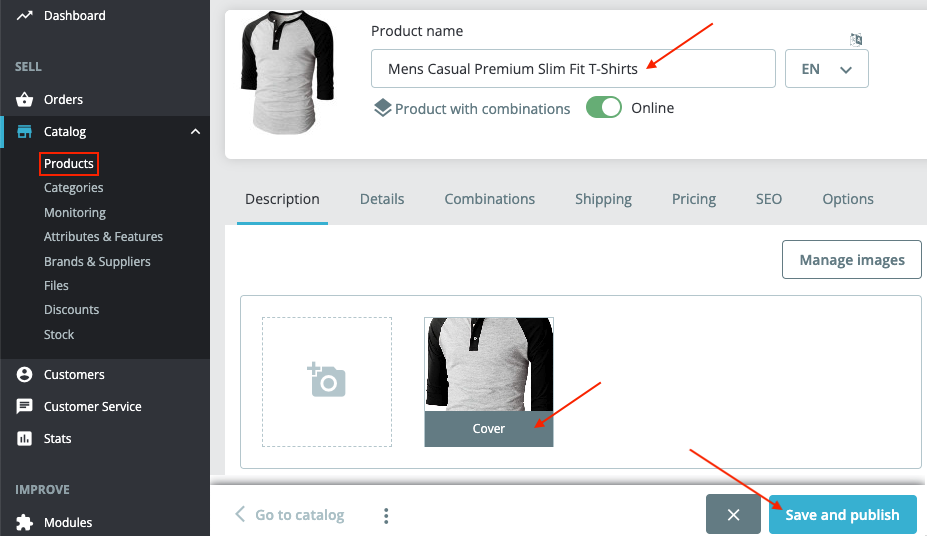
Select the language in which you want the description to be written:
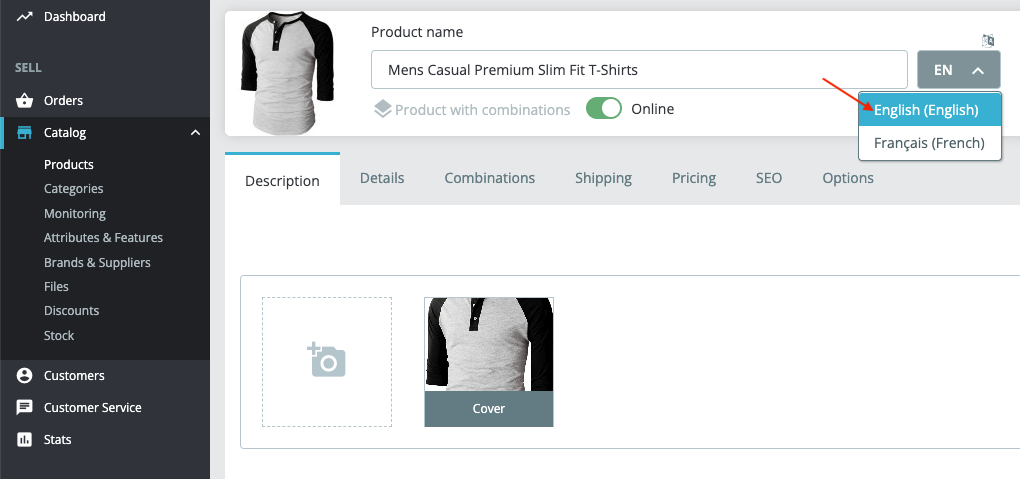
Now go to the "E-commerce Copilot Vision" section:
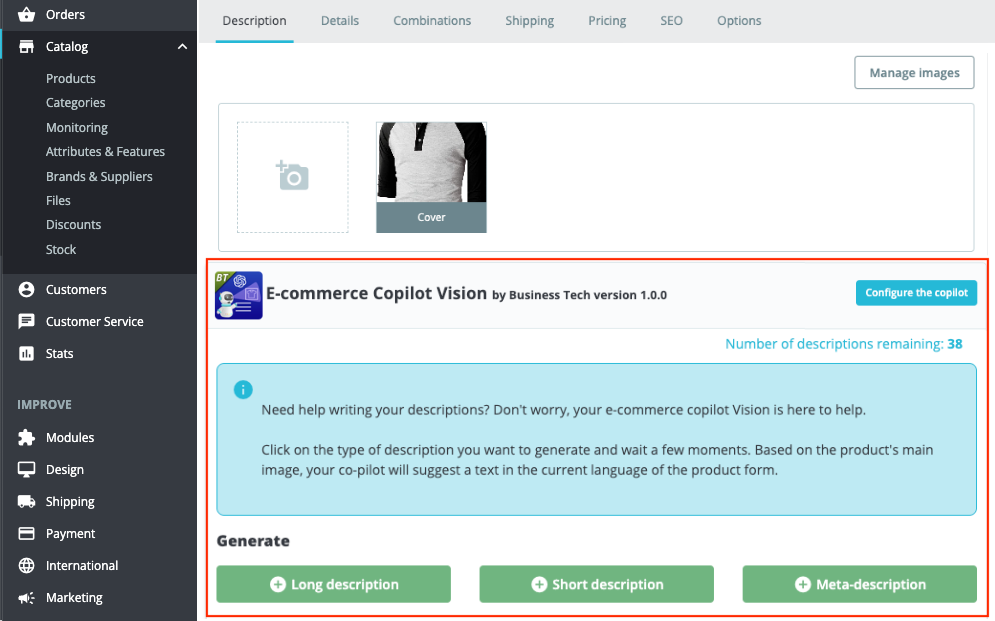
Select the type of description to be generated, for example, short description:
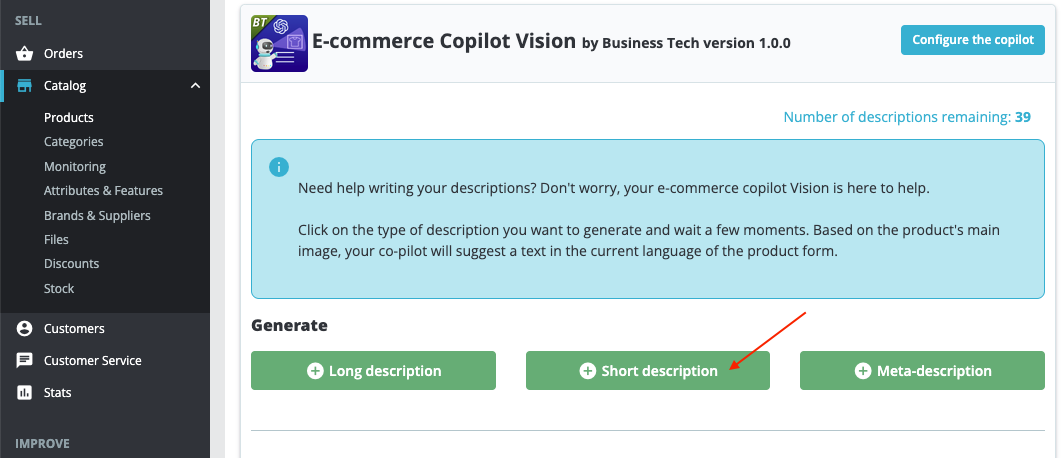
Wait a few moments:
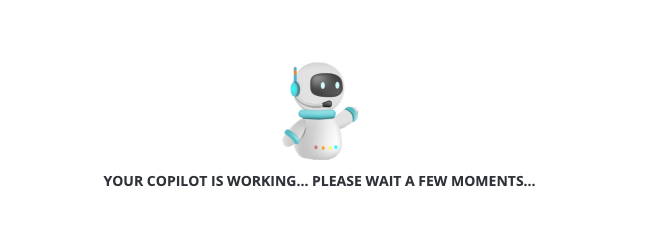
You get a preview of the generated text.
Important: We recommend that you always reread the generated text to ensure that it remains consistent, respects the context and reflects the style of your store.
Reread the text, modify it if necessary, then save. Take care to retain HTML tags where present:
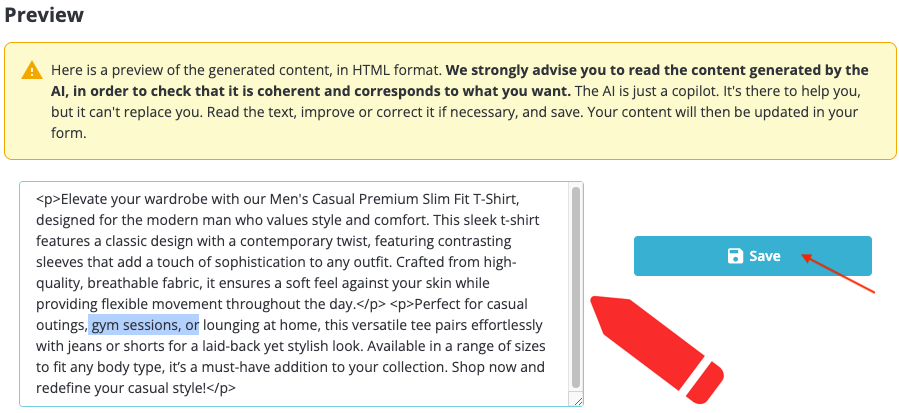
Wait again a few moments, then look at the new description of your product (switch back to the correct language if necessary):