How do I invite a new user to my Google Merchant Center account?
In order to best assist you when you contact us for technical support, we sometimes need you to invite our account:
![]()
to your Merchant Center account. In this case, here's how to do it:
If you have the new "Google Merchant Center Next" interface:
Log in to your Google Merchant Center account and click on the menu icon ![]() at the top right of the page. Click on "People and access":
at the top right of the page. Click on "People and access":
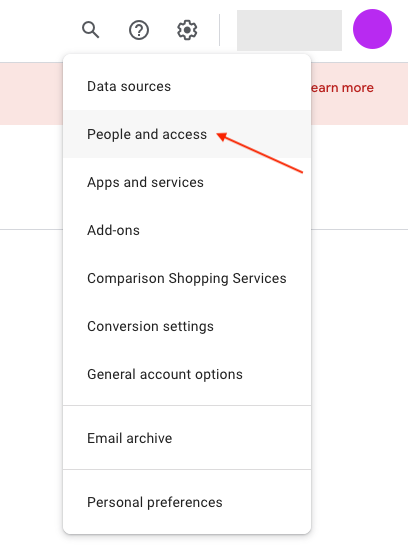
Click on "Add person":
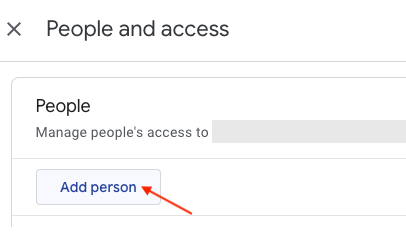
Enter the email address of the new user (the email address provided at the top of this faq) and click on "Next":
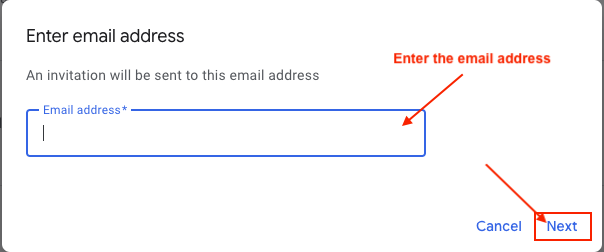
You must then choose the type of access granted. In order for us to help you better, and to access the "Add-ons" tab, you must check the "Admin" access. Then click again on "Add user":
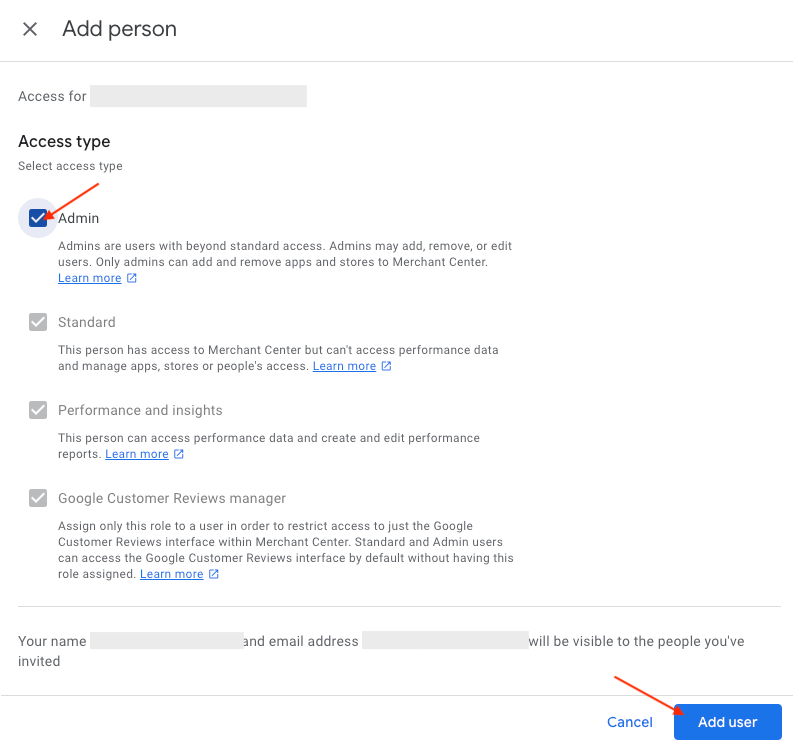
We will receive a confirmation email and we can then intervene to help you solve your problem.
If you still have the old interface (classic Google Merchant Center):
Log in to your Google Merchant Center account and click on the menu icon ![]() at the top right of the page. In the "Settings" section select "Account Access":
at the top right of the page. In the "Settings" section select "Account Access":
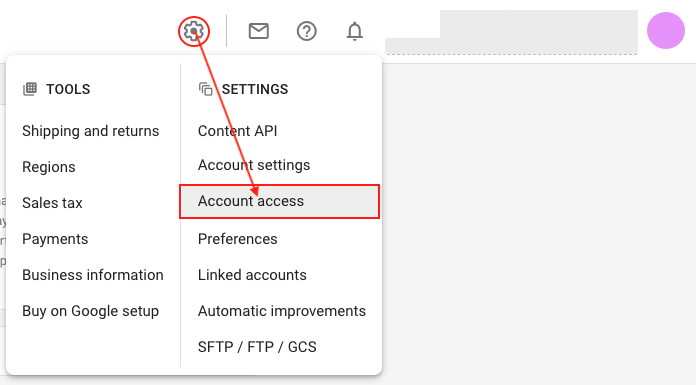
Click on "Add user":
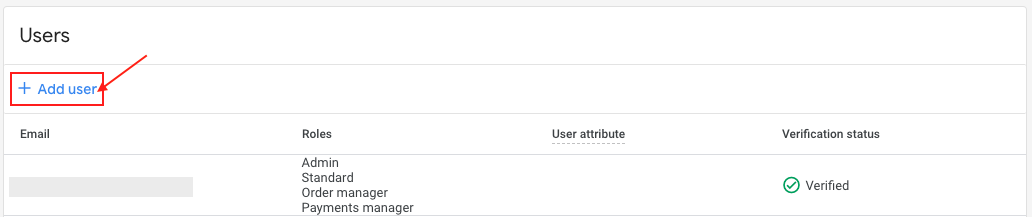
Enter the email address of the new user (the email address provided at the top of this faq) and click on "Add user":
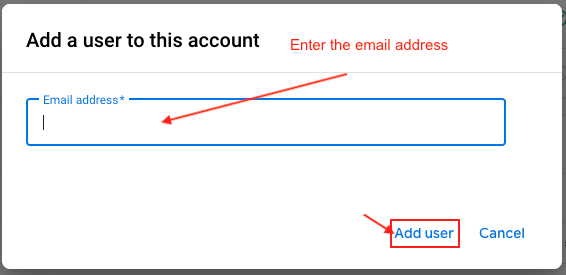
You must then choose the type of access granted. In order for us to help you better, and to access the "Merchant Center Programs" tab, you must check the "Admin" access. Then click again on "Add user":
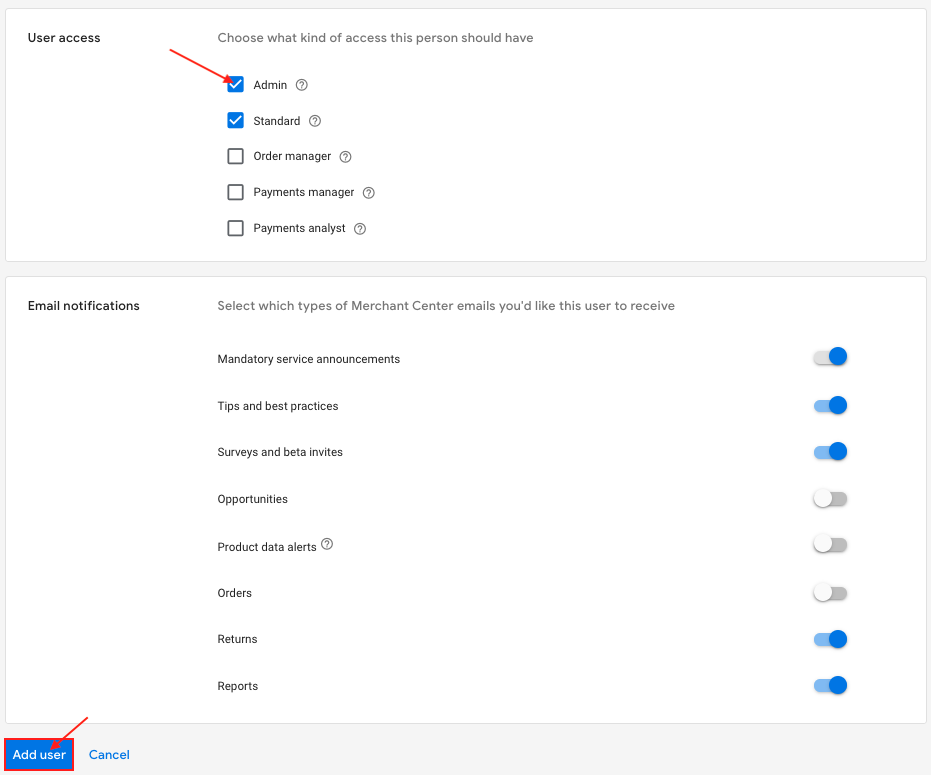
We will receive a confirmation email and we can then intervene to help you solve your problem.
Other FAQs in this category
- How to fix a server redirection error on my CRON task ?
- What to do if I get microdata warnings from Google?
- How to fix a shipping fees or carrier problem?
- What is the procedure to correct price consistency issues between Google and my site?
- Why was my selection of categories not properly saved ?
- How can I verify the existence of and remove the automatic data source created by Google?