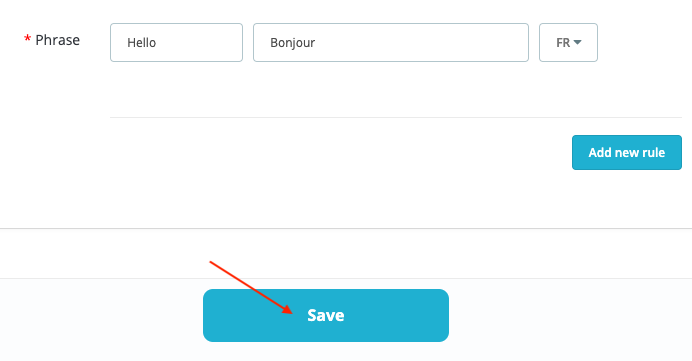How to use the glossary?
Please note that the glossary feature is only available with DeepL.
If you use the DeepL service, you can define a glossary if you want certain phrases not to be translated, or if you want them to be translated in a certain way.
Please note: for optimum use of the DeepL glossary, we recommend that you enter phrases containing at least 3 words.
Go to the "Glossary" tab and enable it:
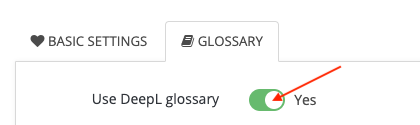
Enter the phrase to be translated in the field on the left:
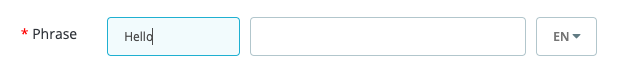
Select a first target language:
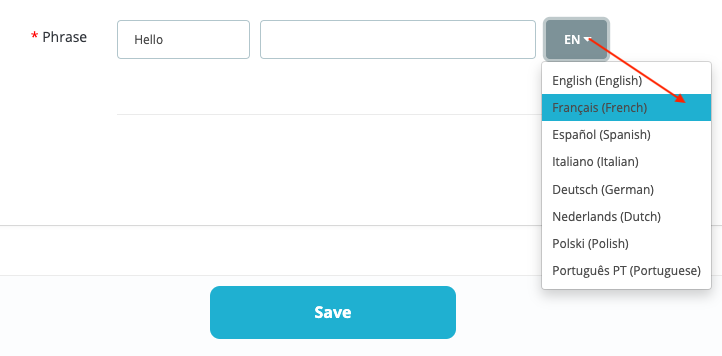
Enter the translation you want to use in the selected language:
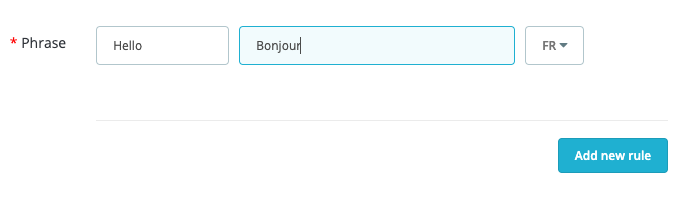
If you want to define its translation into another target language, use the language selector.
To add another rule, click on "Add new rule":
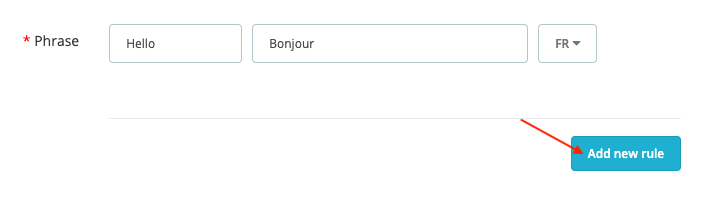
Once you've completed your glossary, save it.