What is the product supplier reference (MPN code) for?
The MPN code of a product matches its manufacturer reference.
For PrestaShop versions lower than 1770, it must be filled in the "Supplier reference" field of each product and/or each combination. From the 1770 version, a "MPN" field has been added in the configuration options of each product (and of each combination).
With the GTIN code and the brand, the MPN code takes part of "unique product identifiers". To read the Google official documentation about unique product identifiers click here.
MPNs are used to uniquely identify a specific product among all products from the same manufacturer. Users might search Google Shopping specifically for an MPN, so providing the MPN can help ensure that your product is shown in relevant situations.
Do I have to provide MPN codes for my products imperatively?
The MPN code is only required for all new products without a manufacturer-assigned GTIN.
However, if the product doesn’t have a clearly associated mpn or is a custom-made product (e.g., art, custom t-shirts, novelty products, and handmade products), the attribute is optional.
Only submit MPNs really assigned by a manufacturer (unless you’re the manufacturer, don’t use a value that you’ve created). You should find the MPN codes on the supplier's invoices or the shipping slips when your suppliers send the products to you.
For more info on Google guidelines about manufacturer references click here.
To fill in the MPN code of your products:
- If you have a PrestaShop version lower than 1770, indicate the MPN code in the supplier reference for each of your products in your PrestaShop's back office. For example:
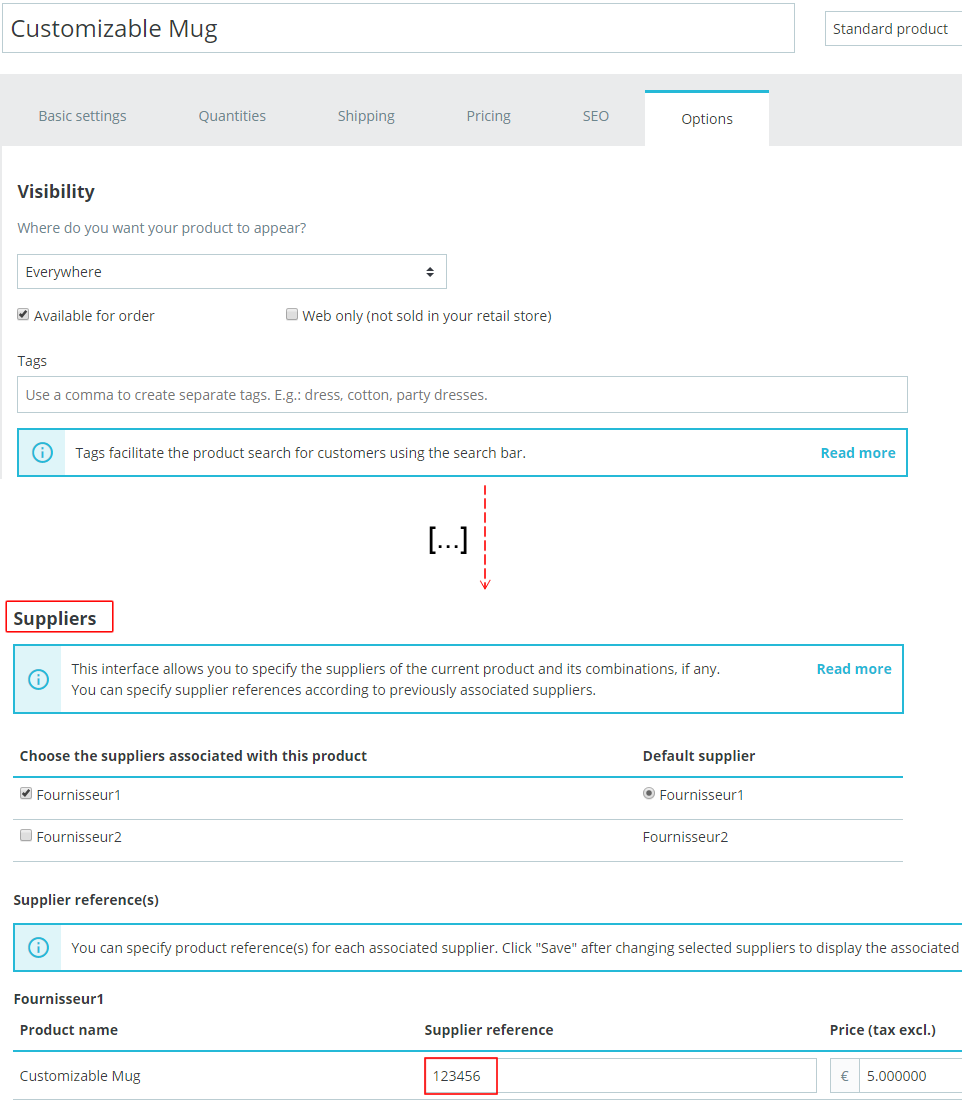
- If you have a PrestaShop version higher than or equal to 1770, indicate the MPN code in the "MPN" field of the "Options" tab of each product file:
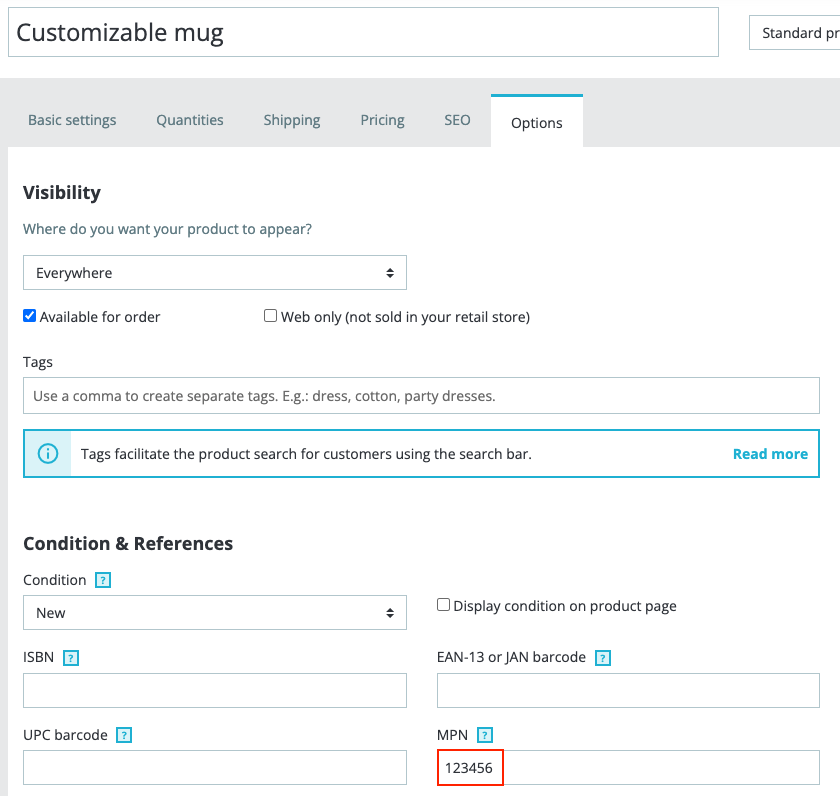
If you don't provide the supplier reference for your products and that this is not mandatory by the nature of your products, Google will send you a warning message about "unique product identifiers" but this will not block the diffusion of your products on Google Shopping, provided that:
- you make sure the supplier references (MPN codes) aren't mandatory for your area
- you provide, instead of MPN codes, the GTIN codes (EAN13/JAN or UPC) AND the product brands
Please note that if you do not have the MPN code of your products and you only have one of the other two "unique product identifiers", our module will send, in addition to the available code, an "identifier_exists = false" tag to tell Google that your products have only 1 of 3 unique product identifiers and to make their identification easier. Likewise, if you do not have any "unique product idenfiers", the tag will be sent to give the information to Google and to try to get your products accepted. However, you must ensure that, by their nature, you can not recover the missing codes. Indeed, if the tag "identifier_exists=false" is sent when it is proven that you could have provided the missing unique product identifiers because they exist, your products will be refused by Google.
To know more about GTIN codes click here.
To know more about supplier references (MPN codes) click here.
To know more about "identifier_exists" tag click here.
What to do if my products have combinations?
If you want to export each product combination as a product in its own rights, we recommend that you fill in an MPN code for each product combination. However, if a combination does not have an MPN code, the module will take the one filled in at the product level.
- For the PrestaShop versions lower than 1770, fill in the "Supplier reference" field for each product combination:
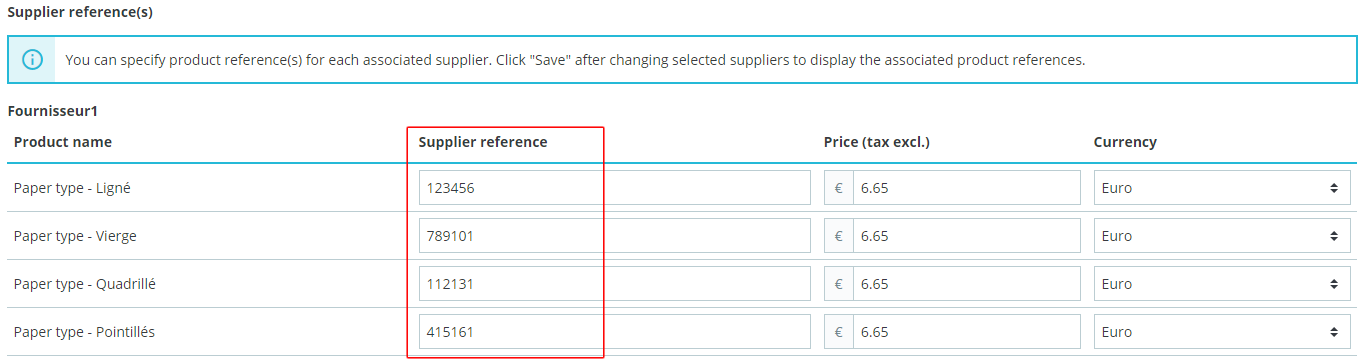
- For the PrestaShop versions higher than or equal to 1770, fill in the "MPN" field for each product combination:
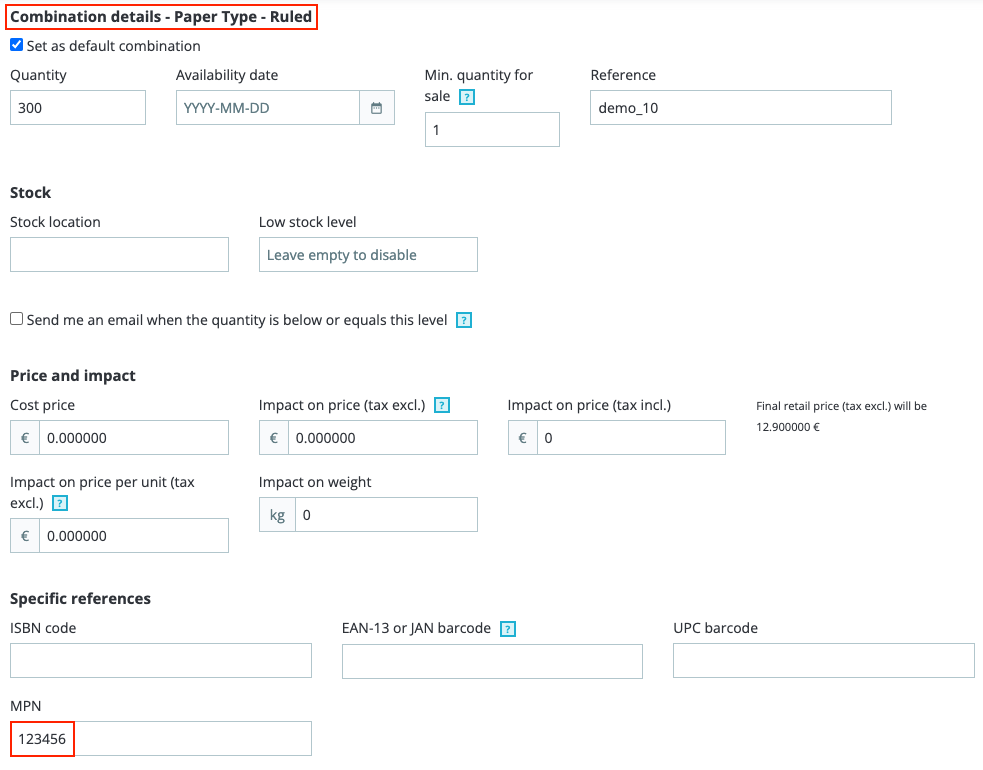
Typically, each variant of a product (different colors or sizes) has its own MPN, so make sure to submit the correct value for each combination. However, a key exception is different sizes of apparel products, where all sizes often have the same MPN.
How to only export products that have a MPN code?
If MPN codes are mandatory in your area but you have not retreive all of them from your suppliers yet, the module allows you to only export products that already have a MPN code, in order to start to advertise on Google Shopping.
- Go to the module "Product exclusion rules" tab of the "Feed management" section
- Select "YES" for the "Do you want to NOT export products without EAN13 or UPC ?" option
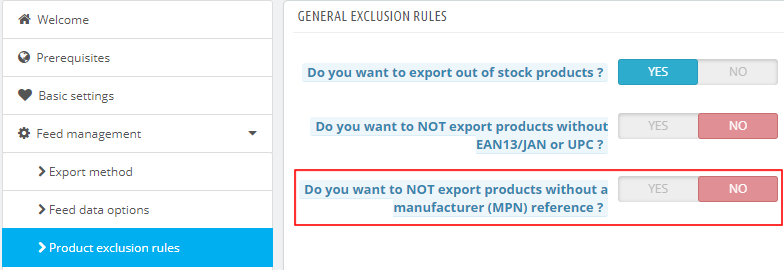
By selecting "YES", only products with MPN code will be exported.
Other FAQs in this category
- What is the identifier_exists tag for ?
- What are Google tags for?
- What is the point of providing a brand for my products?
- What are the localization prerequisites ?
- Why shouldn't my prices change according to the user's IP address (according to geolocation)?
- What is the use of prefixing product IDs?
- What is the product GTIN code for?
- How is my site's data markup used by Google?