How to update the data of my Snapchat catalog?
Snapchat does not yet allow automatic data update. Then, if you modify a product information in your PrestaShop catalog, you must manually update your data on Snapchat. Here's how to do it:
First go to the module "My csv files" tab, select the appropriate language and currency and click on "Generate" to re-generate the updated data file.
For example here, to re-generate the USD EN data, after having made the modification in the catalog, you click on "Generate":
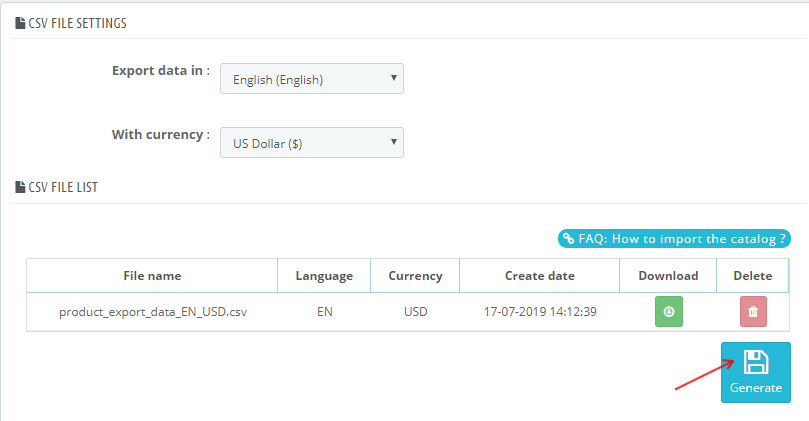
Then, click on the download icon to save the updated file on your computer.
Go to the Snapchat Ads Manager, in "Catalogs" section. On the card that corresponds to the catalog to be updated, click on "Edit" and upload the new file.
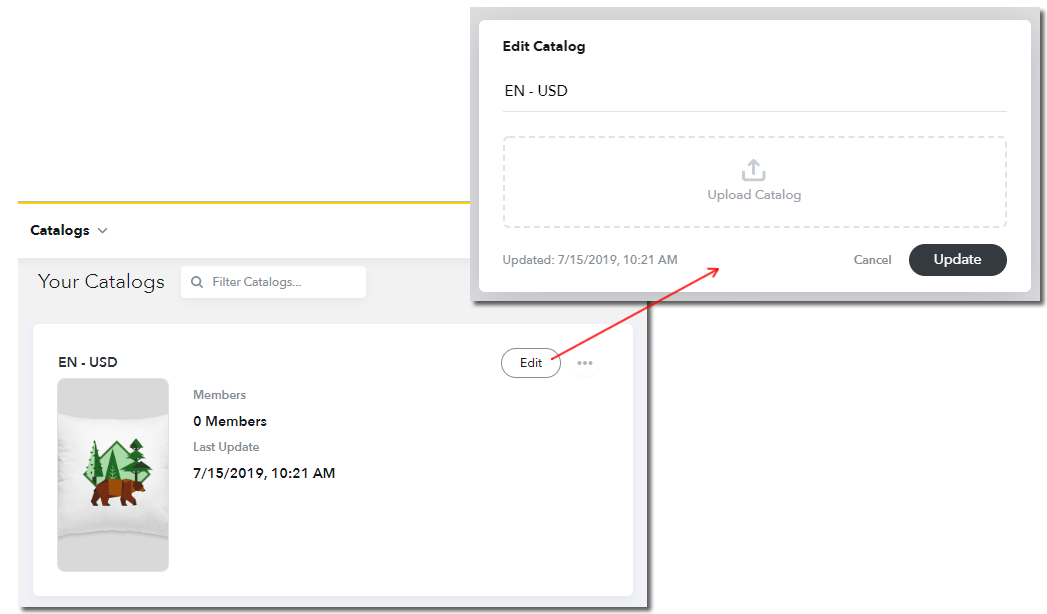
Finally, click on the cover of the catalog to check that the data has well been updated.