How to get an Instagram business account?
To showcase your products in a shop on Instagram or identify them in posts via the Instagram Shopping feature, you need to have a business Instagram account. To convert an Instagram account and benefit from all the features dedicated to businesses, follow the following procedure:
From your smartphone, log into your Instagram account, then click on your profile icon on the bottom right:
![]()
Click on the 3 lines of the menu in the upper right corner:
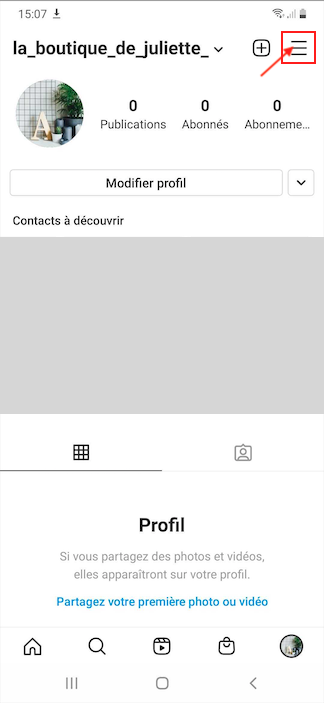
Tap "Settings":
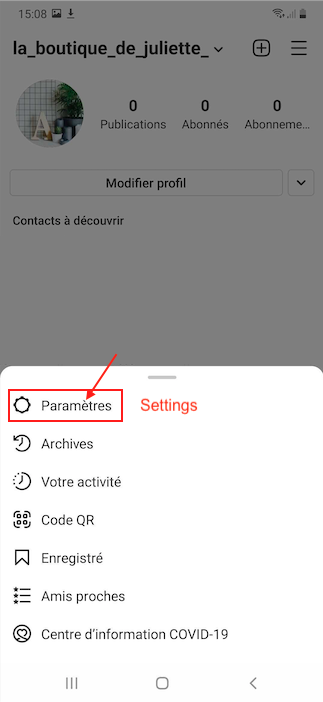
Tap "Account":
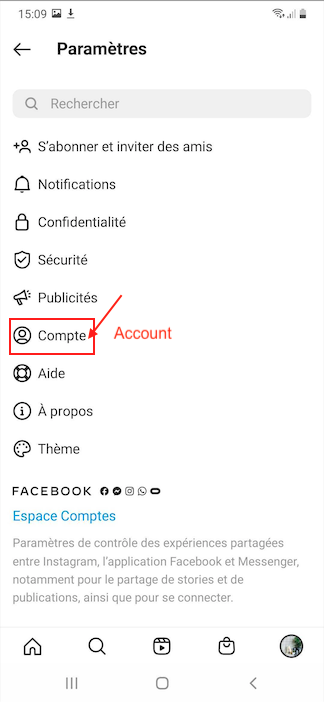
Select "Switch to Professional Account" (or "Switch to Business Profile"):
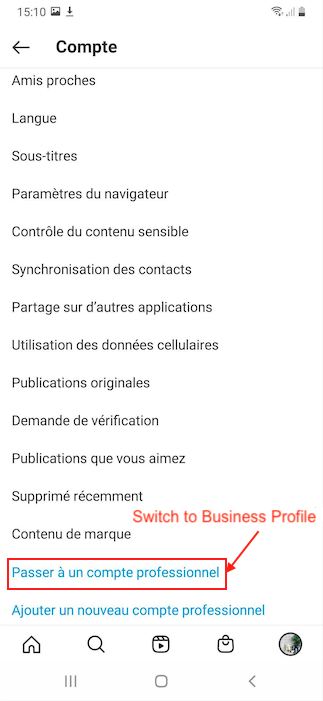
Scroll through the screens by clicking on "Continue":
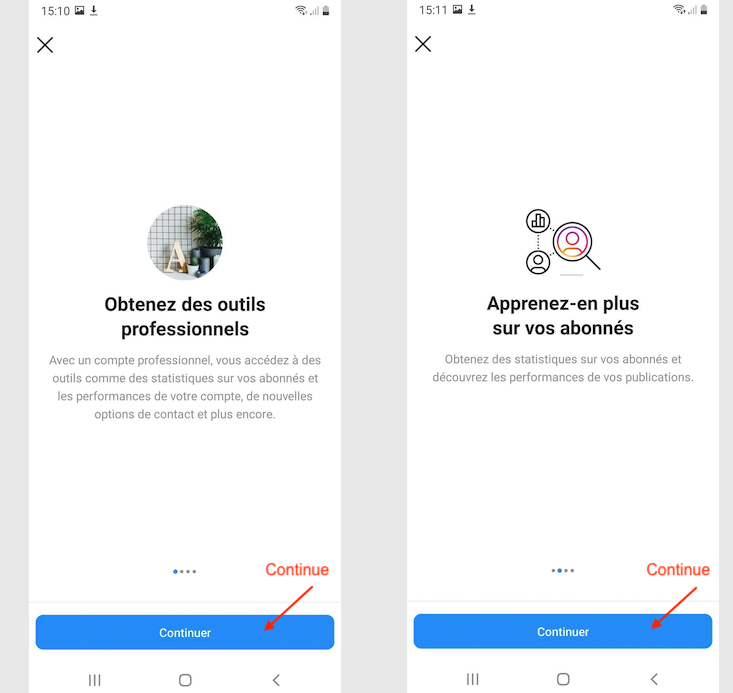
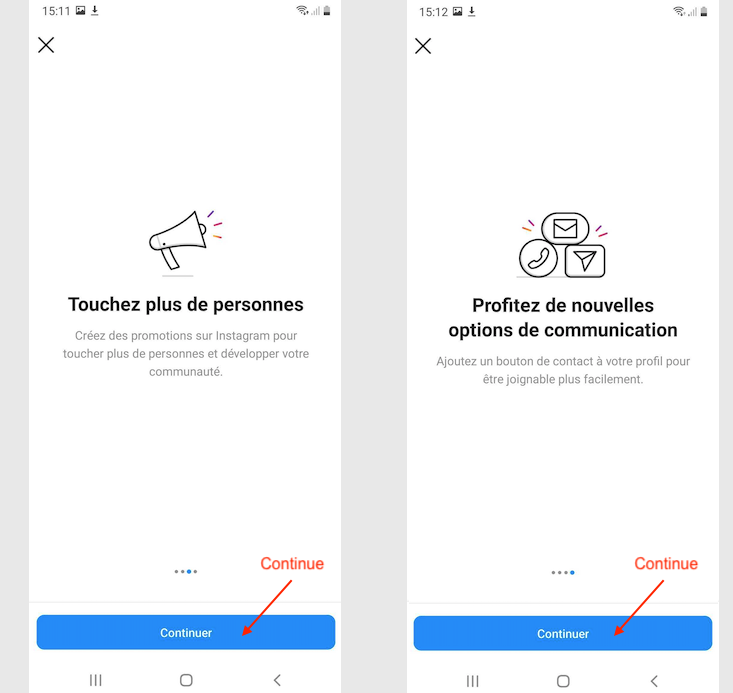
Select the category that best describes your business, i.e. "Shopping and Retail" and choose whether or not to display this category on your business profile by activating the corresponding option (optional):
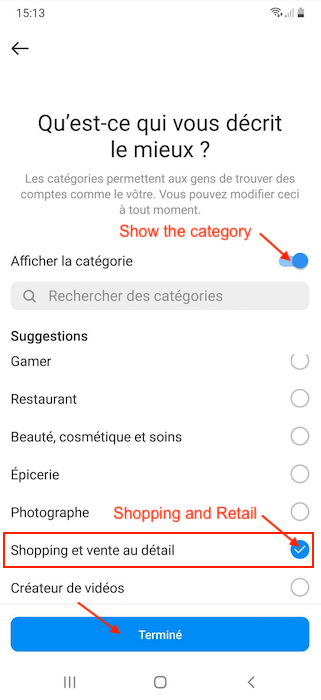
Your profile is now a business profile. You can now configure it.
Indicate that it is a "Business" account and not a "Creator" one, and click on "Next":
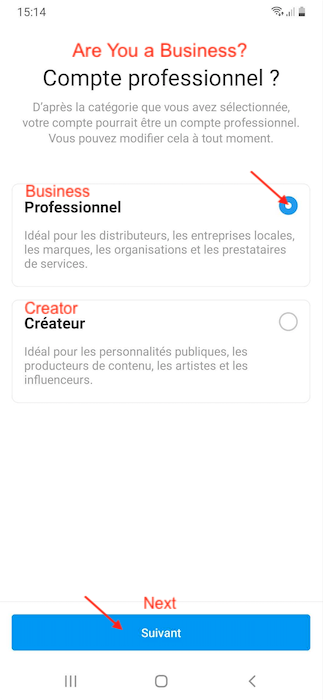
Verify or edit the contact information that will be publicly displayed on your business profile so that visitors can reach you or meet you, then click "Next". Note that if you do not want to display any contact information, you can click "Don't use my contact info":
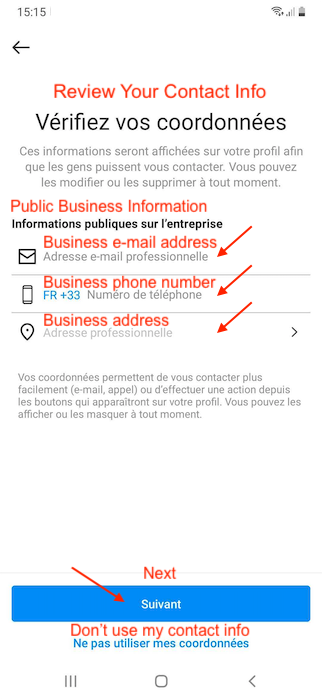
Now, you are going to link your Instagram business profile to your Facebook Page. You can do this later, but we recommend doing it now.
Click on "Login to Facebook":
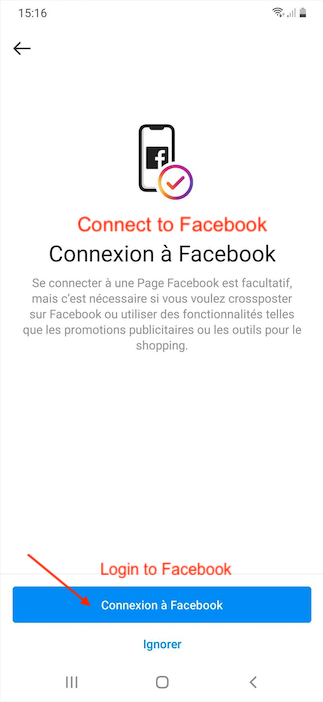
Click on "Continue as ...":
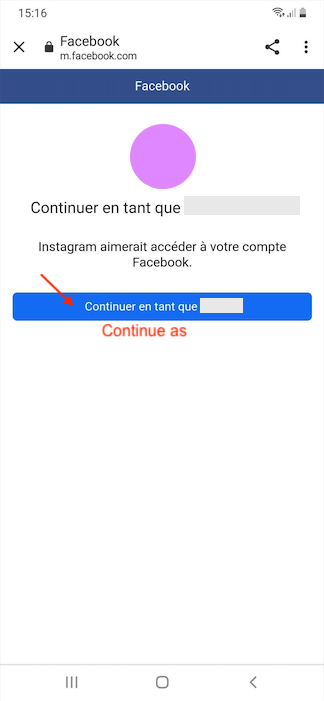
Select the Facebook Page:
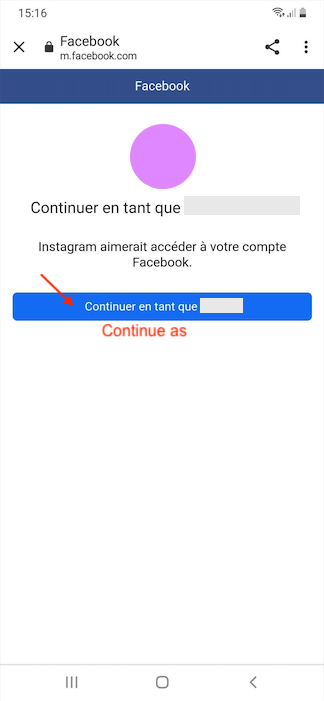
Select the Facebook Page to associate with this profile and tap "Next":
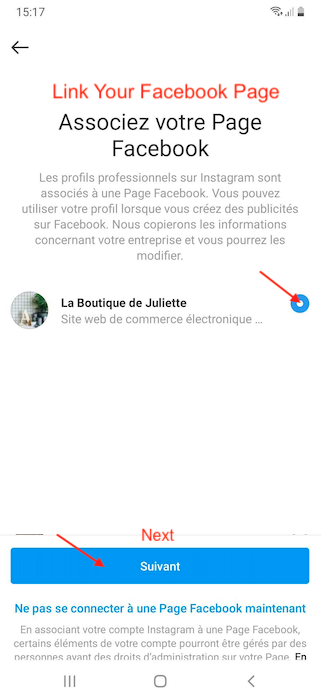
Your Facebook Page and Instagram Profile are now linked.
Complete the following 5 steps to finish setting up your business profile. You can complete them later, but make sure you do at least the first one which allows you to indicate the URL of your online store and a description of what you sell:
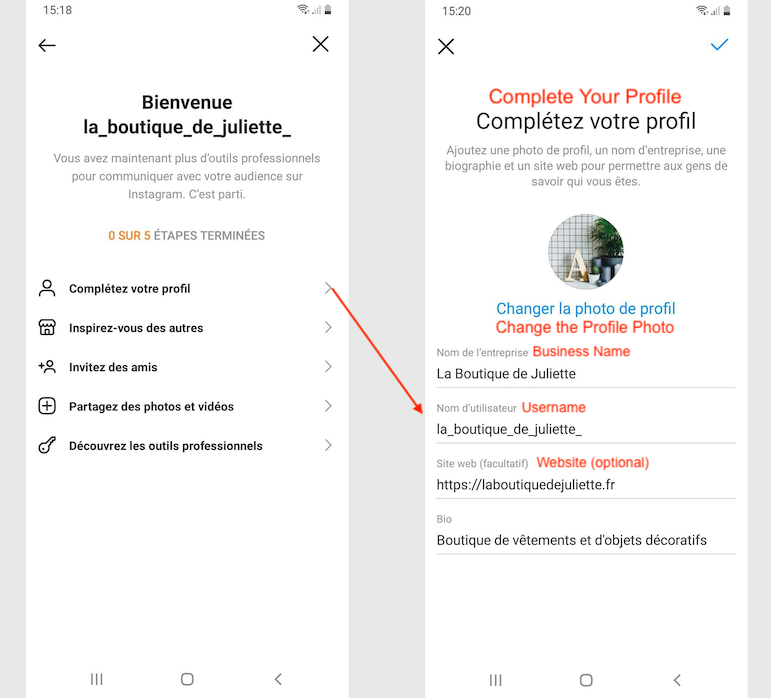
Validate by clicking on the blue check mark at the top right, then go to the next step.
At any time, click the black cross to return to your Instagram profile, which is now a business profile.
Other FAQs in this category
- How do I link my Instagram business account to my Facebook Page?
- How can I link my Facebook Shop catalog to my professional Instagram profile?
- What are the products that are prohibited to sell on Instagram?
- How to activate the Instagram Shopping features?
- How to connect my Instagram business account to my Business Manager account?