How can I link my Facebook Shop catalog to my professional Instagram profile?
If you have created a Shop in the Commerce Manager of Meta so that you can identify your products in your Facebook page publications, you should know that you can also link this Shop to your business Instagram profile. You'll then be able to identify products from the catalog associated with your Shop in your Instagram publications.
Please note: you must first create a business Instagram account and add it to your Business Manager account.
To link your Meta Business Shop to your business Instagram profile, go to Facebook Commerce Manager and select your business account:
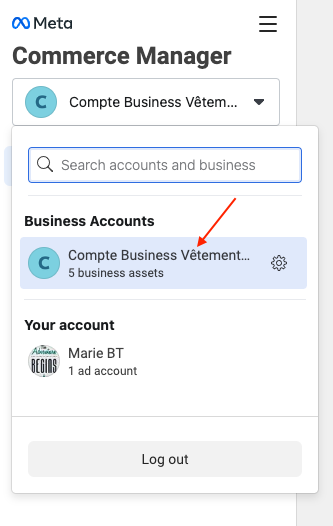
Click on the name of your commerce account (associated with your Shop):
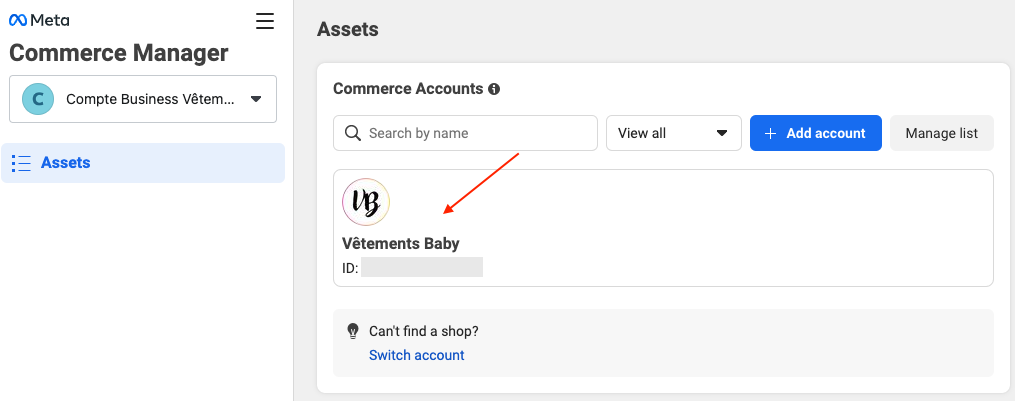
In the menu on the left, click on "Settings":
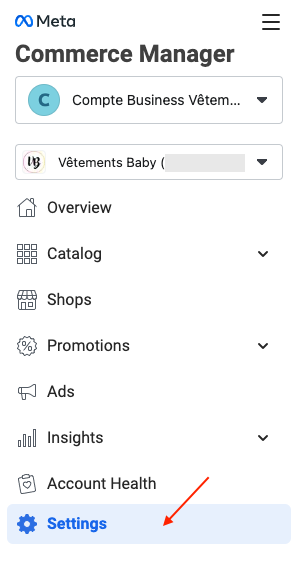
In "Business assets" and in "Sales channels" click on "Connect":
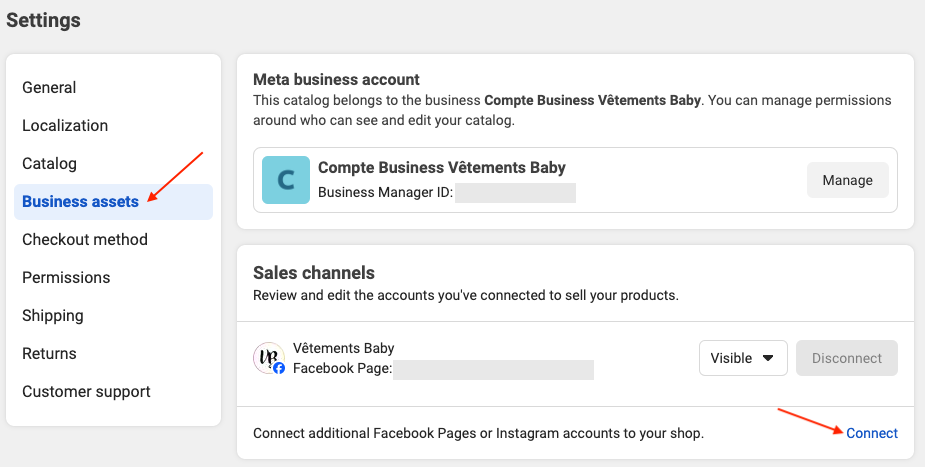
Your Facebook Page must already be connected. Click on "Connect" on your business Instagram account and follow the steps indicated. Instagram will then review your account to validate the association. Once the review is complete, you'll be able to take advantage of Instagram Shopping features.