How to configure the module ?
![]()
Module - Social Network Audiences
The "Social Network Audiences" module allows you to generate, in the correct format, customer data CSV files, to be imported in Google Ads or the Facebook Ads Manager. With these files, you can create audiences made up of customers who also have a Google and/or Facebook account and display them, on these networks, personalized ads.
Prerequistes
To guarantee you a quality file, the module takes care of sorting and keeps only the relevant data: only the complete customer forms, i.e. containing all the data required by the selected social network, will be exported by the module. This ensures quality targeting. Indeed, if some data are missing, the social network could display warnings or even errors, and your campaigns would be less effective. Anonymous customers or badly formatted data will also be excluded from the export files (you will find more details in this FAQ).
Configuration
To configure the module, nothing simpler! Follow the procedure below:
- Select the ad platform on which you want to create a "Customer list" audience (Google Ads or Facebook Ads Manager):
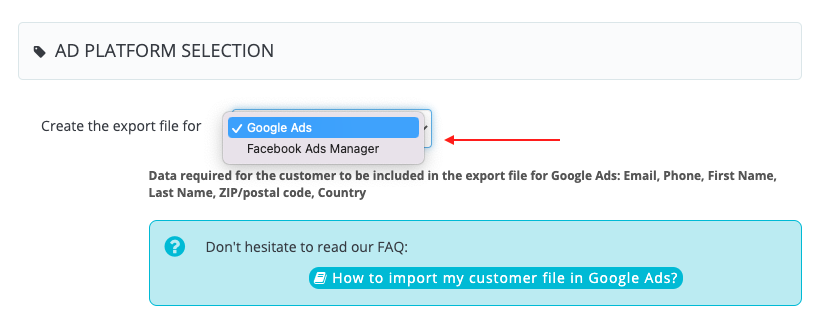
For each platform, the module tells you what customer data is required. For a customer contact to be exported, the form must contain all the data. If one of the data is missing, the contact will not be exported.
Data required for the customer to be included in the export file for Google Ads: Email, Phone, First Name, Last Name, ZIP/postal code, Country
Data required for the customer to be included in the export file for the Facebook Ads Manager: Email, Phone, First Name, Last Name, ZIP/postal code, Country - Then use the filters if you want to segment your customer list and create different export files. Apply the filters according to the type of campaign you want to do. For example, select only customers from a "VIP" customer group in order to create a "VIP Customers" audience and tailor the advertising message with an offer for them. You can also easily exclude email domains. For example, you can exclude customers who buy your products on a marketplace (such as Amazon, Cdiscount, etc...):
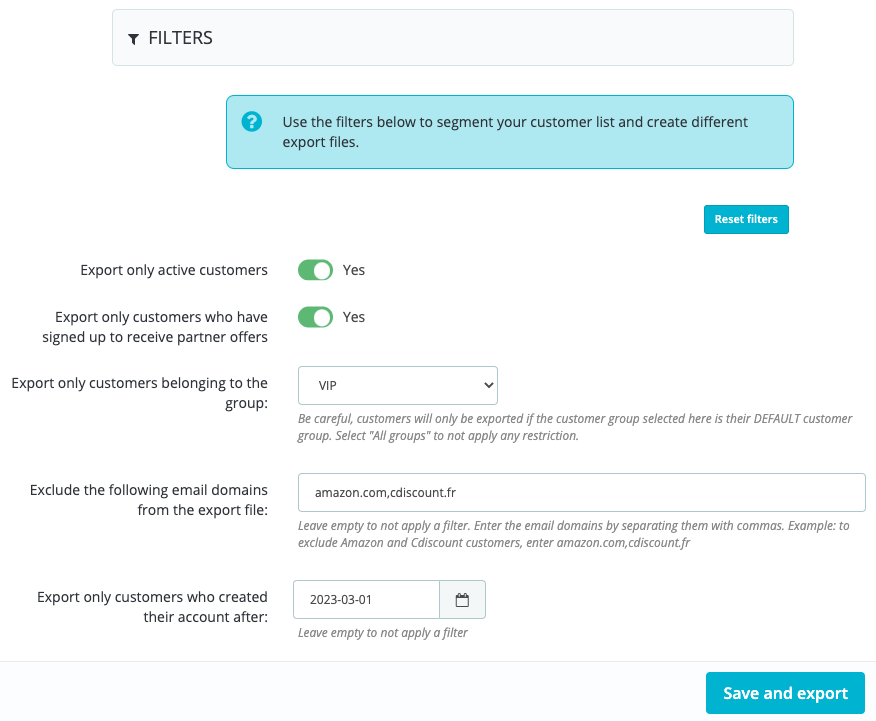
Be careful: the filter by customer group considers the default customer group.
- Finally, click "Save and export":
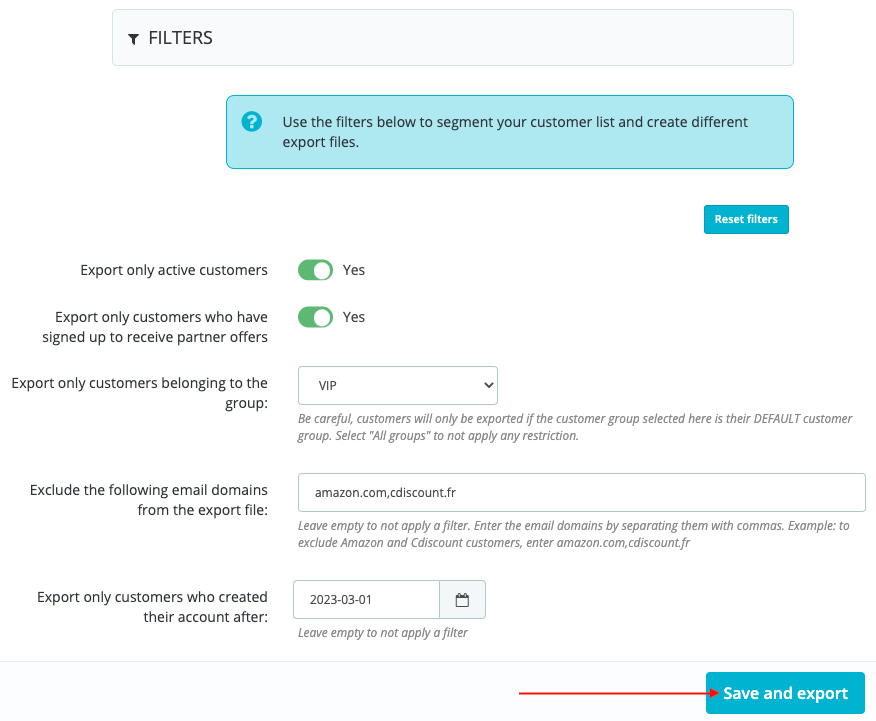
and wait during export:
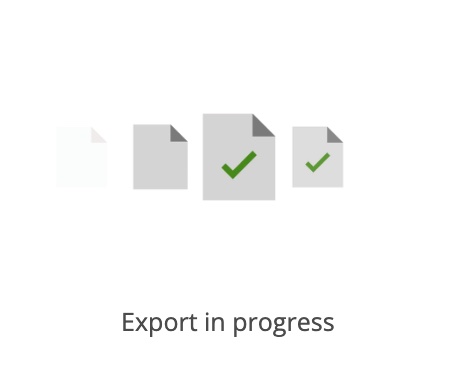
- Once the export is finished, the module offers you to save the CSV file on your computer. You can also find all your customer export files by clicking on "View my customer files" at the top of the module configuration:
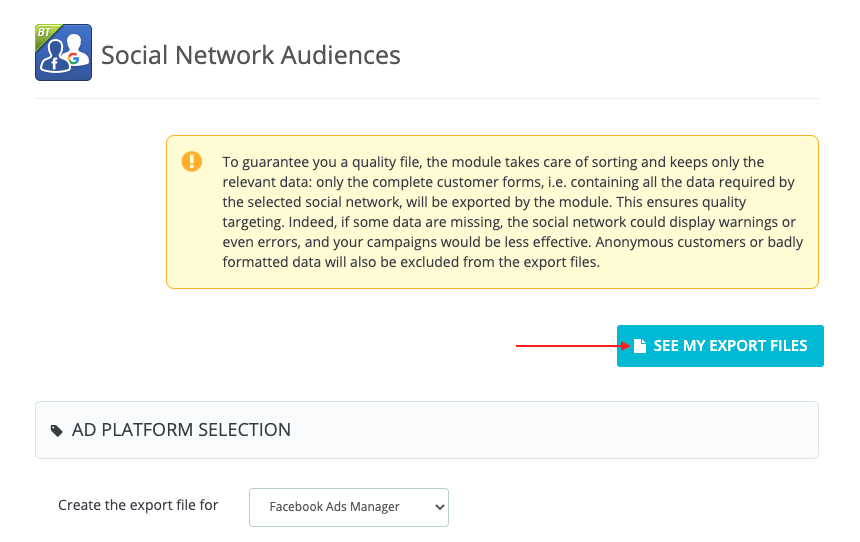
For each export you will find the ad platform for which the file was created, the filters applied, the export date and a button to download or delete the file:
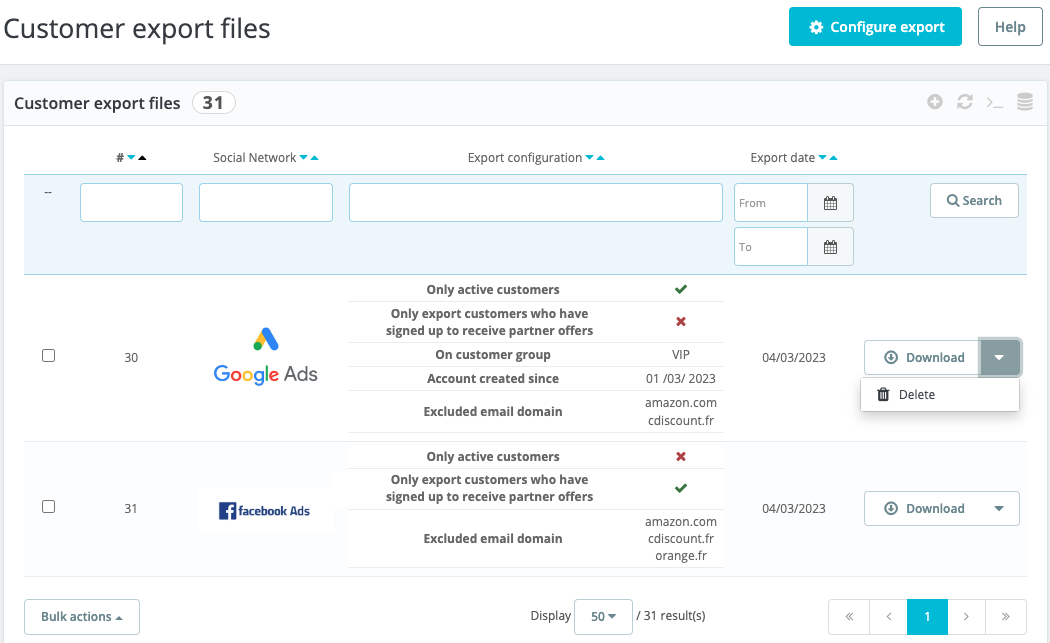
Import of customer files into Google Ads and/or Facebook Ads Manager :
Once you have exported your customer files to your computer, you need to import them into your Google Ads or Facebook Ads Manager account. To do this, follow these FAQs:
How to import my customer file into Google Ads?
How to import my customer file into the Facebook Ads Manager?
Don't forget to regularly update your customer audiences by re-exporting your customer files to the ad platforms.
About the processing of customer data by Google and Facebook
Our module allows you to export your customers' data to social media like Google and the social networks of Meta company (Facebook, Instagram, ...) to create custom audiences and targeted advertising campaigns. Even though the data is encrypted (hashed) upon import into your account on the social network (see our FAQ How is customer data processed by Google and Facebook?), we remind you that, as responsible for the use of personal data of your customers and visitors and in order to respect the new European General Data Protection Regulation, you must clearly inform your users of this, in an easily accessible documentation (e.g. your Terms and Conditions). You must provide them with the link that will direct them to the personal data policy of each social media (for Google: https://policies.google.com/privacy, for Facebook (Meta): https://www.facebook.com/privacy/policy/). You also must inform them of their rights, in particular their right of opposition to the use of their personal data and the means to assert their rights.
We decline all responsability in case of non-compliance with the above mentioned Regulation.
Documentation :
About the Google's customer matching process
About Facebook's customer list Custom Audiences