Why my price changes do not appear in Google Shopping?
If you made price modifications or if you set up promotional rates, and that you don't see any price change on your Shopping campaigns :
- If you use a CRON task to update your feeds, check if it is well set up and if it correctly works (it has to update your feeds at the frequency you defined). For more information about the CRON task setting up, please refere to our FAQ on this topic. Then, check if you have well scheduled a Google feed recovery, and if it's scheduled to go off after the updating by your CRON task (so that Google fetches the updated data).
- If you indicated on-the-fly output URL in your Google Merchant Center account, check that you have well scheduled a feed recovery frequency.
Note that you can also manually update your feed in the module back office, by clicking on the red arrows next to the feed you want to update ("My feeds" tab, "Physical file + CRON task" solution) then in your Goole Merchant Center account (by clicking on the feed name, then on "Fetch Now").
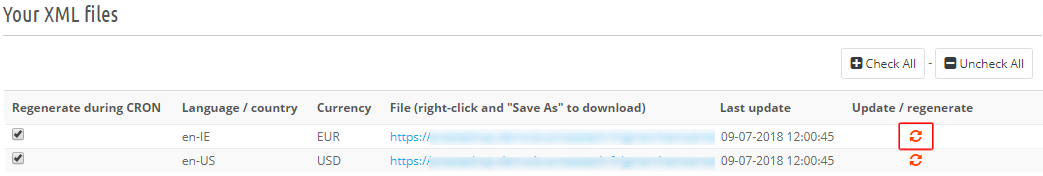
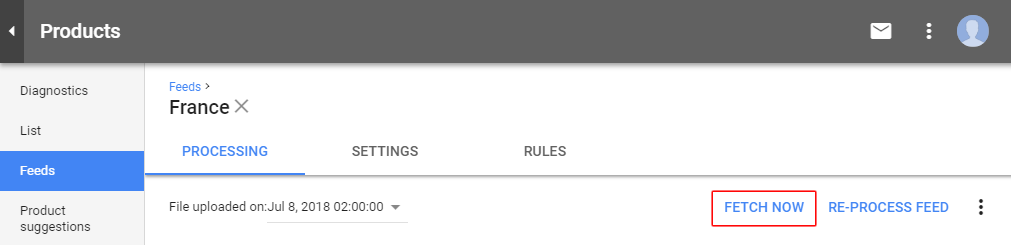
Note that it may take some time between the Google information recovery and the price modification on your Shopping campaigns (it may take until 48 hours).
Finally, if you want to know how to check the price values sent in your feed to Google, click here.