What's the difference between classic remarketing and dynamic remarketing?
Classic remarketing: classic remarketing allows you to deliver ads to people who have already visited your website or used your mobile application.
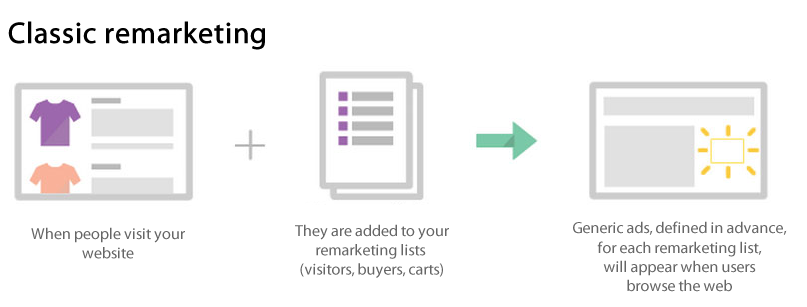
Dynamic remarketing: it’s an advanced remarketing. You can send to your customers and visitors an ad with the specific products or services they have seen on your shop. Because the message is adapted to users, you can encourage them to return to your website to complete what they had begun.
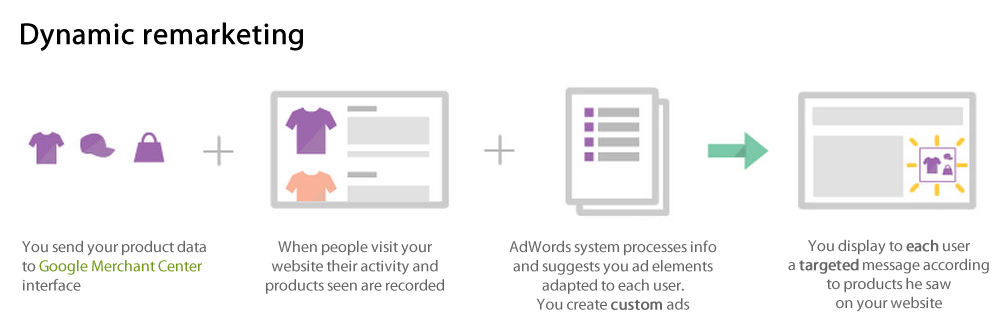
We strongly advise you dynamic remarketing (it's all the power of our "Google Dynamic Remarketing" module) because it's the one that will bring you the best results. Here are other reasons to use dynamic remarketing:
- On your Google Ads account, the product recommendation engine will pull products and services from your feed, determining the best mix of products for each ad based on popularity and what the visitor viewed on your site.
- Google Ads predicts which dynamic ad layout is likely to perform best for the person, placement, and platform where the ad will show.
For more info about Google Ads dynamic remarketing, click here.
In order for Google to show your users dynamic ads, that is, the products or services they viewed on your site, you must first export your products and any information about them to Google Merchant Center. Our "Google Merchant Center (Google Shopping)" and "Google Merchant Center PRO (Google Shopping)" modules allow you to do so. Then, once your feed is validated by Google, you need to configure our "Google Dynamic Remarketing" module to install a tracking tag on your site pages and finally go to your Google Ads account to create your dynamic ads thanks to data collected by the tag.
To read the Google documentation about the different types of remarketing, click here.
Click here to know how to create dynamic remarketing campaigns.