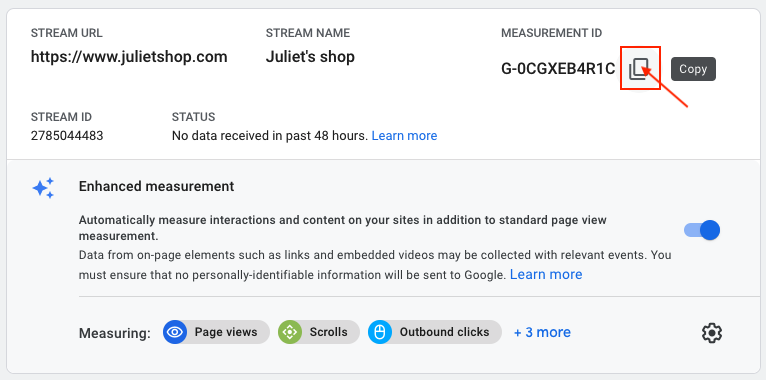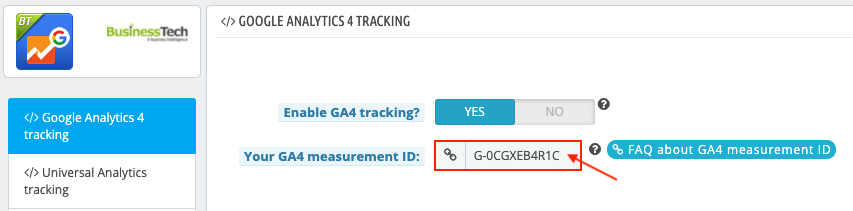Where to find the measurement ID of my GA4 property?
To find the measurement ID of your Google Analytics 4 (GA4) property in order to copy/paste it in the module, follow the following procedure:
Log into your Google Analytics account and select the "Admin" tab in the left menu:
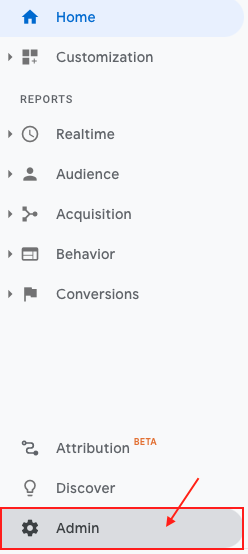
In the "Account" column select the account on which you have created the GA4 property and, in the drop-down menu of properties, select the Google Analytics 4 property:
- If you have created a GA4 property by associating it with an existing UA property, your GA4 property has an ID beginning with "GA4":
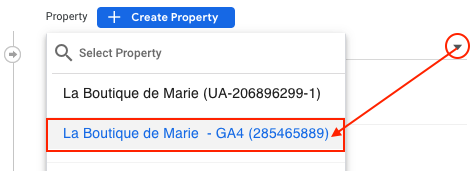
- If you have created only a GA4 property (without an associated UA property), your GA4 property has a numeric ID only:
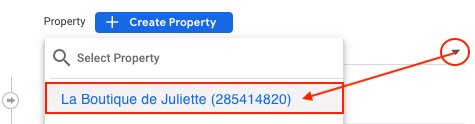
Still in the "Property" column, click on "Data Streams":
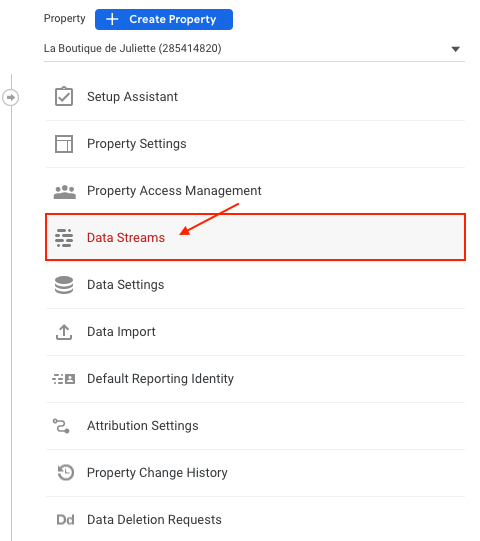
Click on the data stream that corresponds to your website:
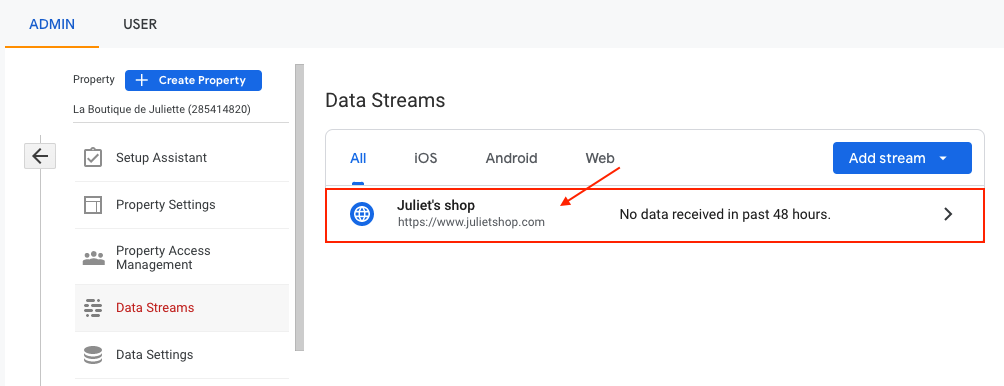
The measurement ID is on the right. Click on the icon allowing to copy it and paste it in the module: