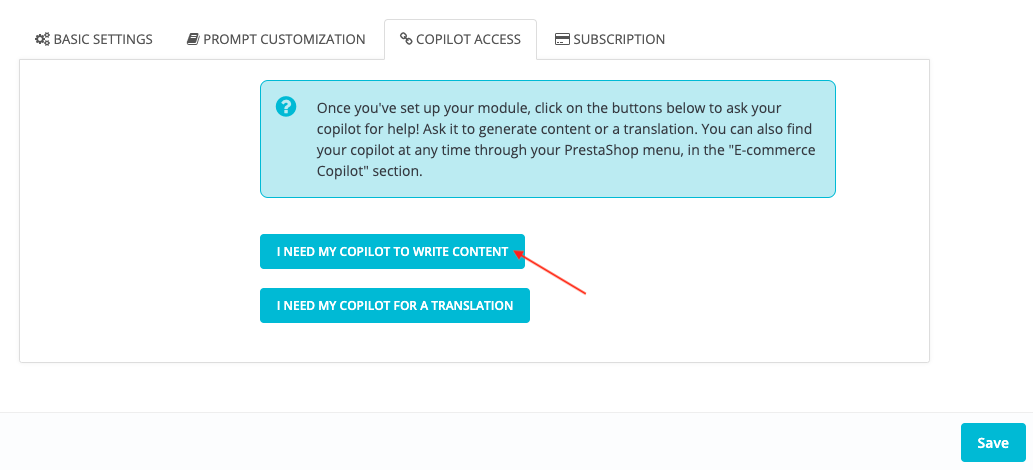How to write my CMS pages with the help of AI?
To write your CMS pages with the help of GPT-4, go to your PrestaShop back-office menu.
Click on "E-commerce Copilot". Two sub-menus appear, one for generating content, the other for translating content:
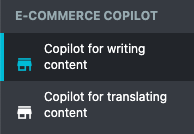
Click on "Copilot for writing content":

Select "CMS page content" for the type of content to be generated:
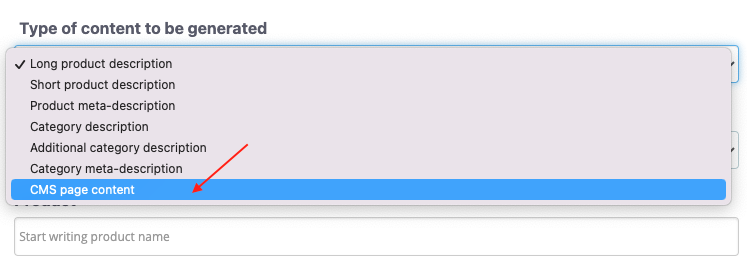
Then select the language in which to generate the content of your CMS page. For example, in English:
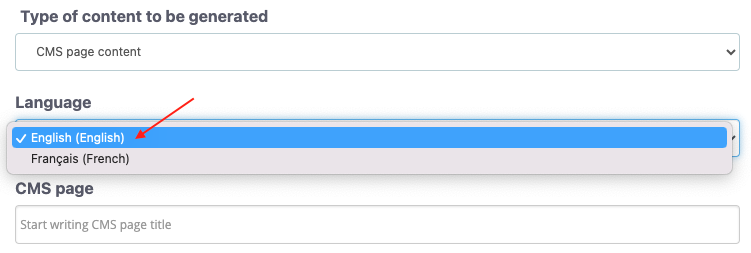
Finally, start typing the title of the CMS page for which you want to write content and select it from the list that appears:
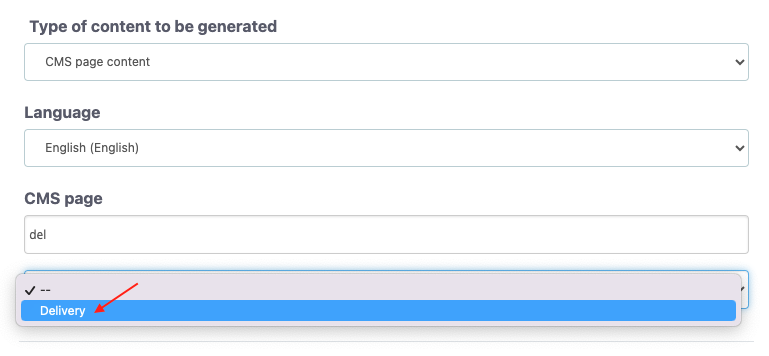
Click on "Generate":
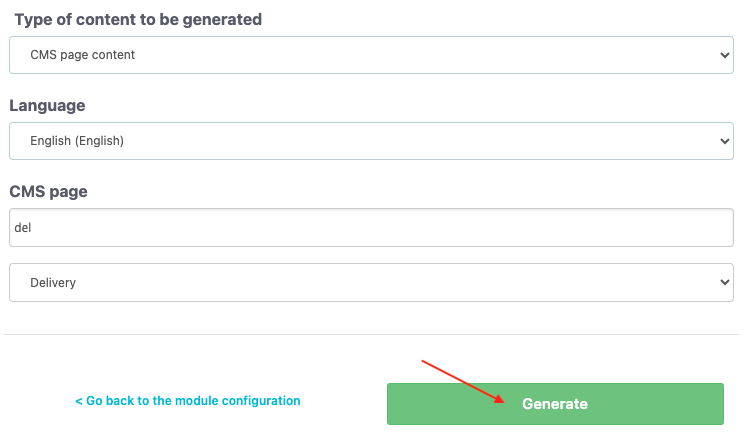
Wait a few moments:
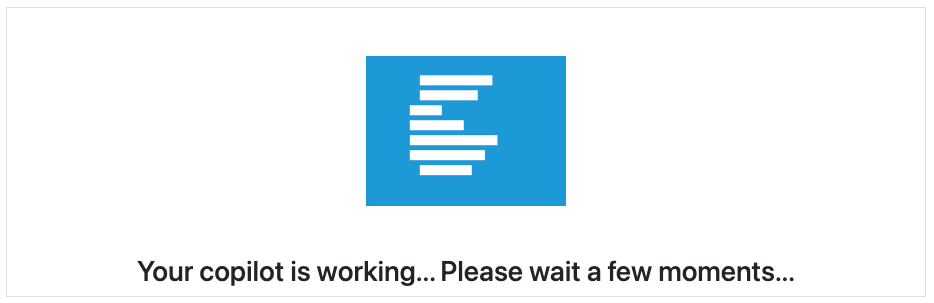
You get a preview of the generated text.
Important: We recommend that you always proofread the generated text to ensure that it remains consistent, respects the context and reflects the style of your store.
For example here, we've decided to replace one sentence with another concerning the minimum purchase amount for free delivery. Take care to retain HTML tags where present.
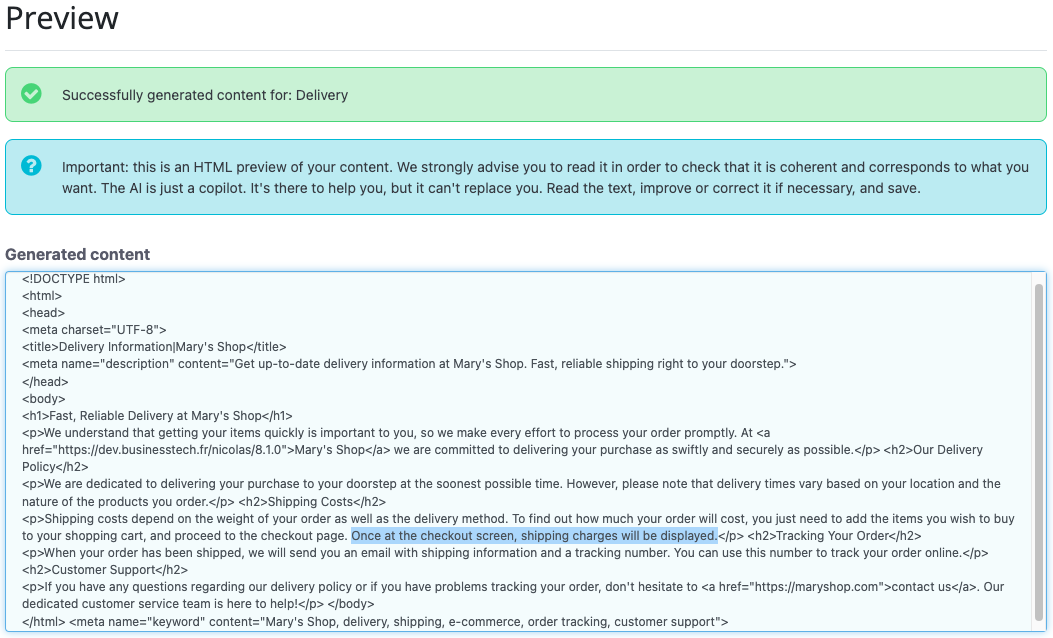
Once you've made any changes, save.
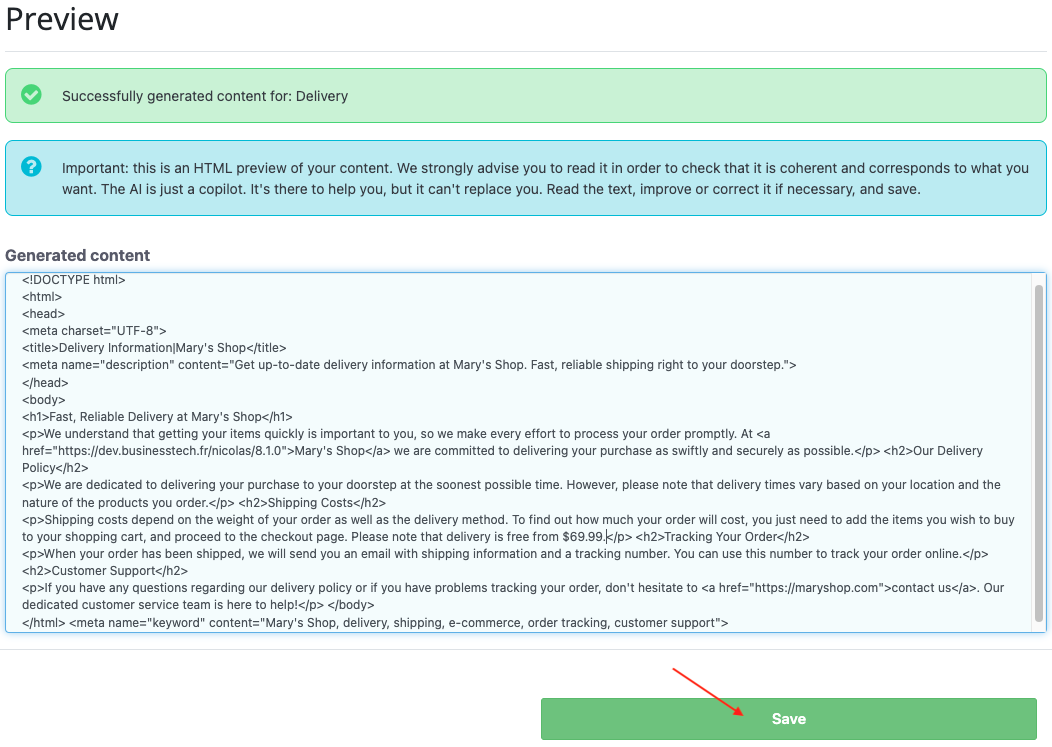
Wait again a few moments and the content will be saved on the relevant CMS page:
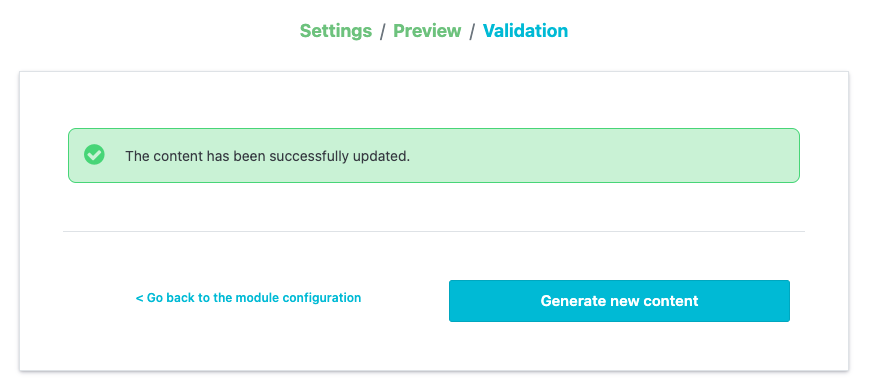
You can check in the configuration of your CMS page in the back office, as well as on the front office of your store if the page is already published, that the new content is displayed correctly:
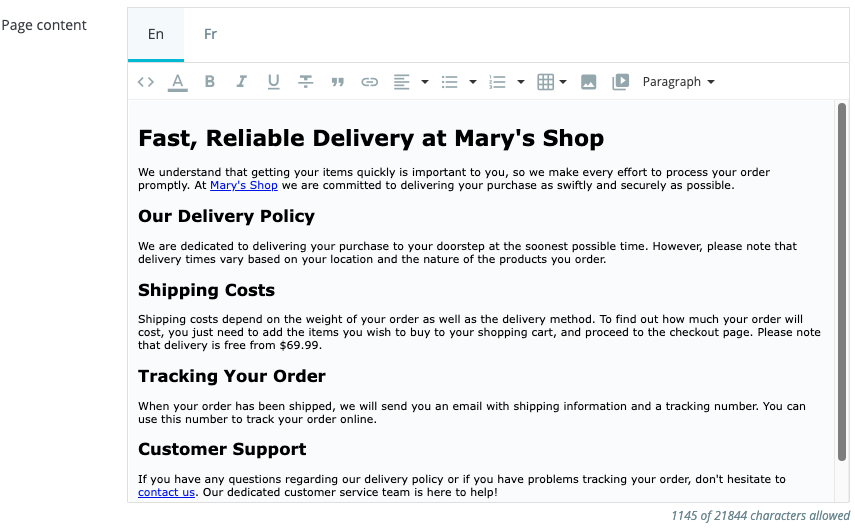
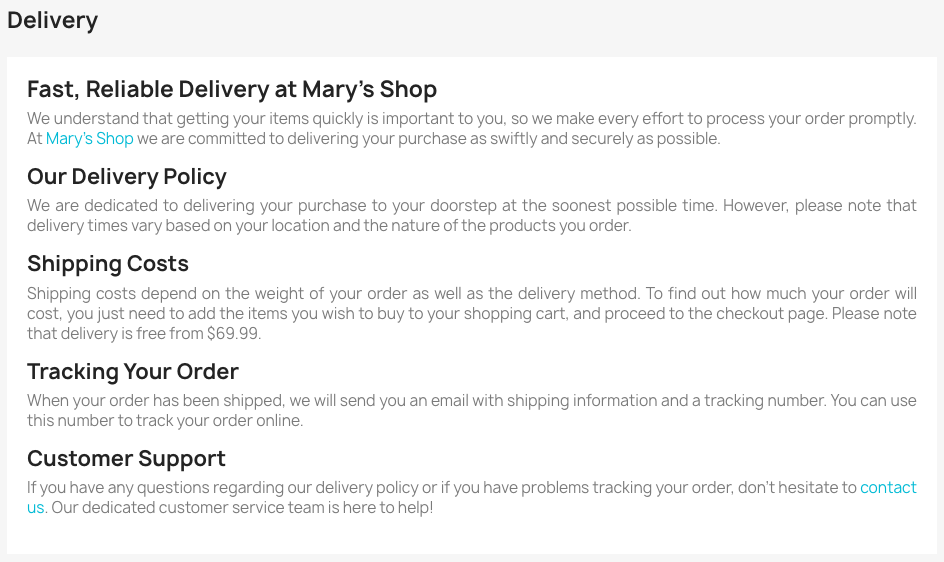
Please note that if you are in the module configuration, you can also access this content generation tool through the "Copilot Access" tab, by clicking on "I need my copilot to write content":