How to display chat inbox shortcuts in my back-office?
The module allows you to access directly from your back office the inboxes of messages sent to you via Messenger and WhatsApp chats, without the need to enter the module configuration. This way you can manage your shop while checking your messages from time to time to stay available for your customers.
To display shortcuts, go to the "Advanced settings" tab of the module configuration, activate the corresponding option in the "Shortcut widgets" section and save:
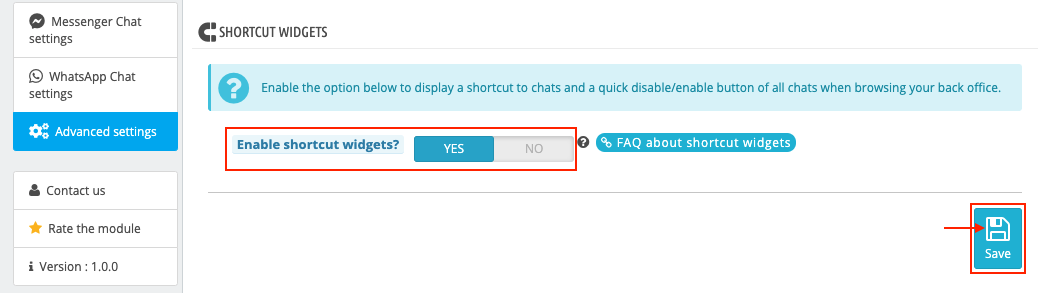
Then go to a tab in your back-office, other than the module configuration tab. You should see a shortcut to each inbox of your active chats as well as a widget allowing you, in one click, to deactivate your chats, without having to modify the opening schedule. Example here in the "Modules manager" tab of the back-office:
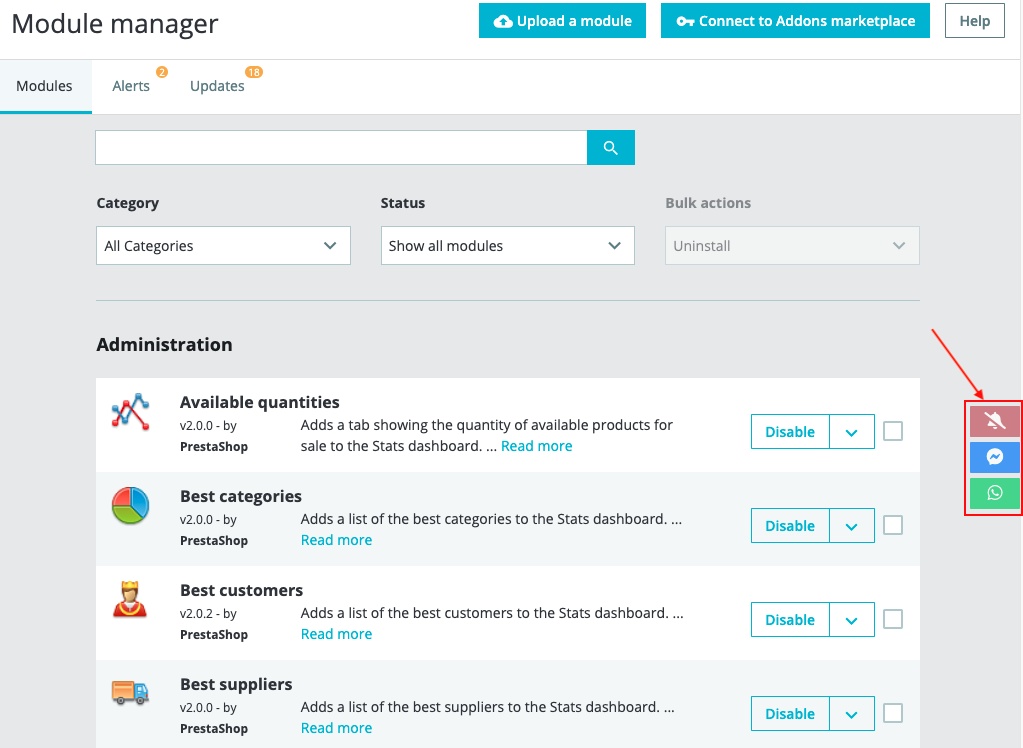
Other FAQs in this category
- Where can I find the ID of my Facebook Page?
- How to configure the chat opening schedule?
- How to optimize the display of the two chat plugins on my site?
- How to disable chats in one click?
- How to create a WhatsApp Business account?
- How to create the Facebook Messenger plugin for website?
- How to configure my module?