How to create a Facebook Page?
Creating a Facebook Page for your business is very simple.
Go to the Facebook Page creation tool. If you are not already a member, log in with your personal Facebook profile.
Enter a name for your Page (this should be the name of your online store so that your customers recognize you):
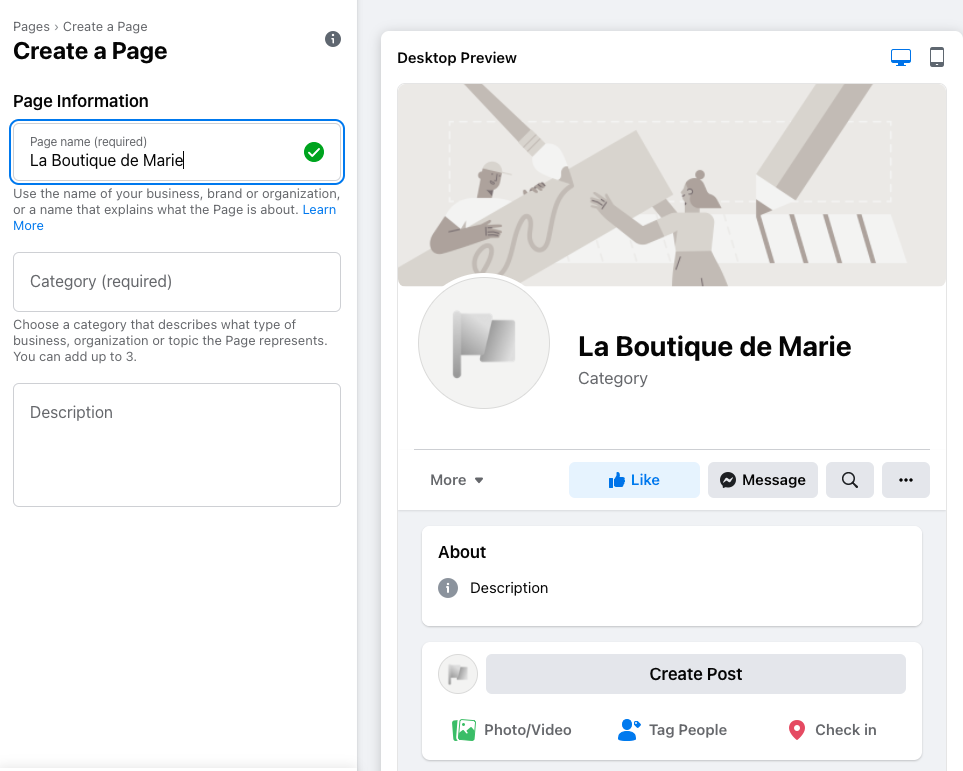
Enter at least one category that describes what you sell (you can add up to 3). Just start writing a keyword, and select the corresponding category from the list:
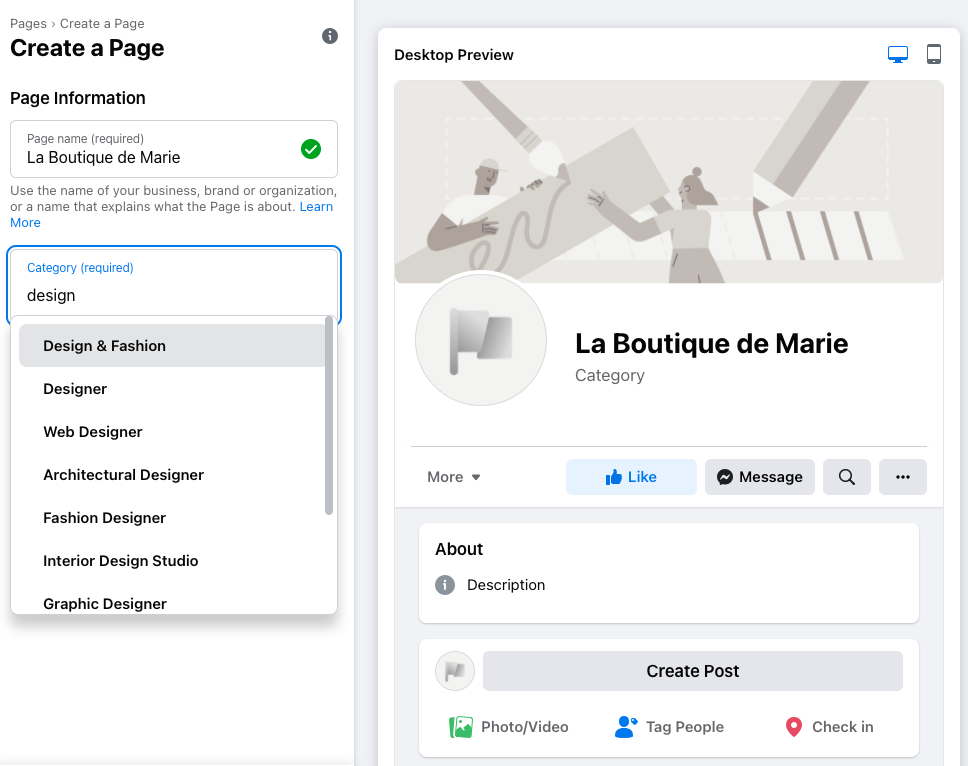
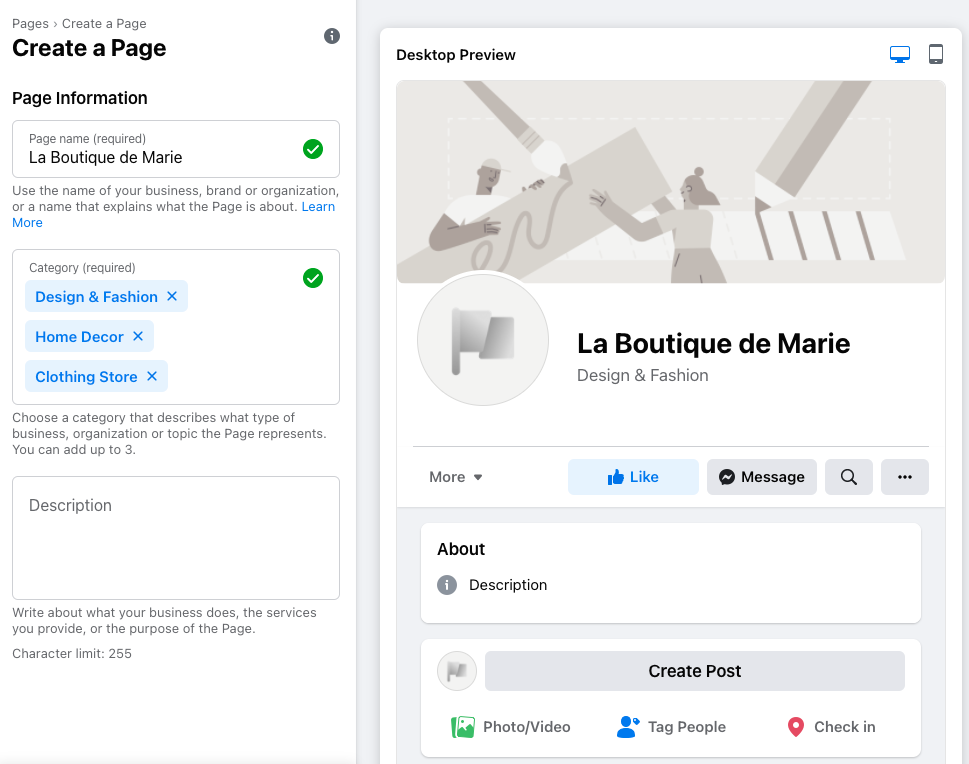
Add a description so your visitors know what you are selling:
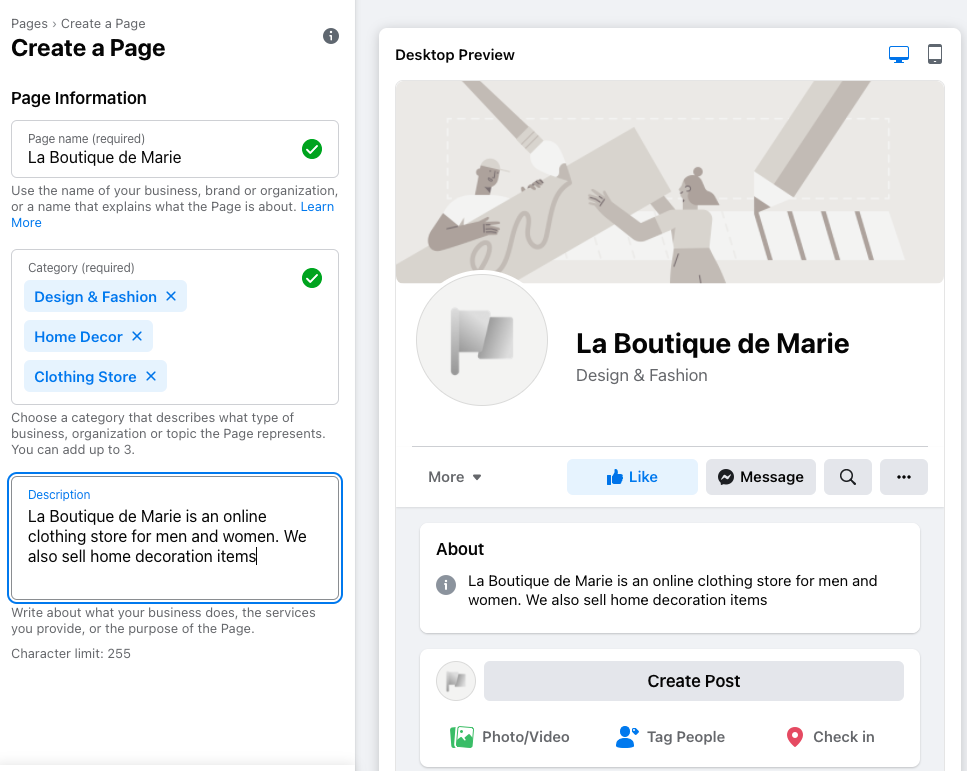
Click on "Create a page". You can then add a profile and cover image. Finally click on "Save".
You can then continue the configuration of your Page.
Note that to access your Page at any time, it is very simple: from the news feed of your personal Facebook account, click on the menu icon and select "Pages":
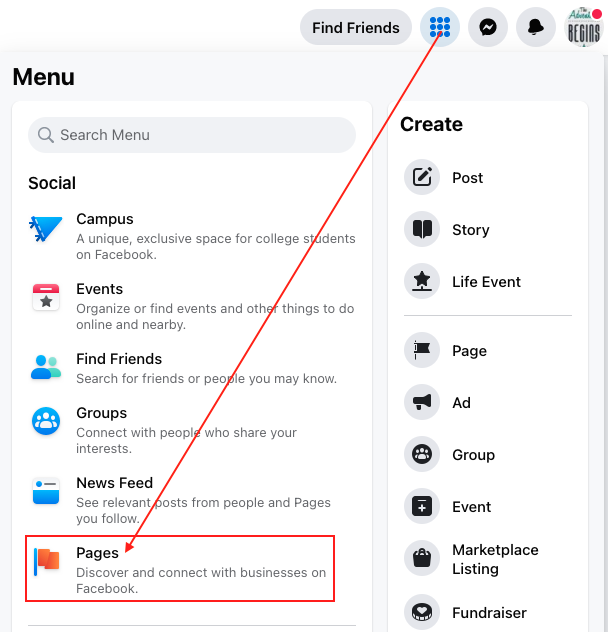
You arrive on the list of Pages you manage. Click on the name of your Page to display it, from the list of Pages or from the menu on the left:
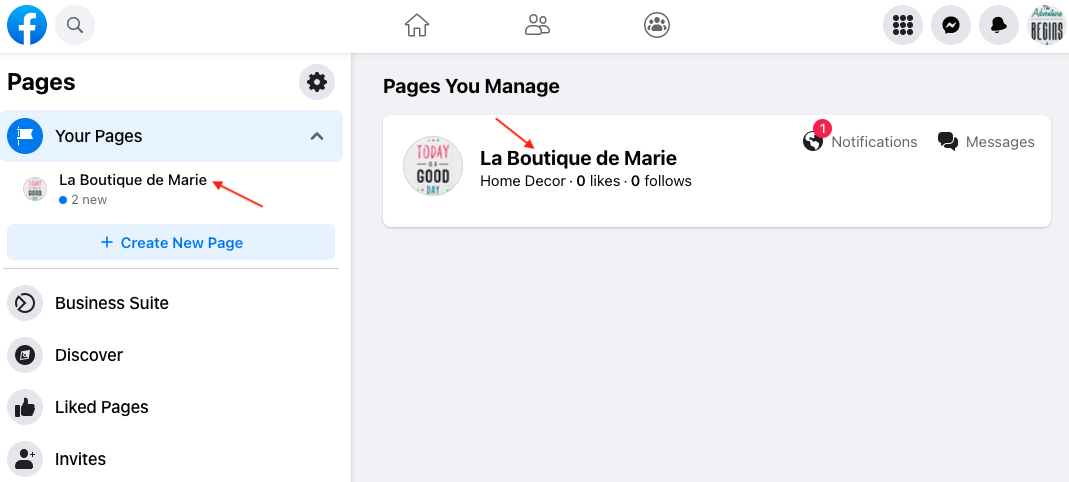
Your Page is displayed. You see it as an administrator. You have access, on the left, to all the tabs that will allow you to configure it:
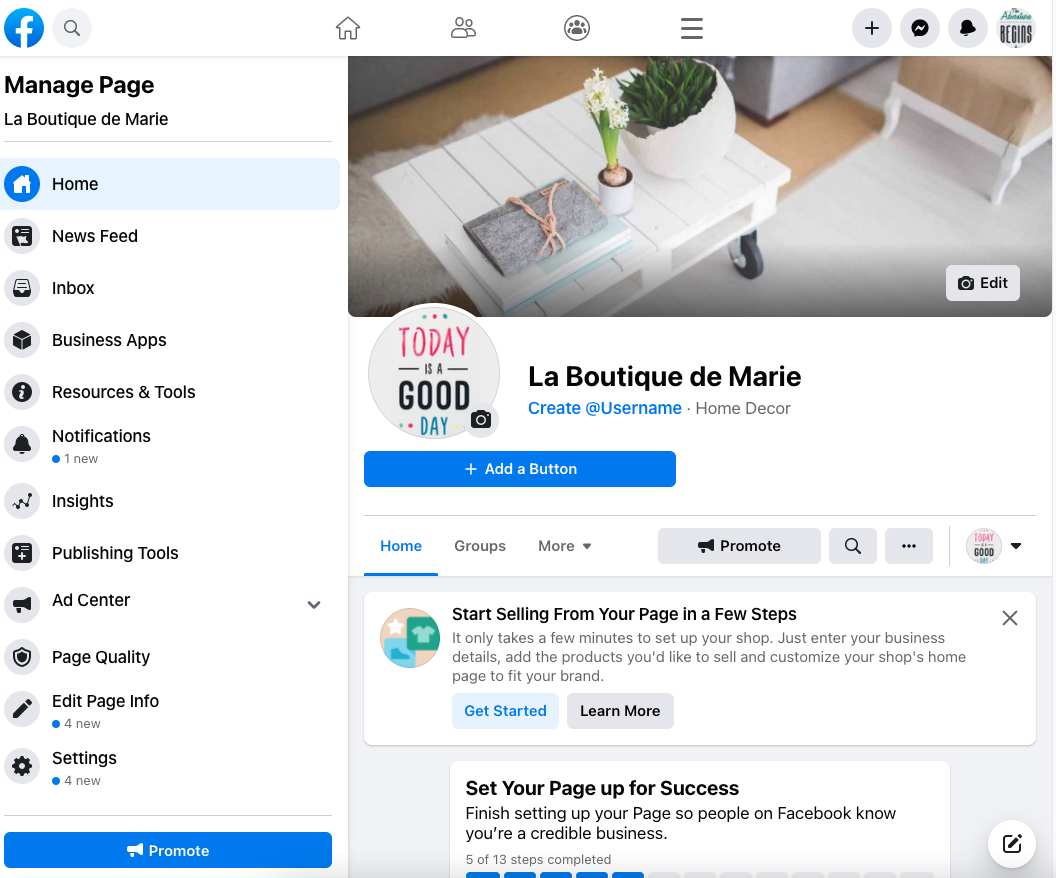
Other FAQs in this category
- How to import my products into a Facebook catalog?
- How to create a Facebook product catalog?
- Facebook Starter Guide
- How to create a Business Manager account?
- How to create a Facebook and Instagram Shop?
- How to import my products into the "Shop" section of my Facebook Page?
- What are the consequences of the release of iOS14 on the module's Facebook Pixel?
- How to customize my Facebook Shop?