How to match my products with TikTok categories?
Each merchant has his own category names. But TikTok cannot manage all the possible and unimaginable names.
So to solve this problem, TikTok uses "official" category names to which you must match your own categories. This official category taxonomy being different for each country, you must do this correspondence for each country in which you want to display your ads.
To do that, go to the "Matching with TikTok categories" tab of the "Advanced data feed options" section. For each feed you want to export, click firstly on the double red arrow of the "Synch from TikTok" column in order to import the names of the country official categories: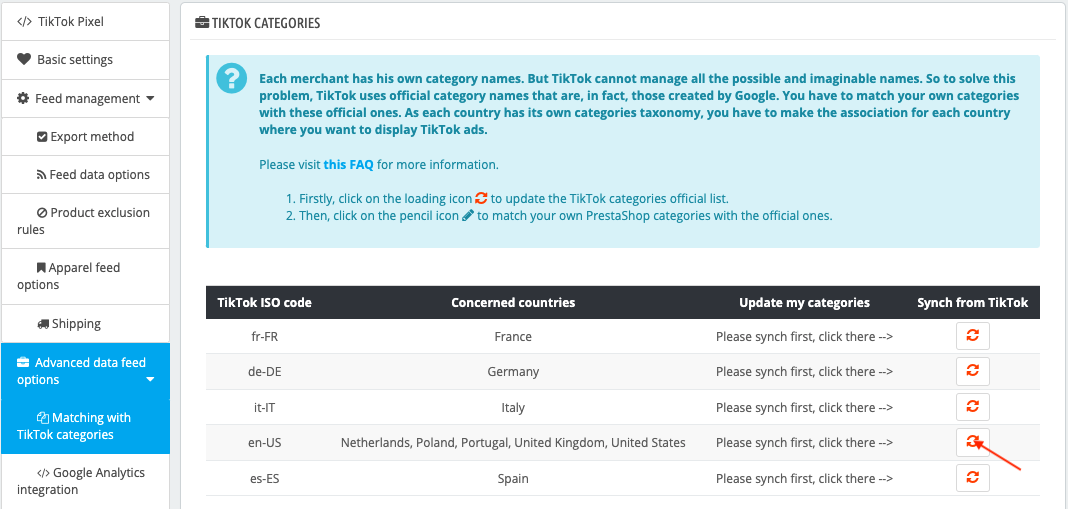
When the synchronization is complete, a check mark appears:
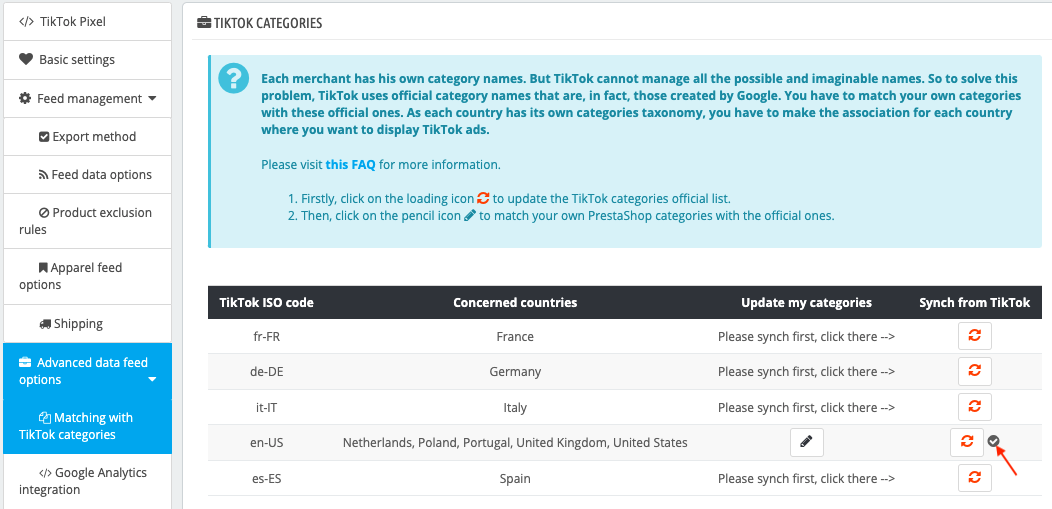
Then click on the little pencil in the "Update my categories" column:
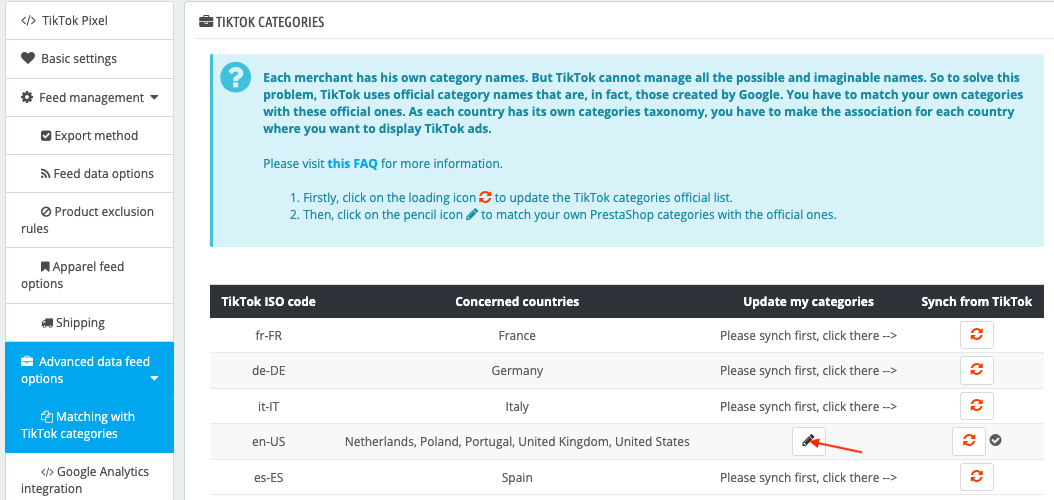
A table opens. You will find all the categories (by default) of your products and for each of them, you will be able to make the correspondence with an official category.
Start typing one or more keywords and then select the official category that is closest to yours from the list that appears:
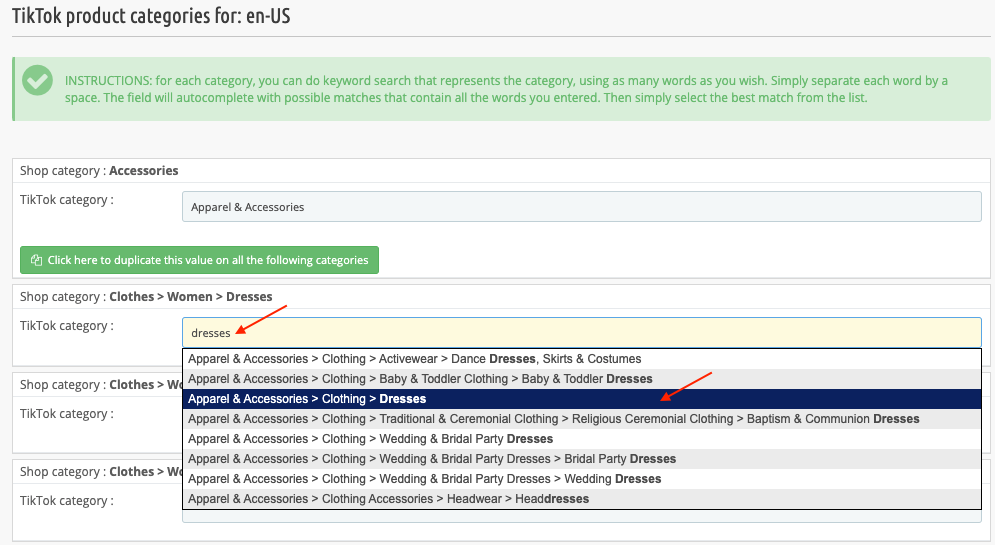
Do the same for all your categories.
Tip : remember to often save by scrolling down to the bottom of the pop-up window and by clicking the "Modify" button. Indeed, if by accident, you click outside the pop-up window, then all your work will be lost.
Proceed in the same way for all your product feeds.