What is the TikTok "Advanced Matching" feature?
The TikTok Pixel allows you to track the activity of your visitors and customers on your store so you can build your advertising audiences accurately and target TikTok users with ads tailored to their shopping journey. To track the complete journey of a single user through different devices (computer, tablet, mobile...) and multiple sessions, the pixel uses different user "signals" such as IP address and user agent but also "Advanced Matching" if you have activated this feature.
Advanced Matching allows the customer's email address and/or phone number(*) (if logged into their customer account on your store) to be sent through the pixel, in an encrypted and therefore secure manner, in order to better match events recorded on websites and applications, with the people present on TikTok. Advanced Matching can track across multiple devices, browsers and sessions through multi-session attribution. The attribution window is 7 days after the click, compared to only 1 day with standard matching (IP address or user agent). Advanced Matching, via email and/or phone number, will always take precedence over matching via IP address and user agent. If both methods fail to find a match with a user, the pixel only tracks the user's single session.
This feature is necessary to optimize retargeting of dynamic product ads (DPAs) and to include unattributed events in Website Traffic Audiences.
Customer email addresses and phone numbers are encrypted (hashed) to preserve privacy and ensure that TikTok cannot identify customers who are not TikTok users.
(*)For performance reasons, the module is configured to send only the customer's (encrypted) email address through the pixel, if you enable Advanced Matching, and not their phone number, which may not be present and whose retrieval would require too many resources to check every address book on your store.
To set the Advanced Matching, you must:
- select it when configuring the pixel in your TikTok Ads Manager account
- activate it in the configuration of the module, in the "TikTok Pixel" -> "Pixel Code" tab:
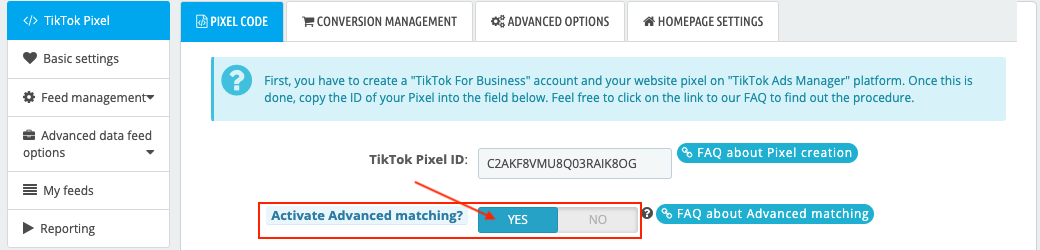
Don't forget to save.
To know more about the "Advanced Matching" feature, click here.