What do the columns in the "Credit notes" report correspond to?
In this FAQ we explain the meaning of each of the columns you'll find in the CREDIT NOTES report. To find out more about how to use reports of "Credit notes" type, go to this FAQ (the video is a bit old, so the column labels have changed a bit, but the principle remains the same!).
Identifier of the credit note.
ID of the order on which the credit note was generated.
Name of the customer who placed the order.
First name of the customer who placed the order.
Date on which the order invoice was generated.
Date on which the credit was generated.
Payment method used for the order.
Amount of credit note on products only, excluding VAT.
VAT on credit note generated on products only.
Shipping cost credit excl. VAT
Amount of credit note on shipping costs only, excluding VAT.
VAT on credit note generated on shipping costs only.
Sum of credit note generated on products and credit note generated on shipping costs, excluding VAT:
![]()
Sum of VAT on "products" credit note and VAT on "shipping costs" credit note:
![]()
Sum of credit note generated on products and credit note generated on shipping costs, including VAT:
![]()
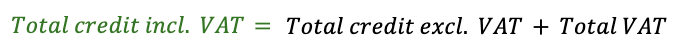
Other FAQs in this category
- How to use the "Customers" report?
- How to use the "Products" and "Categories" reports?
- How to use the "VAT", "Profits and margins" and "Credit notes" reports?
- What do the columns in the "VAT on products" report correspond to?
- How to export the collected amounts by VAT rate?
- What do the columns in the "VAT" report correspond to?
- What do the columns in the "Profits and margins" report correspond to?
- What do the columns in the "Product credit notes by VAT rate" report correspond to?
- What do the columns in the "Shipping credit notes" report correspond to?
- What do the columns in the "Customers" report correspond to?
- How to use the "Sales by country" report?
- What do the columns in the "Sales by country" report correspond to?
- How to use the "Brands" and "Suppliers" reports?
- What do the columns in the "Suppliers" report correspond to?
- What do the columns in the "Brands" report correspond to?
- What do the columns in the "Categories" report correspond to?
- What do the columns in the "Products" report correspond to?
- How to use the "Full" and "Basic" reports?
- What do the columns in the "Basic" report correspond to?
- What do the columns in the "Full" report correspond to?