What is the Events API (Conversions API) and how to enable it in the module?
While a TikTok pixel sends online activity via cookies to your customers' web browsers, the Events API (also known as Conversions API by other social networks such as Facebook) allows you to send activity directly from your server. Data collection is no longer dependent on browsers and their potential loading errors, connectivity issues or ad blockers.
For example, if a user clicks on one of your TikTok ads and goes to your site to make a purchase, the pixel will send, among others, the purchase event to TikTok by setting a cookie on his browser. However, if this user has refused the cookie setting or uses an advertising blocker such as AD block, the cookie will not be set and the event will not be sent. Therefore, you will not be able to have the information about this conversion. The number of conversions recorded by TikTok is therefore less accurate and the effectiveness of an ad may appear to be less than what it really is. This has an impact on the cost invested per advertising objective which is higher because the objective may appear not to have been reached.
To remedy this, TikTok (and other social networks such as Facebook) has set up an API to send events directly from your server, bypassing browsers.
In addition to not being dependent on the web browser, sending data via the API directly from your server allows you to send much more information about your customers (such as email, phone, postal code, date of birth etc. if available) in addition to the events they have made. Of course, to protect the privacy of your customers, all information sent is encrypted. This sending of additional information allows a better correspondence with TikTok users and between different events recorded on different media and over time. You get a better tracking of the purchase path, from discovery to conversion, and a better analysis of the effectiveness of your digital advertising since you have a better view of the number of conversions attributed to your ads.
To learn more about how the events API works, click here.
Our module allows you to set up the events API in a very simple way.
First of all, the events API cannot be used without first implementing a pixel. It complements the pixel operation. So, if you haven't already done so, create your pixel and link it to your catalogs.
Then, go to the Events tab of your TikTok Ads Manager account and in the "Data source tab" select your pixel by clicking on its name:
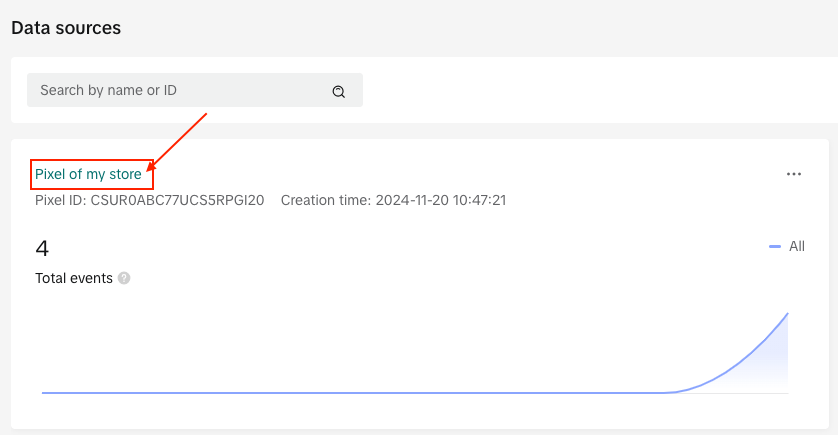
Go to the "Settings" tab:
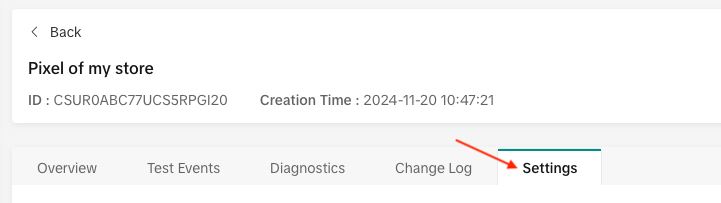
Scroll down to the "Events API" section, and click on "Generate Access Token":
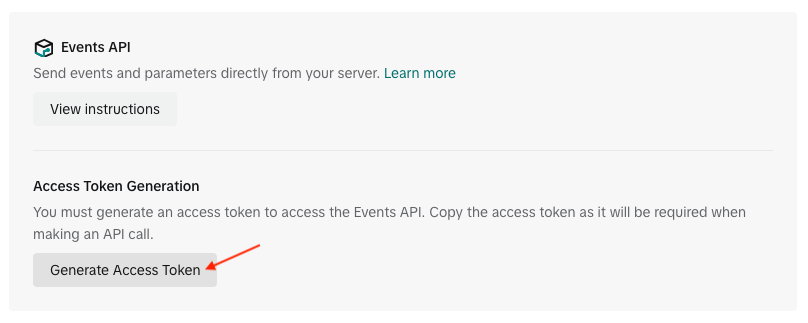
Click to copy the access token:
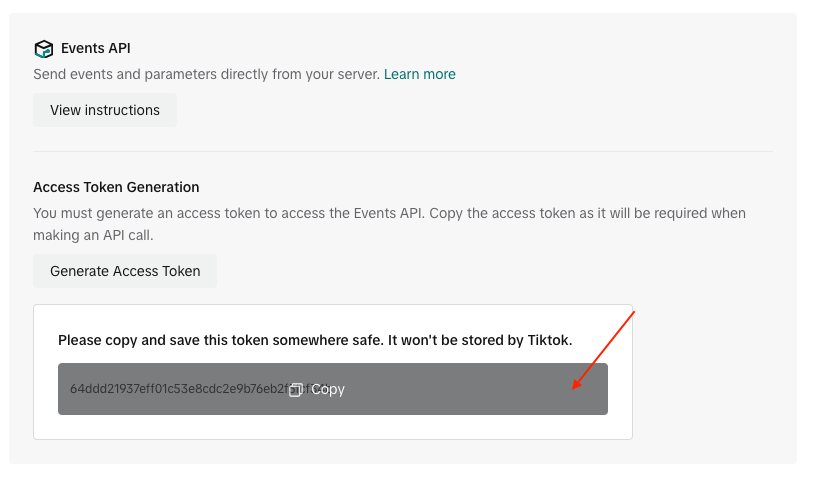
Please keep it in a safe place, as it will not be kept by TikTok.
Go to the module configuration, in the "TikTok Pixel" tab. Enable the events API, paste the token into the corresponding field and save:
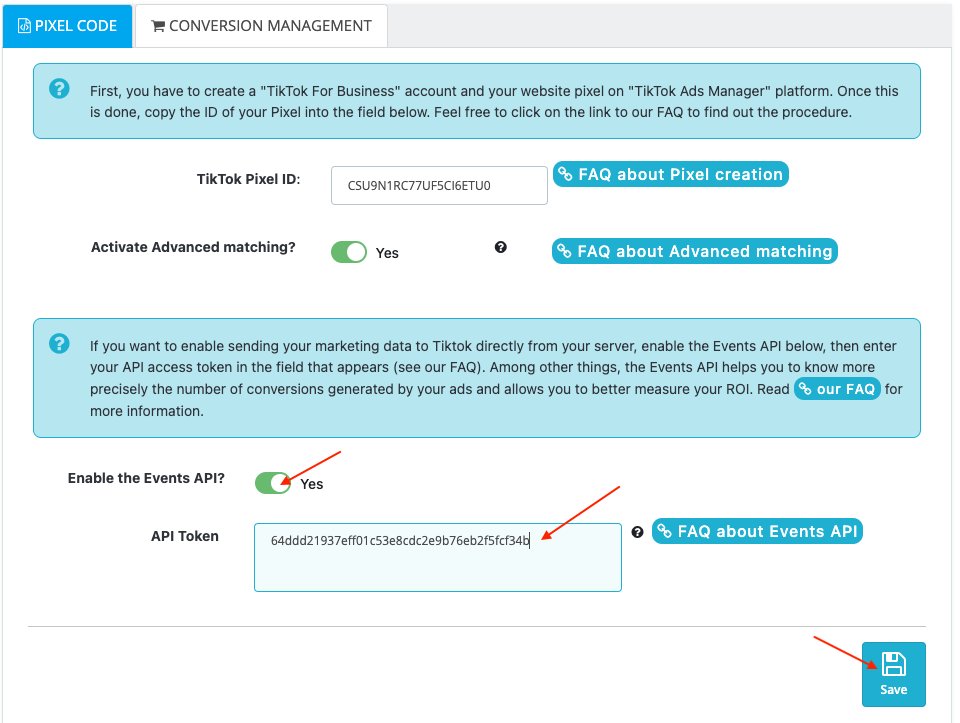
The module is already pre-configured to send all the necessary e-commerce events via the API. All you have to do is to observe the events retrieved through the API in your TikTok Ads Manager account.