How to get an OpenAI API key?
To use GPT AI, you must first connect to the OpenAI API by creating an OpenAI API key.
To do this, follow the steps below:
Create an account or log in to the OpenAI platform for developers, "API keys" section of the dashboard:
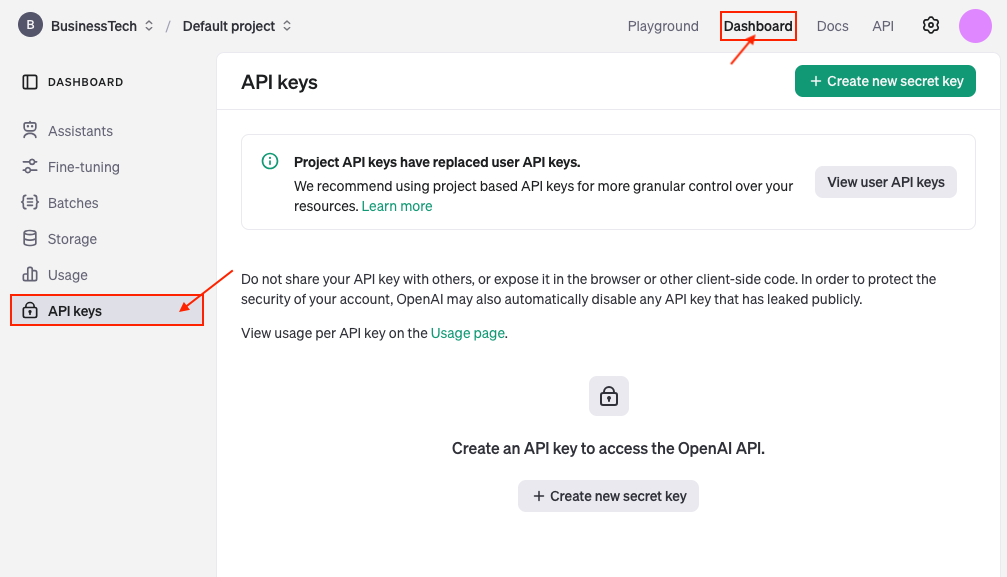
Click on "Create new secret key" (button in middle of screen or green button top right) :
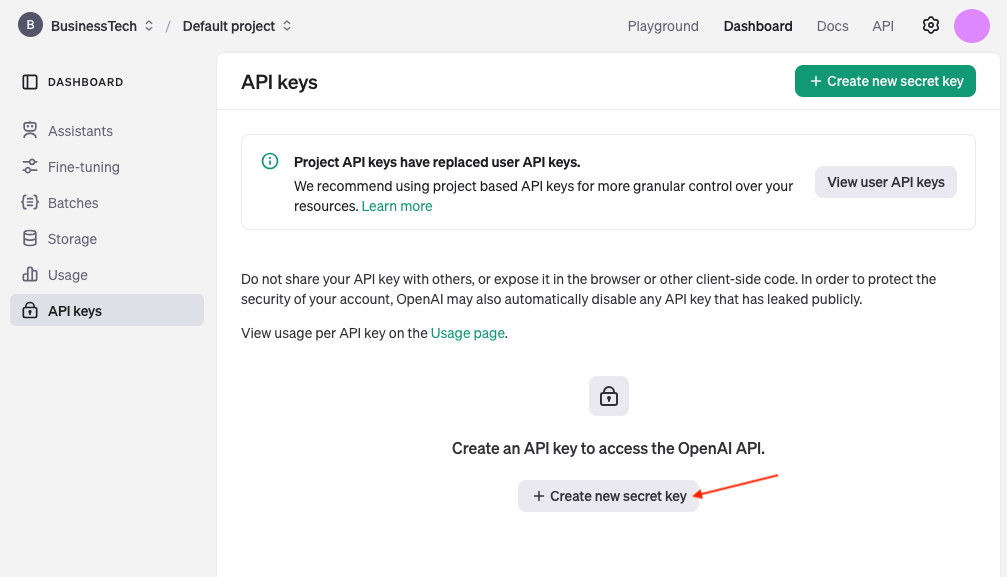
Give a name to your key:
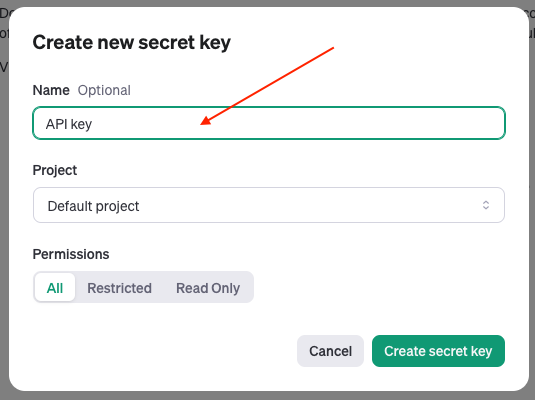
Select a project or use the project created by default:
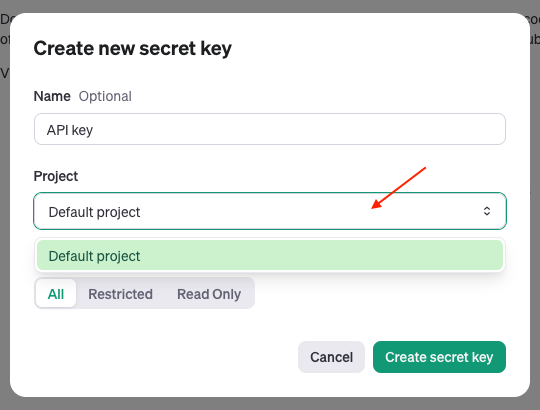
Leave the permissions set to "All":
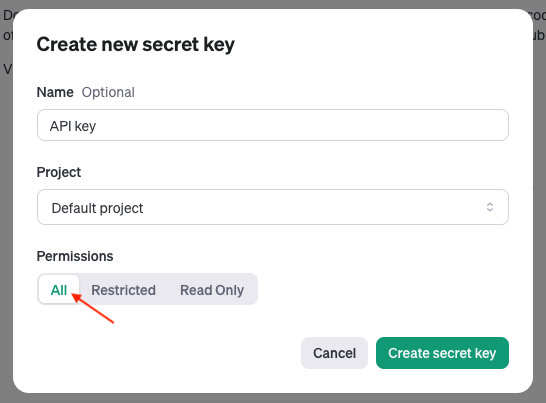
Click on "Create secret key":
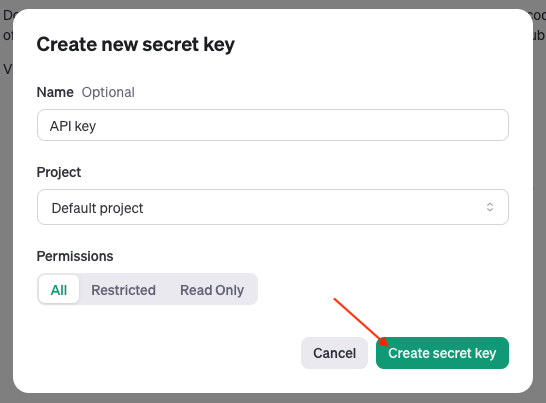
Copy your API key by clicking on "Copy":
Warning: you won't be able to re-display the key, so copy it immediately. Otherwise, you'll have to create a new key.
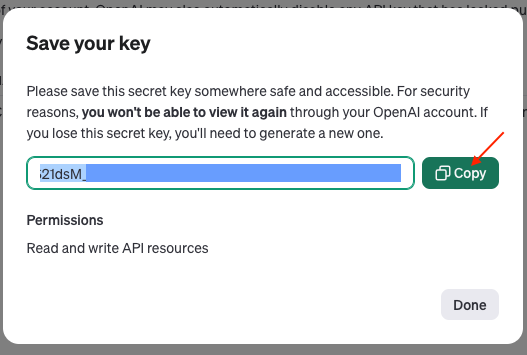
Then click on "Done":
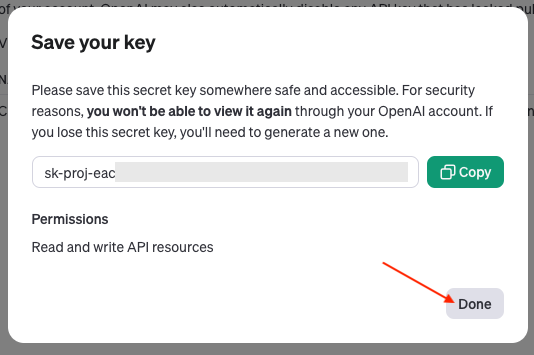
Paste the API Key into the module configuration and save.
Other FAQs in this category
- How to test the sending of product (or shop) rating request emails?
- Where can I find my store's rating link on Google My Business?
- How can I use widget mode to customize the position of the notice block on product pages?
- How to configure the sending of emails inviting to rate my products or my shop?
- How to create rating criteria?
- What is the link to display the page listing all product (or shop) reviews?