How to configure the GEO JSON-LD tool?
The GEO Suite module includes the automatic generation of structured metadata in JSON-LD format, specially optimized for artificial intelligences (AI) and next-generation search engines. This metadata enriches every page of your store with key information, allowing AIs to better understand, validate, and recommend your products, your business, and your website.
Why enable JSON-LD GEO?
Unlike traditional SEO, GEO (Generative Engine Optimization) aims to provide AIs with context, credibility, and usage data for your products and your business. Enabling GEO-dedicated JSON-LD metadata allows you to:
- increase the visibility of your products in AI-generated answers
- be recognized as a reliable source
- improve the relevance of product recommendations and comparisons
- contextualize your business expertise for AI engines
a) Enabling JSON-LD GEO
- Go to the JSON-LD GEO tab.
- Enable JSON-LD GEO to automatically generate structured metadata on your store:
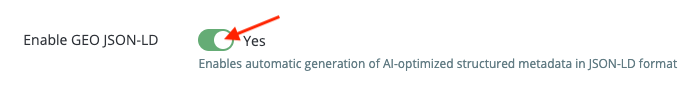
b) Choosing the operating mode
Two modes are available:
- Enrichment mode (recommended): the module adds GEO JSON-LD schemas to your store's existing SEO schemas.
- Replacement mode: the module replaces all existing SEO schemas with GEO JSON-LD schemas optimized for AI.
Warning: Enrichment mode is recommended to maintain compatibility with traditional SEO tools while benefiting from GEO optimizations for AI.
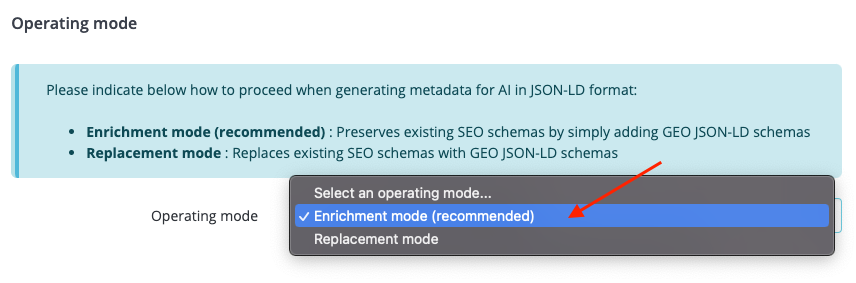
c) Selecting the schemas to generate
Enable or disable each of the three schema types individually, then click save:
- Product schema: provides AIs with all the essential data about your products (unique identifiers (GTIN, MPN, SKU, etc.), price, manufacturer link, professional expert reviews, usage context, target audience, technical specifications published by the manufacturer, etc.)
- Organization schema: allows AIs to validate the credibility of your business (legal name, contact details, company age, areas of expertise, affiliations, trust signals, social media profiles, etc.).
- Website schema: helps AIs understand the thematic context of your site (main topics, keywords, internal search actions, important links, shop languages, etc.).
To learn more about the different schema types, see this dedicated FAQ.
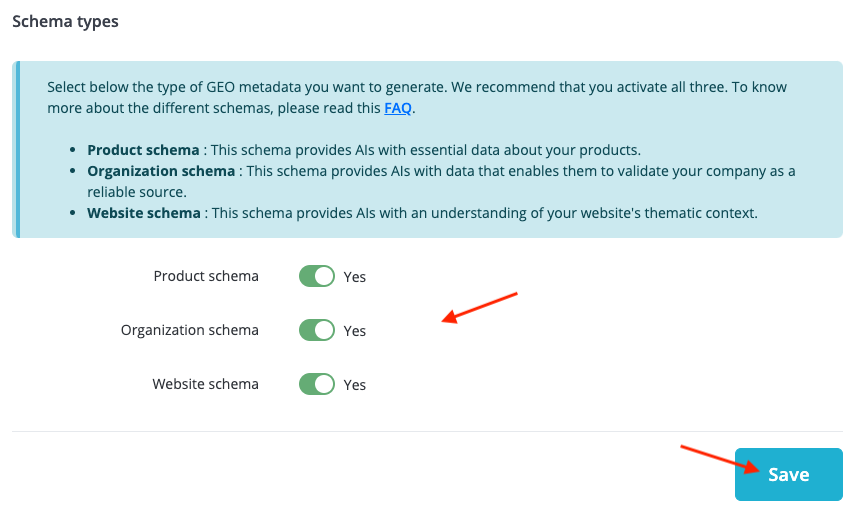
Tip: For maximum visibility on AIs, it is recommended to enable all three schemas.
d) How it works and concrete benefits
Once enabled, the JSON-LD GEO feature automatically adds, on each relevant page:
- a Product schema on product pages;
- an Organization schema on all pages;
- a Website schema on the homepage.
Thanks to these enriched schemas, you maximize your chances that an AI will recommend your products in a comparison, relying on your brand's credibility, category, reviews, and technical specifications.
Example: If you sell smartphones, when asked “What are the best smartphones?”, your products can be mentioned in AI-generated answers thanks to the structured data.
Other FAQs in this category
- How to configure the AI bot traffic analysis?
- How to configure the GEO advanced optimization (fresh content, aiCitationPhrase, UsageContextTags)?
- How to configure the Alt Text tool?
- How to configure the FAQ tool?
- How to configure the IndexNow tool?
- How to configure the LLMS.txt tool?
- How to configure the XML Sitemaps tool?
- How to configure the GEO Suite module?
- CLI method: how to avoid timeouts when generating fresh content