How to configure the GEO advanced optimization (fresh content, aiCitationPhrase, UsageContextTags)?
The GEO Suite module provides additional tools to take the GEO optimization of your shop even further. Go to the Advanced GEO Optimization tab of the module to configure them.
Prerequisite:
An OpenAI API key must be set up and entered in the module's AI Configuration > OpenAI tab to use these features. Retrieve your API key from your OpenAI dashboard, then enter it in the module and test the connection.
1) Fresh content
AI engines prioritize displaying recent content. GEO Suite allows you to continuously display "fresh content" on your product pages by introducing an intelligent layer of AI-generated content, without altering your original commercial content.
This additional content layer is regenerated periodically (at the frequency of your choice) in order to maintain the interest of AI-based search engines and improve visibility.
a) Configuration
In the Advanced GEO Optimization > Configuration tab, enable the generation of fresh content:
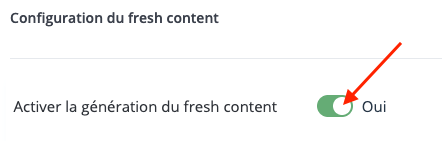
Select the frequency at which you want to regenerate the fresh content:
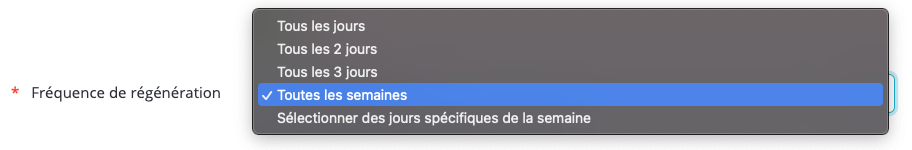
To ensure periodic regeneration works, you must set up a CRON task on your server (via the Generation tab). Logically, it is preferable to align its execution frequency with the frequency defined here, as this one will take precedence.
Optional: to help the AI generate the most relevant content possible, you can provide it with links to pages that will help it better understand the nature of your products, the technology used, the brand promise or its commitment, ecological values, certifications, etc. Enter all the links separated by commas.
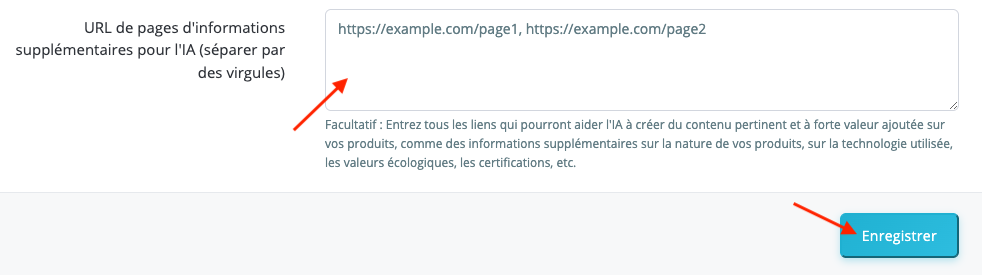
The links provided here will be used for all products in the catalog. If you want to provide specific links for a particular product, go to the product's page in your back-office and click the "GEO Optimization" tab. Enter the links in the first field, separated by commas, then save your product. It is possible to record different links per language.
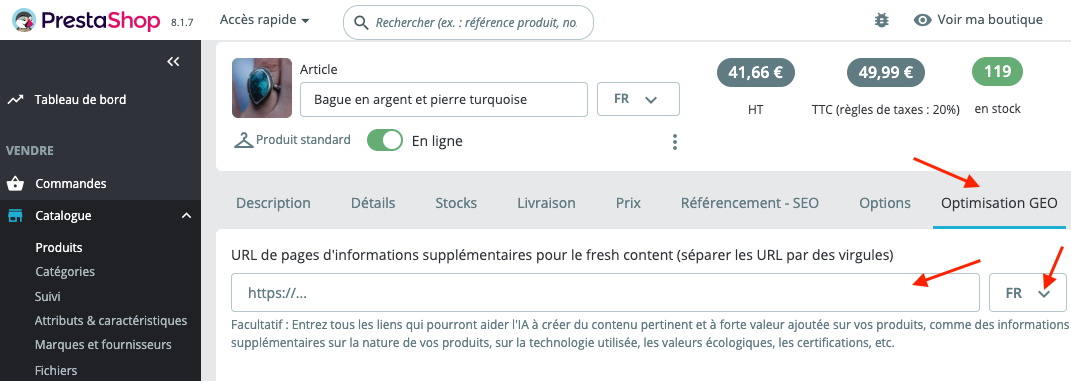
b) Generation
You can manually generate the content (especially for the first time) by going to the Advanced GEO Optimization > Generation tab and clicking the "Generate manually" button:
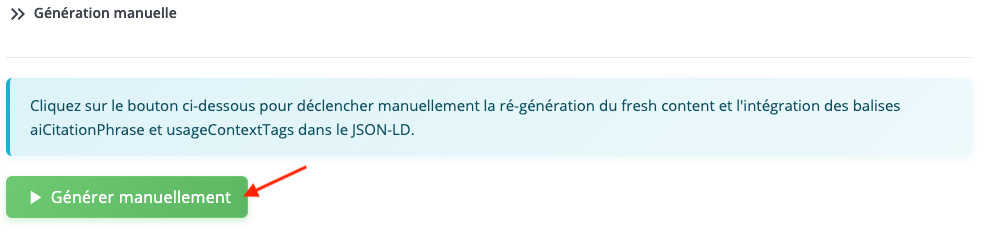
We then recommend setting up automatic regeneration of fresh content by installing a CRON task on your server. Use one of the URLs provided by the module in the Automatic Generation section:
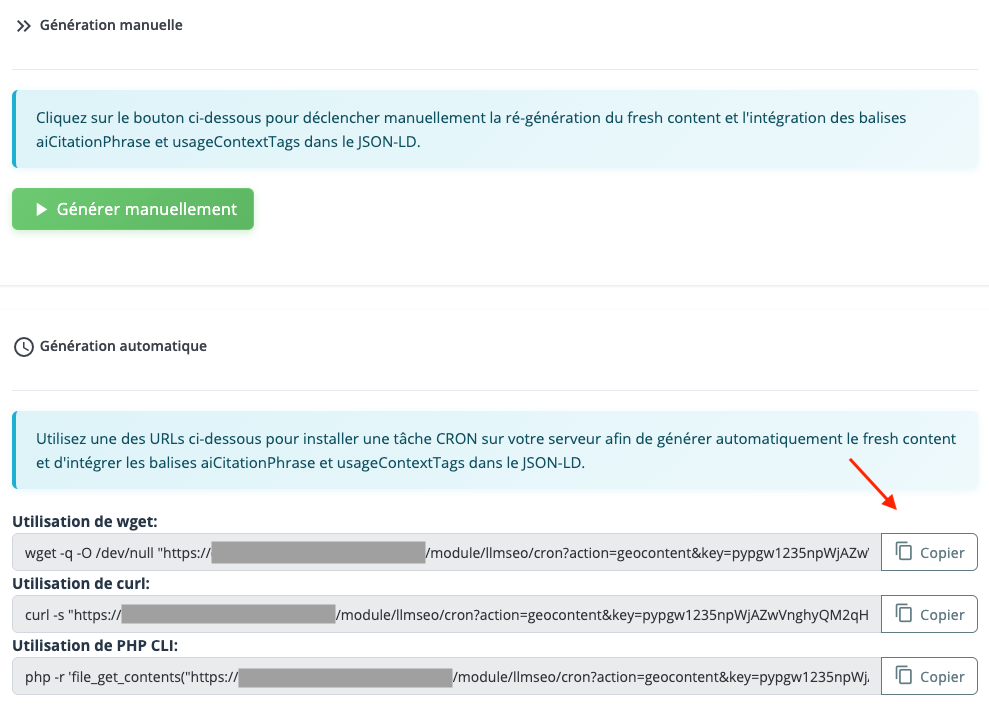
Logically, it is preferable to align the execution frequency of the CRON task with the frequency defined in the fresh content configuration (see above), as this one will take precedence.
c) Viewing fresh content
The "fresh content" texts generated by AI are visible on your product sheets in the "Summary" tab:

2) AiCitationPhrase and UsageContextTags tags
The module adds the "usageContextTags" and "aiCitationPhrase" tags to your product JSON-LD to allow AI systems to better understand "what" and "in which context" you sell these products, and to efficiently cite your key information.
- The usageContextTags tag makes it explicit which use cases or usage contexts are relevant for a product (for example "hiking", "travel", "beach", "daily use", etc.), which helps AIs associate your products with users' contextual queries.
- The aiCitationPhrase tag provides a short, clear, and accurate key phrase ready to be quoted verbatim. AIs often generate their answers by quoting word for word relevant excerpts. By adding ready-to-quote citations to your pages, you increase the likelihood of being mentioned.
Together, these tags strengthen contextual relevance and increase the probability of appearing and being quoted verbatim in AI responses.
These tags are integrated on the first execution of the CRON task used for fresh content generation (see section 1). For every new product added later, the tags will be integrated automatically at the next execution of the task.
You can preview the value of the tags for a particular product by going to the GEO Optimization tab of its product sheet in your back-office:
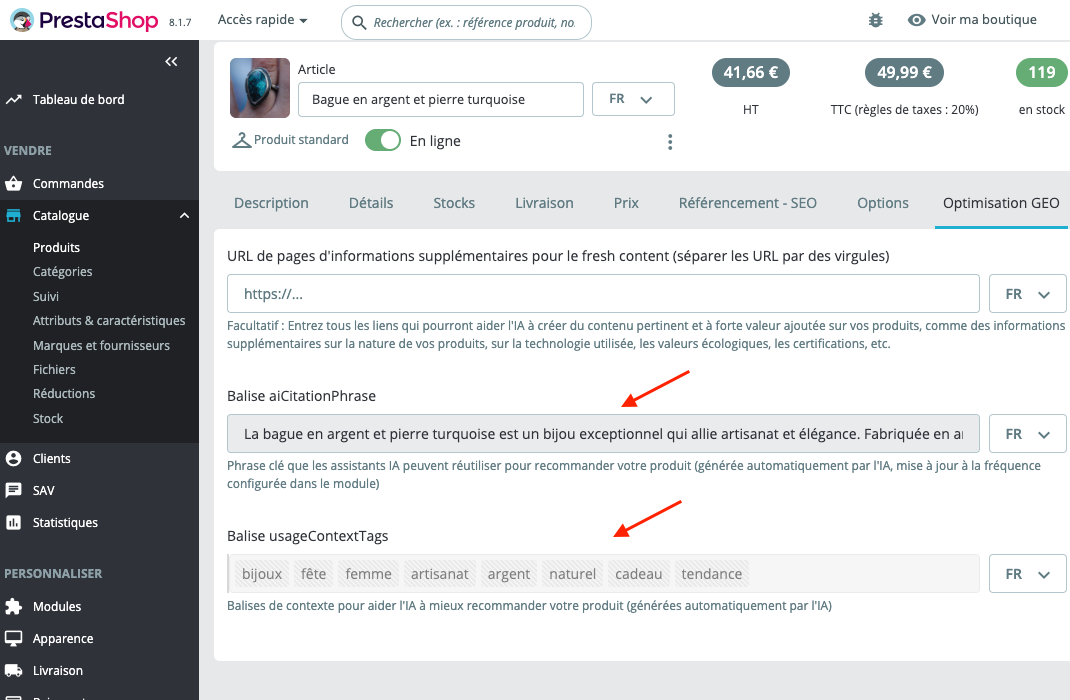
Other FAQs in this category
- How to configure the AI bot traffic analysis?
- How to configure the Alt Text tool?
- How to configure the FAQ tool?
- How to configure the IndexNow tool?
- How to configure the LLMS.txt tool?
- How to configure the GEO JSON-LD tool?
- How to configure the XML Sitemaps tool?
- How to configure the GEO Suite module?
- CLI method: how to avoid timeouts when generating fresh content