How to configure the XML Sitemaps tool?
Allow comprehensive, fast, and reliable discovery of your most important pages by search engines and generative AI systems thanks to the module's XML sitemaps tool. It automatically generates a separate sitemap for each content type and language, as well as an index file "sitemap.xml" that references all sitemaps. All files are stored at the root of the site.
In addition to indicating the last update date of your pages, the module shows search engine crawlers the update frequency (changefreq) and relative importance (priority) of each content type, and adjusts these values according to the actual activity of your catalog.
For example, a very dynamic product will be signaled as "updated daily" with high priority, while a more static institutional page will remain "updated monthly" with moderate priority.
This dynamic management improves discovery and re-indexing by search engines—and by the AI assistants that rely on them—which accelerates the consideration of your new content, reduces the risk of outdated information, and increases the chances of being cited by AI assistants by supplying them with fresh and reliable content for their answers.
To amplify the impact and further boost the freshness and visibility of your content, use the IndexNow feature to instantly send modified URLs to AI search engines.
a) Configuration
Start by enabling sitemap generation in the XML Sitemaps > Configuration tab of the module:
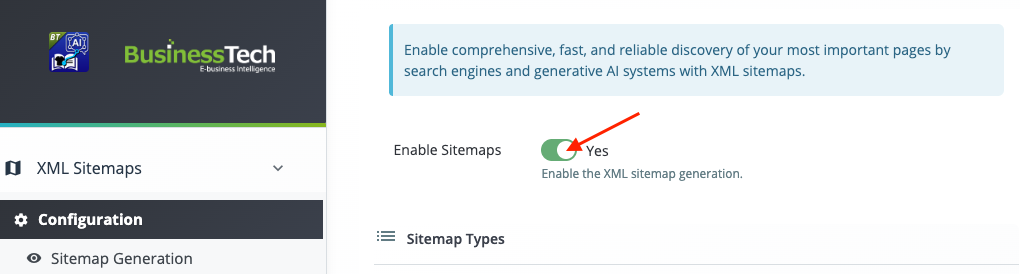
Then select the type of content for which you want to create a sitemap. An index file "sitemap.xml" will also be automatically created to reference all the sitemaps:
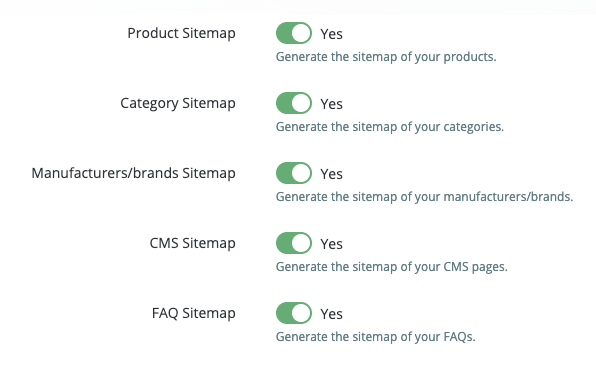
Finally, indicate the average frequency at which you update your products. This value shows search engines how often a product page is "likely" to change.
Note: This is simply an indication, not an order that robots must follow to recrawl your product page. It is used by the module as a default value for all content types. It will then be adjusted in your sitemaps according to the actual activity of your catalog.
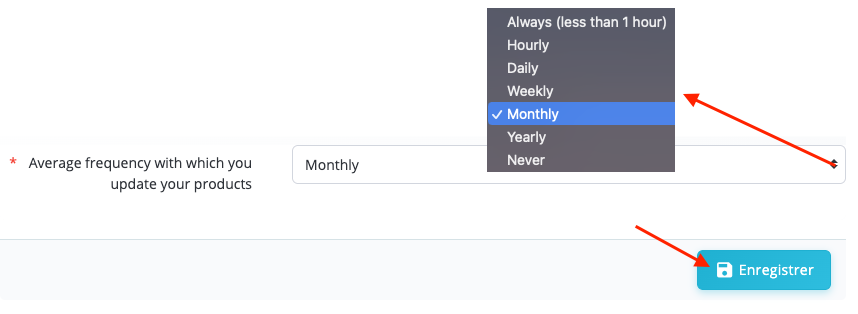
b) Generating sitemaps
To ensure the list of URLs remains accurate (pages added/removed/modified), it is crucial to regenerate your sitemaps regularly.
You can do this manually via the XML Sitemaps > Sitemaps Generation tab of the module by clicking on "Generate sitemaps manually". To view the sitemap index directly in your browser, click on "View". You can then copy the URLs of the different sitemaps to view them one by one in your browser.
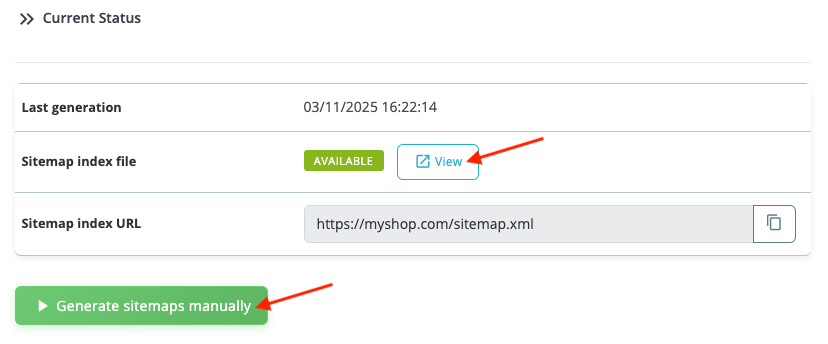
You can also set up a CRON job on your server to schedule the automatic regular regeneration of the sitemaps. You will find the CRON job URL to use in the Sitemaps XML > CRON Job tab:
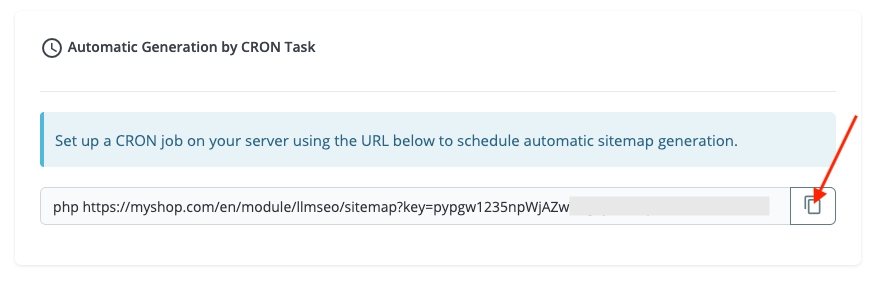
Warning: Don't forget to register your sitemap index link (available in the Sitemaps XML > Sitemaps Generation tab of the module) with various search engine webmaster tools (see links below):
Other FAQs in this category
- How to configure the AI bot traffic analysis?
- How to configure the GEO advanced optimization (fresh content, aiCitationPhrase, UsageContextTags)?
- How to configure the Alt Text tool?
- How to configure the FAQ tool?
- How to configure the IndexNow tool?
- How to configure the LLMS.txt tool?
- How to configure the GEO JSON-LD tool?
- How to configure the GEO Suite module?
- CLI method: how to avoid timeouts when generating fresh content