How to create a TikTok catalog?
To create a product catalog on TikTok you must first have created a TikTok For Business account to access the TikTok Ads Manager. If you haven't already done so, click here to follow the procedure for creating an account.
Then login to the TikTok Ads Manager with your TikTok For Business account.
Once connected, go to the "Tools" tab and click on "Catalogs":
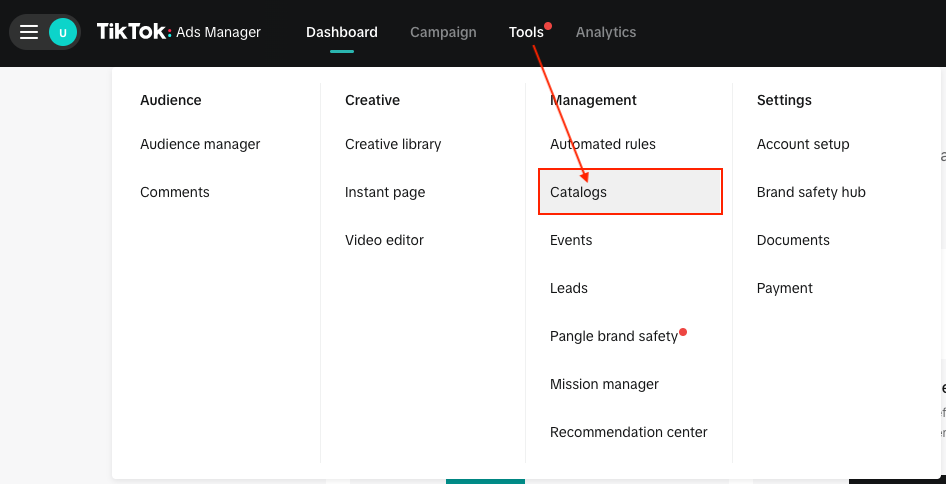
Click on the "Product Catalog" tab, then on "Create" (if you've never created a TikTok catalog before, you may find the catalog creation button directly available from the "Dashboard" tab):
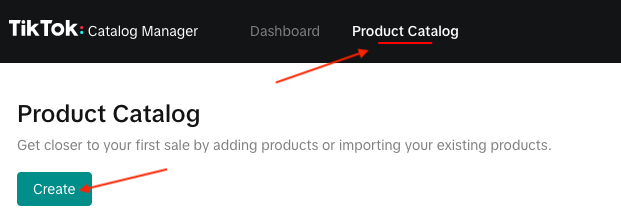
Give a name to your catalog: if you generate several feeds through the module, you will have to create a catalog for each feed, that is to say, for each "Country/Language/Currency" group installed on your shop. So we advise you to indicate these parameters in the name you give to this first catalog. For example you can enter the name of your shop followed by "UK en GBP" for a promotion in the United Kingdom.
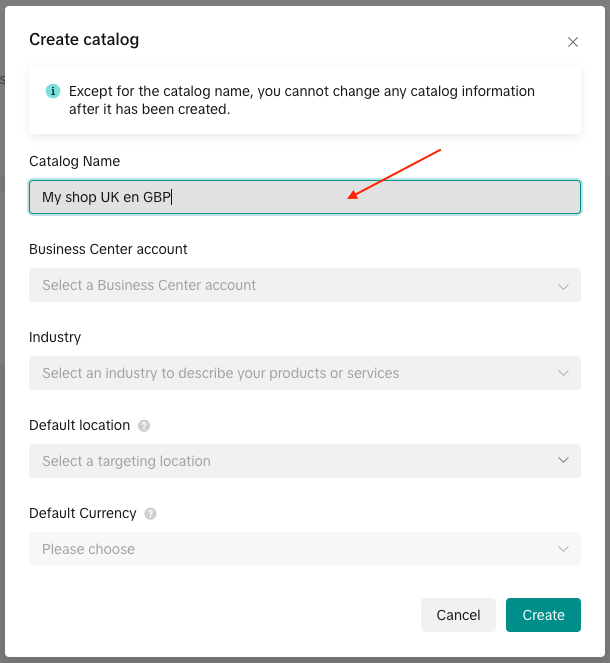
Select your Business Manager account:
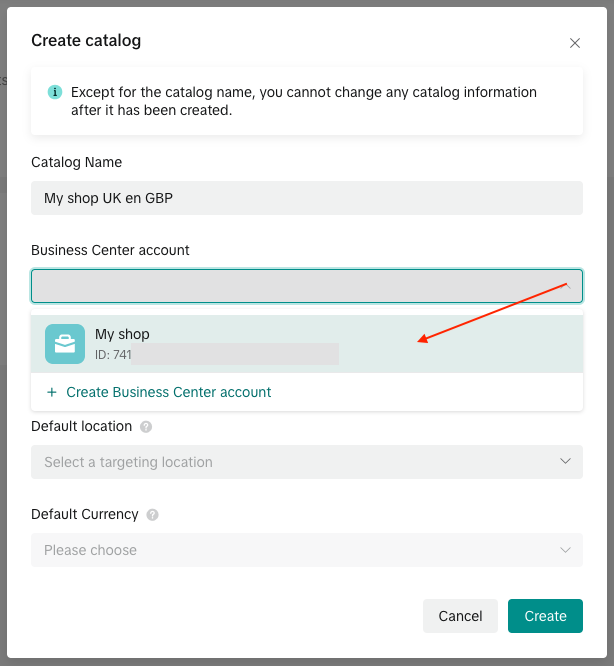
your industry (e-commerce):
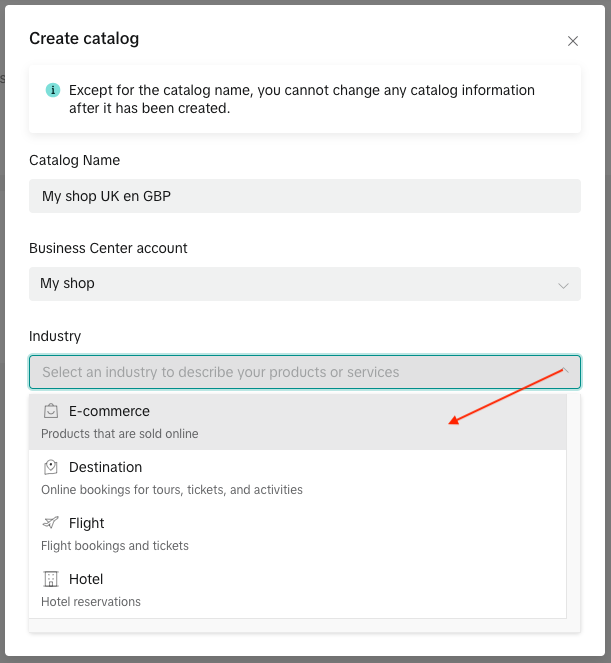
the geographical area where the products in this catalog will be distributed (in our example, United Kingdom):
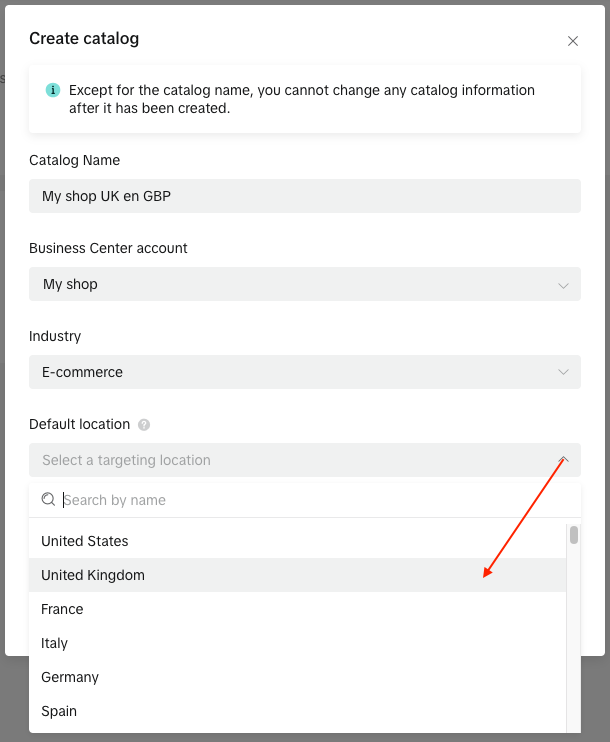
Check that the correct currency is auto-detected (if not, change it), then click on "Create":
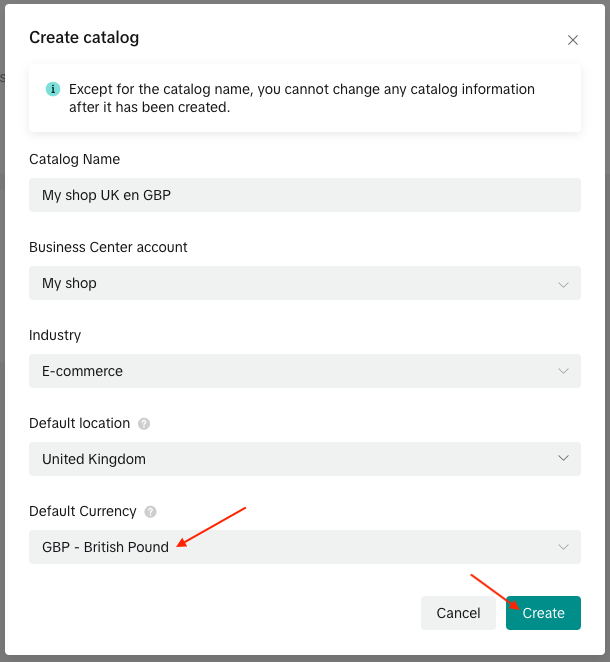
That's it, your first catalog is created. If you want to know how to import a product feed in a TikTok catalog, click here.