What to do if I get microdata warnings from Google?
If you get microdata non-compliance warnings, but there are no inconsistencies(*) between the prices and availabilities displayed in your ads and the data sent in your Merchant Center feed:
This is due to the HTML structure of the theme you use (the rich snippets aren't correctly integrated). These are just warnings, that is, they are not blocking for your product promotion on Google Shopping. So, you can ignore them. If your product prices and availability do not change more than once a day and that the fetching of your feed is regular enought (at less once a day), your data will always be updated on Google Shopping and you don't have to worry about these warnings.
However, if you really want to get rid of them:
- If your prices and availability don't change more than once a day, you may decide to disable the option to automatically update items in your Google Merchant Center account and set the feed update frequency to once a day (this is the fastest retrieval frequency you can set, but it's more than enough for most shops)
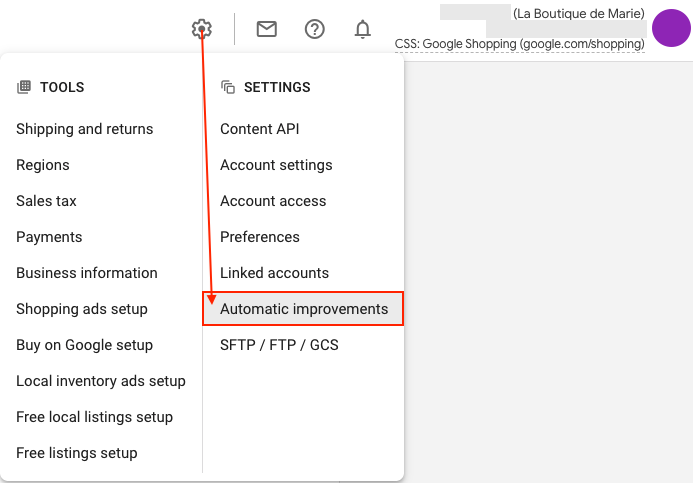
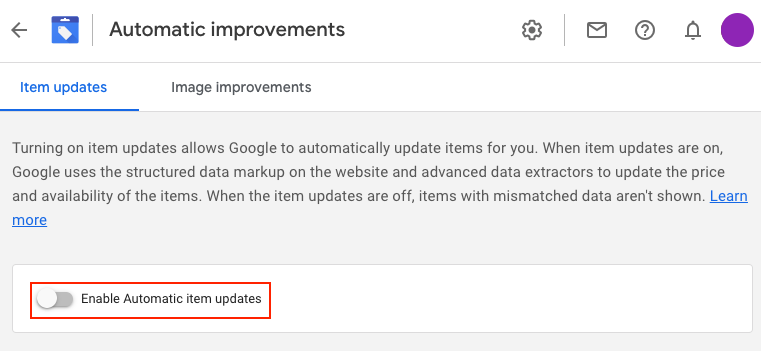
- However, if you do not want to disable this option because your product data changes several times a day, then:
- as it's a theme non-compliance issue, you can contact your theme editor so that he makes his theme compliant
- or, in the case of a price wrong markup, you can read this FAQ in which we give you some tips to help you correct this problem
(*)If it is rather price inconsistencies that are found by Google, please follow this FAQ instead.
Other FAQs in this category
- How do I invite a new user to my Google Merchant Center account?
- How to fix a server redirection error on my CRON task ?
- How to fix a shipping fees or carrier problem?
- What is the procedure to correct price consistency issues between Google and my site?
- Why was my selection of categories not properly saved ?
- How can I verify the existence of and remove the automatic data source created by Google?