How can I verify the existence of and remove the automatic data source created by Google?
In Merchant Center Next, Google can create an automatic data source with products it has detected while crawling your site.
Learn more about adding products automatically from your online store.If your Merchant Center is eligible for Experience 1, then the Data Sources tab will be split into two sections:
- "Provided by you" lists data sources that you have created to upload product data to Merchant Center.
- "Found by Google" provides details of additional items that Google has found on your online store.
To keep only the data sources created from our module, you need to remove the products coming from the source created by Google.
To do this, go to your Google Merchant Center account, click on the cogwheel icon and select “Data sources” :
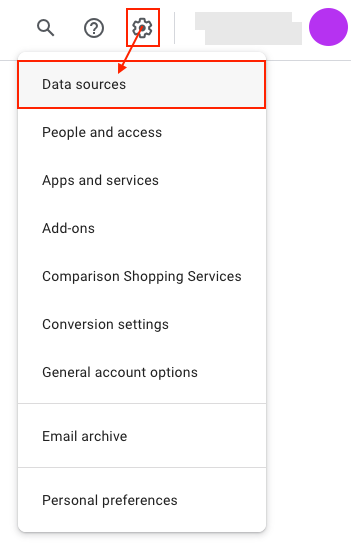
In the "Product Sources" tab, check whether you have a "Found by Google" product source:
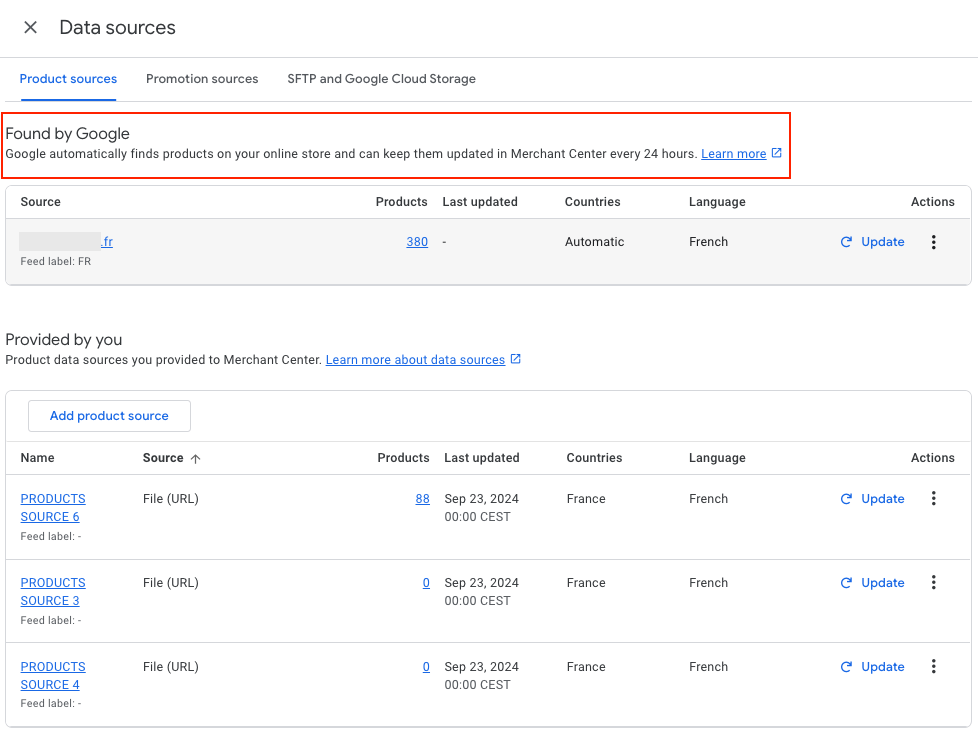
If so, click the 3 dot menu icon in the "Action" column and selecting "Stop managing products":
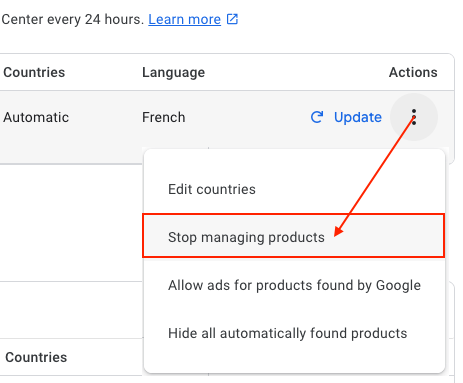
Note: adding or deleting products from the "Found by Google" source in Merchant Center can take four to eight hours.
Other FAQs in this category
- How do I invite a new user to my Google Merchant Center account?
- How to fix a server redirection error on my CRON task ?
- What to do if I get microdata warnings from Google?
- How to fix a shipping fees or carrier problem?
- What is the procedure to correct price consistency issues between Google and my site?
- Why was my selection of categories not properly saved ?