Why was my selection of categories not properly saved ?
If you are not comfortable with following, please ask your webmaster / web agency for help.
The Google Merchant Center module lets you decide which categories in your shop you wish to export to Google Shopping. In the "Export method" tab of the "Feed management" module section, tick the categories you want to export, and then save (on the bottom right) :
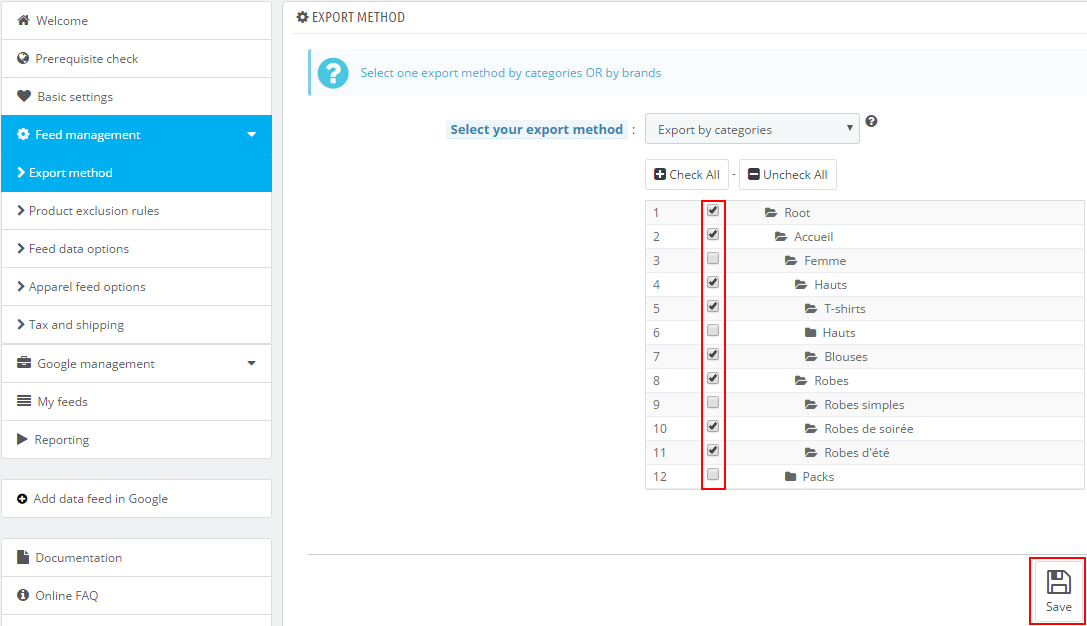
But, if you have a lot of categories (typically thousands of them), your selection may not get saved properly.
This is surely because of your server limit on the number of form fields that can be sent from the browser to the server in a POST request.
You will need to check with your web host to see how to increase some variables, usually defined at the PHP level in the php.ini file. The values you need to modify are :
- post_max_size
- max_input_vars
For example :
If you have 2000 categories, all the post_max_size and max_input_vars will need to be at least 2200 (always add a safety margin of at least 10%).
Moreover, if you have the Suhosin PHP security extension installed, you will also need to change the values there:
- suhosin.request.max_vars
suhosin.post.max_vars
Finally, sometimes, processing all these values can take a long time. So you may also need to increase the following value :
- max_execution_time
The standard value is 30 seconds, but you may need to increase that to 60 or more in some cases.
Other FAQs in this category
- How do I invite a new user to my Google Merchant Center account?
- How to fix a server redirection error on my CRON task ?
- What to do if I get microdata warnings from Google?
- How to fix a shipping fees or carrier problem?
- What is the procedure to correct price consistency issues between Google and my site?
- How can I verify the existence of and remove the automatic data source created by Google?