Where can I find the zip of the module I just purchased?
The module was purchased on the PrestaShop Addons plateform: once your order is validated, you will received an e-mail with a link to be clicked to download your product at zip format.
The module was not purchased on the PrestaShop Addons plateform : once your order is validated, go to "My orders" tab in your account:
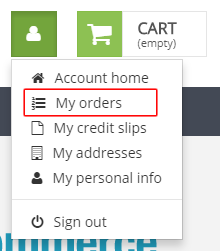
You get your order history. Click on the reference of the order matching with the module to update (or on the "Details" button on the right):
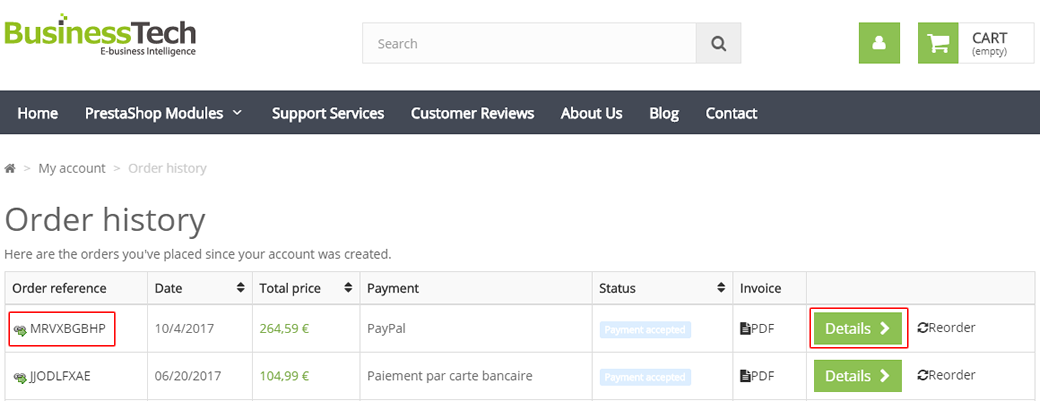
Then scroll down the page to see the details of your order. For each module purchased, click on the ![]() icon:
icon:
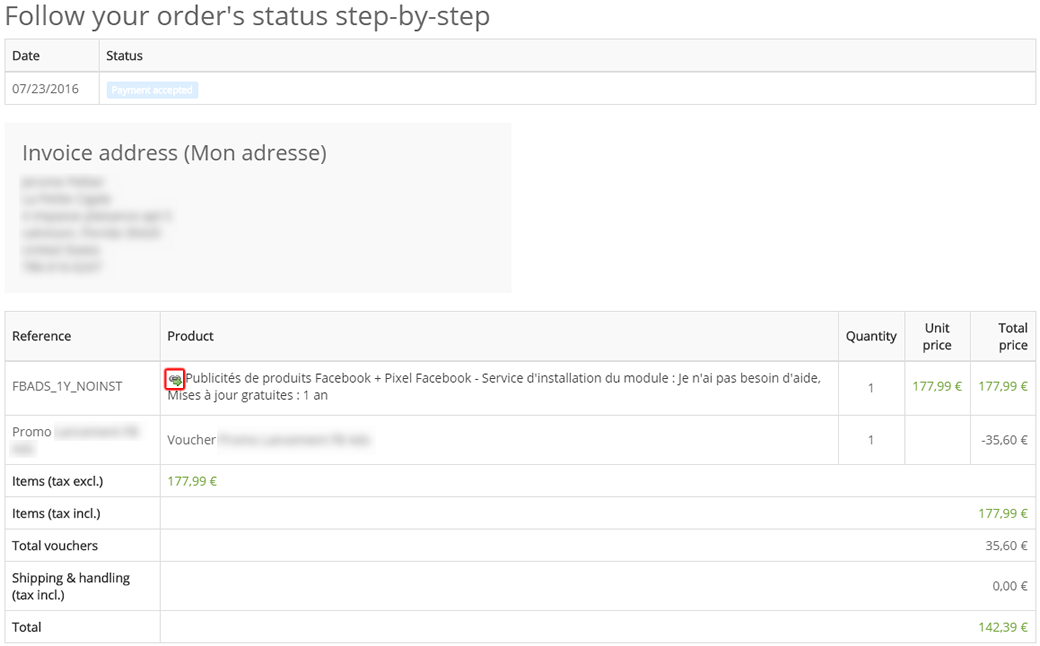
The module at zip format will download on your computer.
To know how to install the module on your PrestaShop website click here.
To know how to update a module click here.