Why were the XML files not created ?
If you are not comfortable with technical area, please ask your webmaster for help.
You can also contact us.
If you get this type of error message when you want to configure the module :
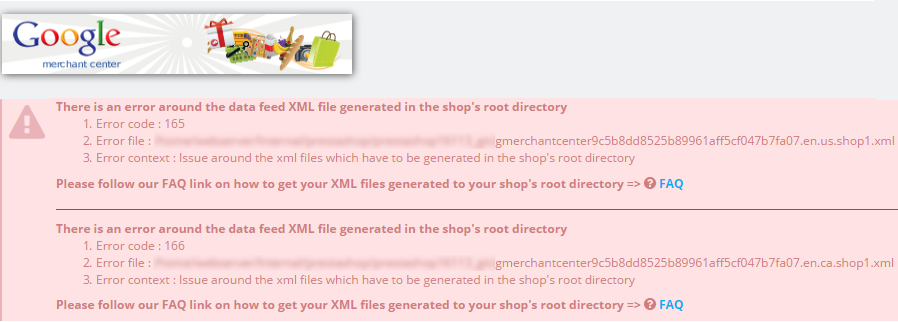
It's because the module was not able to create the XML files which will receive you feed data (it's due to your server configuration).
To retreive your feed data XML files, Google needs these to be created at the root of your PrestaShop website installation on your server.
It will therefore be necessary to create these files manually. Here is the procedure to follow :
- Move to the error message related to the first XML file which was not created, and copy the part of the URL that begins by "gmerchantcenter..." until the end. Don't forget to also copy the ".xml" extension. In the example below it's the part framed in blue :
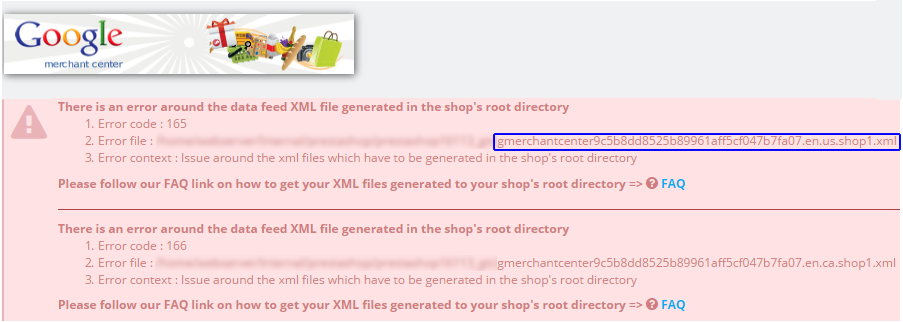
- Then, in your FTP software (this can be for example Filezilla, or another, it doesn't matter), move to your PrestaShop website directory. You are at your PrestaShop website root. It's here that you are going to create the XML files (of course, to da that, you need to have the writing permission at your PrestaShop website root. If it's not the case, please ask your webmaster for these rights activation).
- Right click --> Create a new file
- Paste the URL part previously copied (not forgetting the ".xml" extension)
- Entry
You just manually created the first XML file related to the first products feed likely to be filled in.
Reproduce exactly the same steps for the other XML files which were not created. Refresh the module configuration page. You should not have any error messages.
If your XML files remain empty during the feeds creation, this is due to a writing permission assignement issue. This has nothing to do with our module, please ask your webmaster for modifying the permission.
Other FAQs in this category
- How to import my feeds in Google Shopping ?
- How to check which prices are sent to Google?
- Why are my product feeds generating errors ?
- How does the diagnostic tool work ?
- How to create a Language/Country/Currency feed different from those proposed by default by the module?
- How to check if my discounted (specific) prices are correctly exported?
- Why have some of my products not been exported in the feed ?
- How can I check that my data is updated?
- Why do I get an error on update xml file ?