How to create a Language/Country/Currency feed different from those proposed by default by the module?
By default, the module allows you to generate feeds corresponding to all the consistent "Country/Language/Currency" combinations that can be created from PrestaShop native localization packs, installed AND active on your store. You can find the list of these feeds in the "My feeds" tab of the module. These are combinations that make sense and that are most interesting for a good performance of your ads. For example, it will offer you the Spanish/US/USD combination since the Spanish community in the US is large, but it will not offer you German/US/USD which is much rarer and less likely to perform.
However you might want to target a particular community in a country, or, with the help of a third party module, you might have installed a specific localization pack, not offered natively by PrestaShop. In this case, the module will not offer you the corresponding combination by default. But there is a solution!
If none of the Country/Language/Currency combinations automatically generated by the module to list your data feeds are suitable for you, you can create an additional feed corresponding to your custom combination.
Be careful: before creating your additional feed, make sure that the country, language and currency of this new feed are installed and active on your store. To learn more about localization requirements, read our FAQ.
To create your new feed, go to the "Additional feed creation" tab of the module (example here of the Google Merchant Center Pro module):
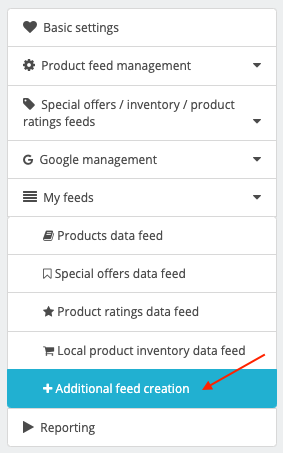
Select the language, country, currency and taxonomy (the official product classification set up by Google, see our FAQ) you want for your new feed, then save.
For example, let's say you want to target the Spanish community in Italy. Select the Spanish language, the Italy country, the Euro currency and the es-ES taxonomy, then save:
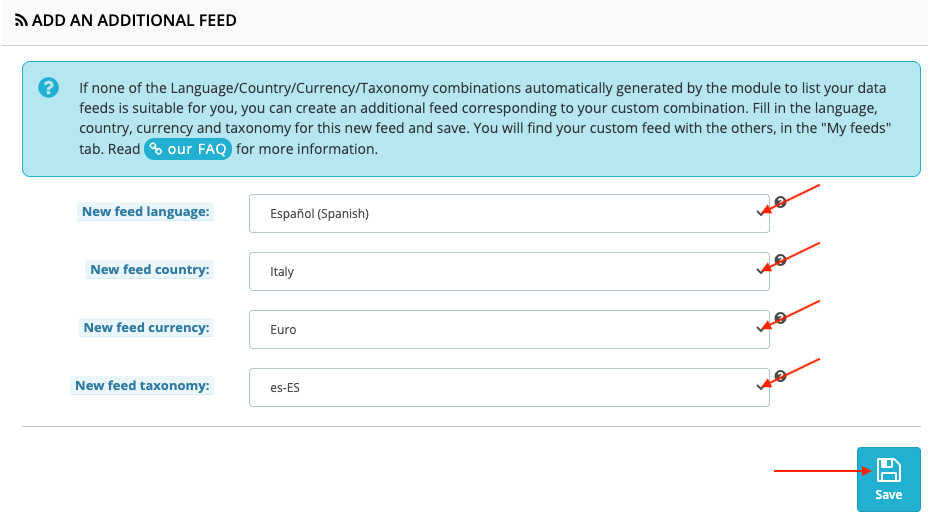
Note: if you do not find the desired value for the language, country or currency, it means that they are not activated on your store. Check that they are installed and activated in your PrestaShop back-office then reload the module configuration page and try again. You should see the values appear.
If you don't find the taxonomy you want, it means that it doesn't exist in Facebook. In this case, use the closest taxonomy, or, failing that, the English taxonomy (en-US if the targeted country is outside Europe and en-GB if it is in Europe).
Reload the page then go to the "My feeds" tab of the module to find your new feed: (example here of the Google Merchant Center Pro module):
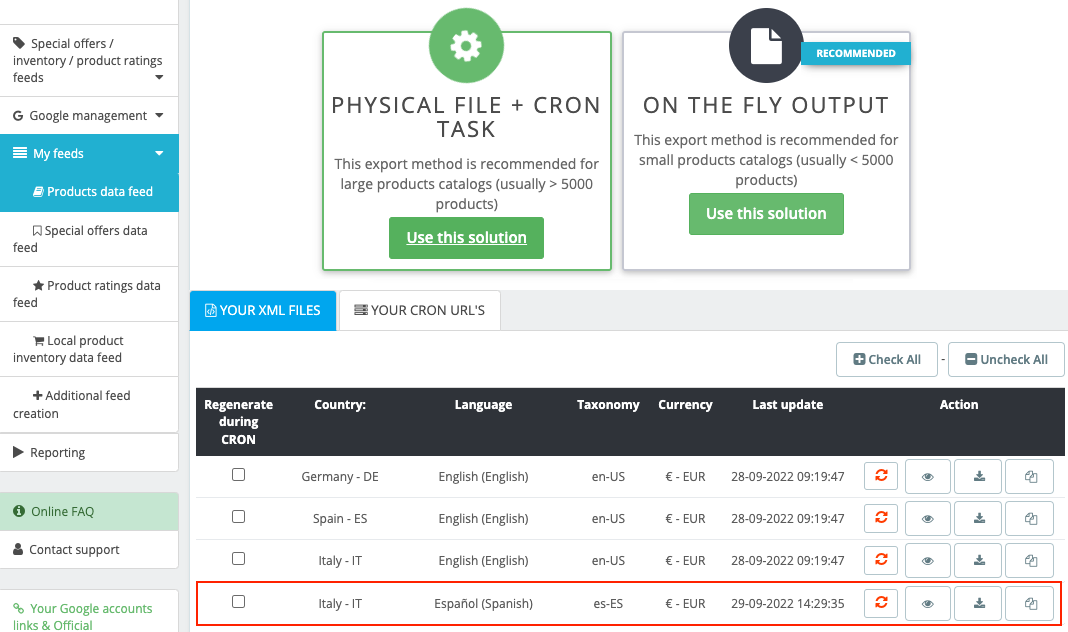
Other FAQs in this category
- How to import my feeds in Google Shopping ?
- How to check which prices are sent to Google?
- Why are my product feeds generating errors ?
- How does the diagnostic tool work ?
- Why were the XML files not created ?
- How to check if my discounted (specific) prices are correctly exported?
- Why have some of my products not been exported in the feed ?
- How can I check that my data is updated?
- Why do I get an error on update xml file ?