Do I need to rewrite numeric values into the combination URLs?
For PrestaShop 1.6 versions:
If you use some numerical values with decimals, you may have a problem of writing of the product combination URLs.
Let's take the example below:
You are selling a bag of dog food that comes in 2 different weights: un bag of 1,5kg and another of 15kg. These two bags are then 2 combinations of a same product (of id 122 for example).
By default, PrestaShop writes the URL of each combination like this:
Bag of 1,5 kg => .../food-royal-canin-veterinary-dog/231-royal-canin-hepatic-dogs.html#/122-weight-15_kg
Bag of 15 kg => .../food-royal-canin-veterinary-dog/231-royal-canin-hepatic-dogs.html#/122-weight-15_kg
As you can see, the 2 URLs are exactly the same... while the weight of each bag is different. Indeed, by default PrestaShop doesn't take into account the coma (or the dot) into numbers when it creates URLs and 1,5 kg give the same result as 15 kg... Which is a problem then for Google interpretation for your Google Shopping ads but also for the SEO of you product combinations...
Some themes take into account the problem and replace the coma (or dot) by an underscore ("_"). For the bag of 1,5 kg, you would therefore have:
.../food-royal-canin-veterinary-dog/231-royal-canin-hepatic-dogs.html#/122-weight-1_5_kg
If your theme doesn't make the substitution, you can ask the module to do it. Go to the "Feed management" section and click the "Feed data options" tab. For the option related to the rewriting of numerical values, select YES:
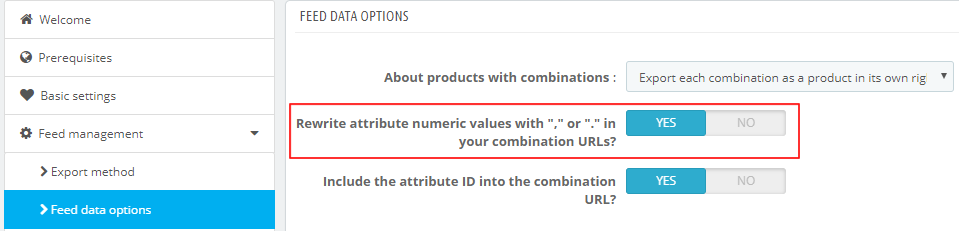
The module will replace the comas or dots of numerical values with decimals by underscores ("_") and will correctly rewrite the URL of your product combinations.
For PrestaShop 1.7 versions:
You shouldn't have any issue with numeric values writing in combination URLs because the 1.7 version of PrestaShop fixes this problem encountered on previous versions.
However, depending on modules you're using or your theme, PrestaShop 1.7 native behavior may be disrupted and you face again this kind of problem. If this is the case, read the above for versions 1.6 and enable the necessary option.
Other FAQs in this category
- Where to find my Business ID?
- How to create and install my Facebook Pixel?
- How to configure the module ?
- How to fill my shop's URL?
- What is the Conversions API and how to enable it in the module?
- How to automatically update my feeds (on-the-fly output or CRON task)?
- Do I have to ask the module to include the attribute IDs into combination URLs?
- How to choose the construction mode of product IDs in the feed?
- How to create custom labels to segment my catalog?
- How to match my products with Facebook categories?
- How to create advanced exclusion rules?
- My shop uses multi-currency : how to make Facebook detect the correct currency?
- Do I have to include the LANG ID in the product ID?
- How to test my Pixel code?
- Should I include anchors in my product URLs?
- What is the Facebook "Advanced Matching" feature?
- I manage several languages/countries/currencies: How to use Facebook country feeds?
- How to tag products reserved for adults?