My shop uses multi-currency : how to make Facebook detect the correct currency?
In order to allow Facebook (or TikTok) to see the parameter corresponding to the currency in the URLs of your products, you must allow this parameter in the "robot.txt" file of your PrestaShop installation. Follow this procedure:
- At the root of your PrestaShop installation, look for the file "robot.txt" and open it with a text editor such as Notepad++
- Look for the strings:
Disallow: /*?id_currency=
and
Disallow: /*&id_currency= - Move them in the part of allowed parameters and modify the term "Disallow" by "Allow":
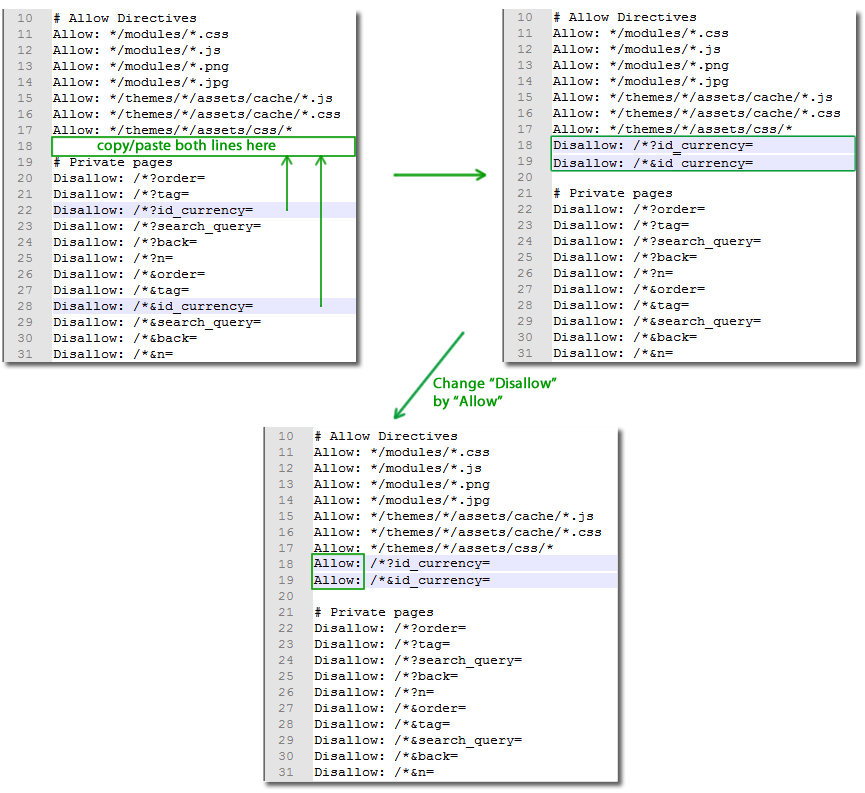
- Save the "robot.txt" file.
Other FAQs in this category
- Where to find my Business ID?
- How to configure the module ?
- How to create and install my Facebook Pixel?
- How to fill my shop's URL?
- What is the Conversions API and how to enable it in the module?
- How to automatically update my feeds (on-the-fly output or CRON task)?
- Do I have to ask the module to include the attribute IDs into combination URLs?
- How to choose the construction mode of product IDs in the feed?
- How to create custom labels to segment my catalog?
- How to match my products with Facebook categories?
- How to create advanced exclusion rules?
- Do I need to rewrite numeric values into the combination URLs?
- Do I have to include the LANG ID in the product ID?
- How to test my Pixel code?
- Should I include anchors in my product URLs?
- What is the Facebook "Advanced Matching" feature?
- I manage several languages/countries/currencies: How to use Facebook country feeds?
- How to tag products reserved for adults?