How to match my products with Facebook categories?
Each merchant has his own category names. But Facebook cannot manage all the possible and unimaginable names.
So to solve this problem, Google, which had to deal with this problem well before Facebook, created "official" category names on which is also based Facebook. Each merchant must match his own categories with these.
Moreover, this official category taxonomy being different for each country, you must do the correspondence for each country in which you want to diffuse your ads.
To do that, go to the "PrestaShop / Facebook categories match" tab of the "Advanced data feed options" section. For each feed you want to export, click firstly on "synchronize from Facebook" in order to import the names of the country official categories. When the synchronization is complete, a green check appears:

Then click on the pencil icon of each country.
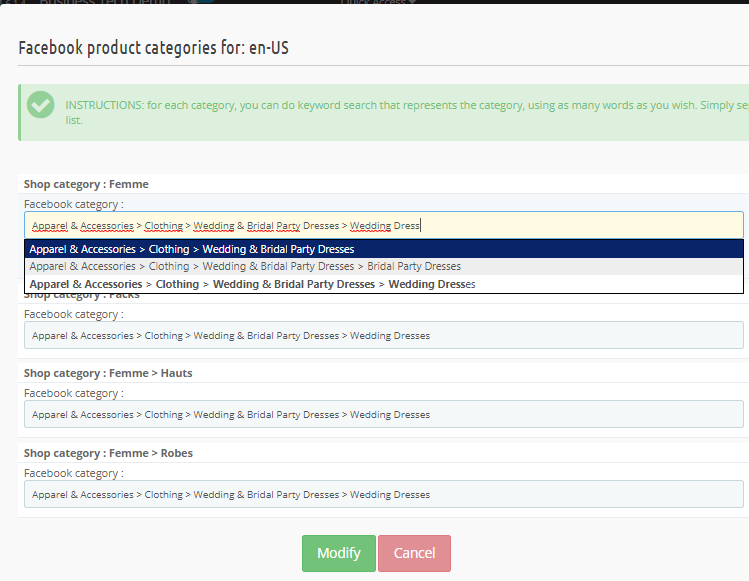
You get a table in which you have to match your own categories(*) with official ones. Start to enter one or several keywords and then select the category that matches the best.
For example, for a "Dresses" category of your shop, start to enter "dresses" and then, in the list that is displaying, select the dress category that matches the best. For instance if you sell wedding dresses in this category, click on "Apparel & Accessories > Clothing > Wedding & Birdal Party Dresses > Wedding Dresses". If it's just normal dresses, select : "Apparel & Accessories > Clothing > Dresses" (as you can see in the screenshot above).
Tip : remember to often save by scrolling down to the bottom of the pop-up window and by clicking the "Modify" button. Indeed, if by accident, you click outside the pop-up window, then all your work will be lost.
(*)Warning : please note that the categories we are talking about are the DEFAULT categories. The product default category is the one you indicate in the "Associations" tab of the product sheet in your back office (in the "Default category" field).
Other FAQs in this category
- Where to find my Business ID?
- How to configure the module ?
- How to create and install my Facebook Pixel?
- How to fill my shop's URL?
- What is the Conversions API and how to enable it in the module?
- How to automatically update my feeds (on-the-fly output or CRON task)?
- Do I have to ask the module to include the attribute IDs into combination URLs?
- How to choose the construction mode of product IDs in the feed?
- How to create custom labels to segment my catalog?
- How to create advanced exclusion rules?
- Do I need to rewrite numeric values into the combination URLs?
- My shop uses multi-currency : how to make Facebook detect the correct currency?
- Do I have to include the LANG ID in the product ID?
- How to test my Pixel code?
- Should I include anchors in my product URLs?
- What is the Facebook "Advanced Matching" feature?
- I manage several languages/countries/currencies: How to use Facebook country feeds?
- How to tag products reserved for adults?