How to send quality images to Facebook?
To display your products on Facebook you must associate to each of them at least one image. The products that have no image will not be exported by our module because Facebook would refuse your feed. So, make sure that each product has at least one image.
Our module will retreive the link of the main image (image by default) of the product in the "image_link" attribute. If other images are available for the product, it will also send them, in the "additional_image_link" attribute, unless you ask it to send only the cover image. Actually, in the "Basic settings" tab, if you want to not export additional images, simply select NO for the corresponding option:
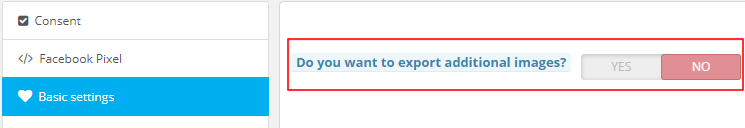
Please note, however, that if you want to export additional images, Facebook will not accept more than 20.
Regarding the images quality, the min resolution requirement is 500px*500px, but the bigger the better. However, there are proportions to be respected depending on the type of ad format. Find all the specifications for product images in the Facebook official documentation.
In any cases, know that the module allows you to select the correct format of images, in the "Basic Settings" tab:
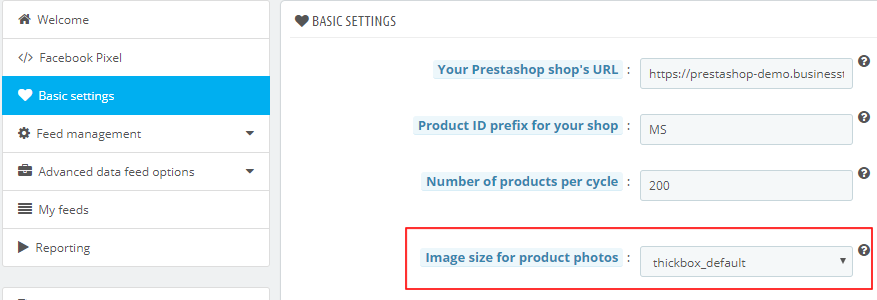
Check also the URL written in the field "Your Prestashop shop's URL" of the "Basic Settings" section and make sure that it's your actual front-office URL, and that it contains no error (for example, there must be no trailing slash "/").
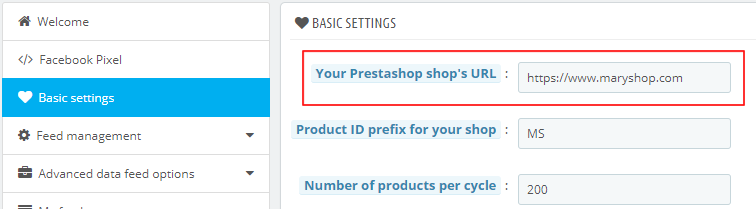
Indeed, you cannot enter the URL (address) you use to connect to your back-office. This one is often different from that of your shop. For example, if you use a shared SSL certificate, this type of certificate at OVH generates a back office URL shared by several domains that is like "https://ssl12.ovh.net/~mylogin". The URL of your front office is unique and looks like : "http://www.mydomainname.com". You must use this one.
Other FAQs in this category
- What is the product GTIN code for?
- How to indicate the availability of my products on Facebook?
- What is the product condition?
- What are Facebook's product data guidelines?
- What are Facebook's requirements for shipping weights?
- What are the guidelines for product titles?
- What are the price guidelines to follow?
- Do I have to provide the brand of my products in my feed?
- Do I have to provide product colors in the feed?
- Do I have to include product sizes in the feed?
- What are the Facebook's requirements for product description?
- Is it necessary to indicate an age group for using my products?
- Do I have to indicate the gender for which my products are made?
- Do I have to provide information about my product patterns?
- Do I have to provide information about my product material?
- What is the product supplier reference (MPN code) for?
- What is the purpose of assigning a "shop" prefix to product IDs?
- What is the "product type" attribute?