Do I have to include product sizes in the feed?
The more information you will provide about your products to Facebook, the better your feed will be. So, as far as possible you should indicate what determines the size of your products.
In order to export product sizes in your data feed, go to "Feed data options" tab in the "Feed management" section and select what feature(s) or(and) attribute(s) define the size of your products:
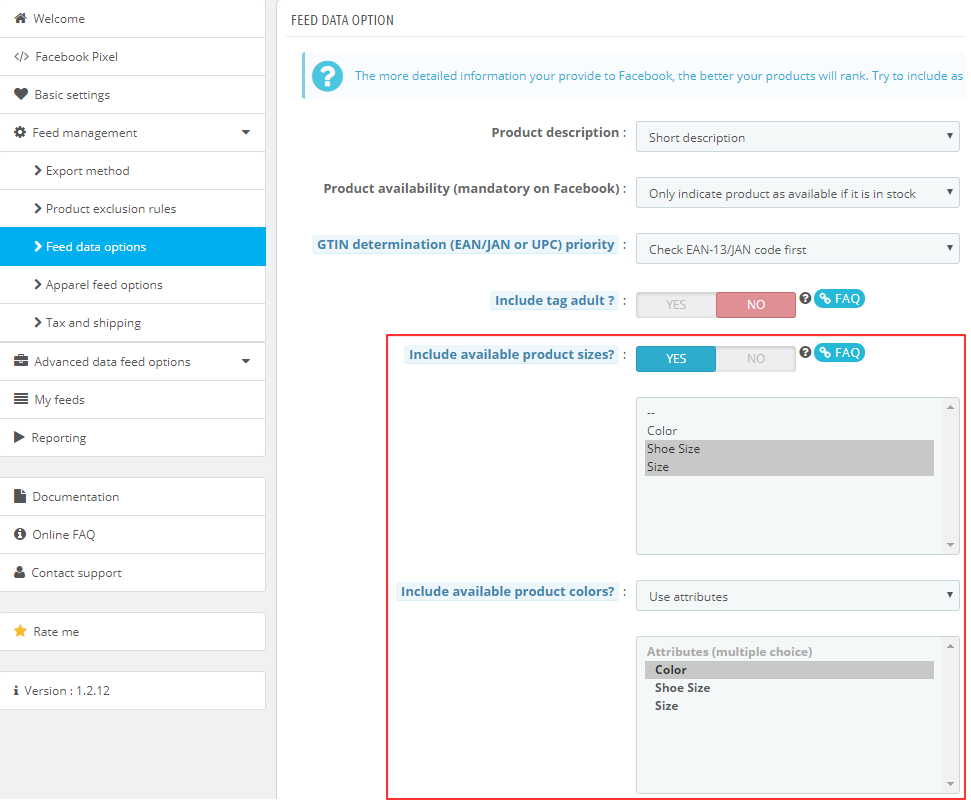
Let’s take an example : let us assume that you're an apparel and shoes seller. For apparel, the size is defined by the « Size » attribute (S, M, L, etc…). However for shoes, the size is defined by the "Shoe size" attribute. So, as you have to define the size for the whole of your products, you have to select the attributes "Size" AND "Shoe size". If you have another attribute or feature that indicates the size, you also have to select it. To select several elements, press and hold the "CTRL" key of your keyboard.
Other FAQs in this category
- How to send quality images to Facebook?
- What is the product GTIN code for?
- How to indicate the availability of my products on Facebook?
- What is the product condition?
- What are Facebook's product data guidelines?
- What are Facebook's requirements for shipping weights?
- What are the guidelines for product titles?
- What are the price guidelines to follow?
- Do I have to provide the brand of my products in my feed?
- Do I have to provide product colors in the feed?
- What are the Facebook's requirements for product description?
- Is it necessary to indicate an age group for using my products?
- Do I have to indicate the gender for which my products are made?
- Do I have to provide information about my product patterns?
- Do I have to provide information about my product material?
- What is the product supplier reference (MPN code) for?
- What is the purpose of assigning a "shop" prefix to product IDs?
- What is the "product type" attribute?