How to indicate the availability of my products on Facebook?
The product avaibility must be provided to Facebook. It is automatically fetched by our module. So if some of your products are noted "out of stock" in your campaigns it's because their quantity in your PrestaShop is zero.
You should know that to avoid having products marked "out of stock", you can :
- Either not to export your out of stock products. In this case, at the time of the next updating in Facebook Business Manager, the out of stock products will not be imported. Go to "Feed management" module section, in "Product exclusion rules" tab, and select "No" for the "Export out of stock products" option :
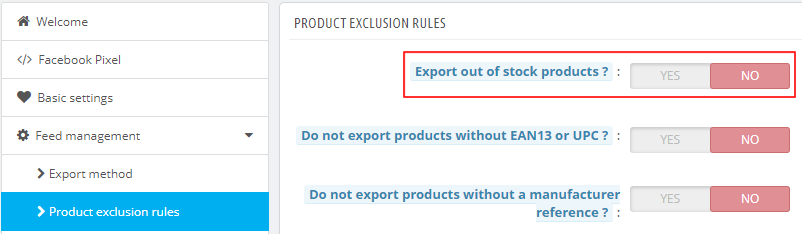
- Or force the "Available" indication even if your products are out of stock. This is particularly useful if you do drop shipping (shipping is handled directly by the supplier) or if you have the possibility to get the article very quickly. In the "Feed management" module section, go to "Feed data options" and select "Always indicate products as available even when product quantity is 0" :
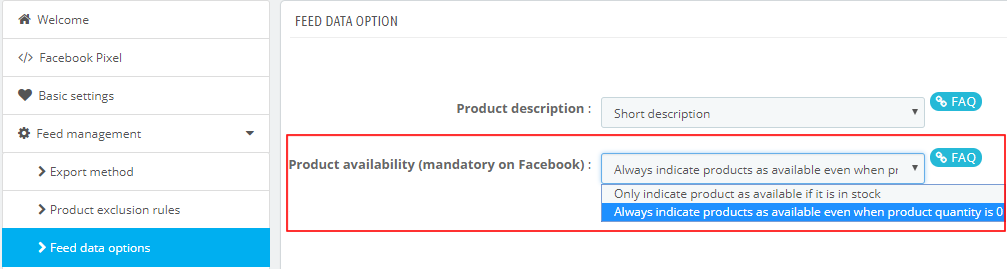
Other FAQs in this category
- How to send quality images to Facebook?
- What is the product GTIN code for?
- What is the product condition?
- What are Facebook's product data guidelines?
- What are Facebook's requirements for shipping weights?
- What are the guidelines for product titles?
- What are the price guidelines to follow?
- Do I have to provide the brand of my products in my feed?
- Do I have to provide product colors in the feed?
- Do I have to include product sizes in the feed?
- What are the Facebook's requirements for product description?
- Is it necessary to indicate an age group for using my products?
- Do I have to indicate the gender for which my products are made?
- Do I have to provide information about my product patterns?
- Do I have to provide information about my product material?
- What is the product supplier reference (MPN code) for?
- What is the purpose of assigning a "shop" prefix to product IDs?
- What is the "product type" attribute?