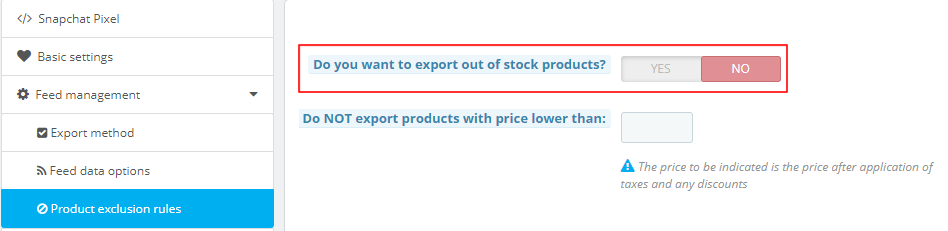How to indicate the availability of my products on Snapchat?
Product availability information must be provided to Snapchat, as indicated here.
The product availability is automatically retreived by our module from the product quantity you fill in for each product. So, if you note that some of your products are indicated "out of stock" in your Snapchat ads, it's because their quantity in your PrestaShop is zero.
Please note that, as Snapchat does not allow for automatic update at this time, if a product is back in stock (quantity other than zero) when it was not in stock at the time the CSV file was generated (the quantity was then zero), you must re-generate the data file manually and go to Snapchat update your catalog with the new file (for more information click here). You can also decide to always display your products as available, even if they are not actually in stock. To do this, go to the "Feed data options" tab of the module "Feed Management" section and select "Always indicate products as available, EVEN IF they are in fact out of stock" for the option regarding the availability of your products:
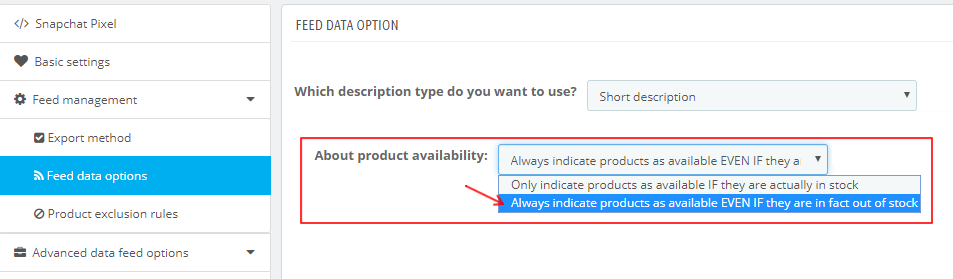
Another option allows you not to export products that are out of stock. However, these are the products that will be out of stock at the time of CSV file generation that will not be sent. If a product is back in stock and you want to export it to Snapchat you will need to re-generate the file and manually update your Snapchat catalog with this new file (for more information click here).
If you do not want to export out-of-stock products, go to the "Product exclusion rules" tab of the module "Feed Management" section and select NO for the corresponding option: