How to fill my shop's URL?
In the module "Basic Settings" tab, you are asked to fill the URL of your PrestaShop website.
You have to fill your front office URL (i. e your site on the visitors side) and NOT the one of your back office (because this latter may be shared by several domains if you use, for example, a shared SSL certificate, and the module needs an unique URL).
This URL must be of the type "https://www.myshop.com" (see the screenshot below). Be careful, even if your shop is is located in a sub-directory (e.g. "https://www.myshop.com/shop"), you should still only enter the fully qualified domain name "https://www.myshop.com". Do not include a trailing slash (/) at the end of the URL.
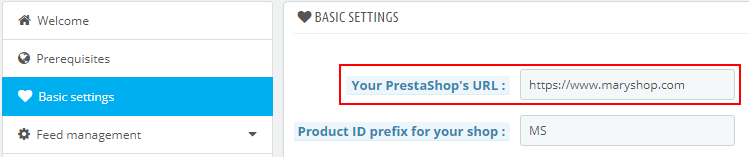
Note: please note that if you get a 404 error when generating the feed, this is probably due to the fact that you did not fill in the URL of your shop correctly.
Other FAQs in this category
- What is the simple ID?
- How to only export products that are available for selling?
- Do I need to rewrite numeric values into the combination URLs?
- What is the Google "product type" attribute?
- Do I have to ask the module to include the attribute IDs into combination URLs?
- How to create custom labels ?
- How to match my products with Google categories?
- How to tag products reserved for adults?
- How to indicate the availability of my products on Google Shopping?
- What is the product condition?
- How to quickly configure my module ?
- How is the ID of an item built in the Merchant Center feed ?
- How not to promote products in certain countries while using the same feed?
- What does the addition of the utm_content parameter in my product links allow?
- How to automatically update my feeds (on-the-fly output or CRON task)?
- How to exclude products from certain advertising channels?
- My shop uses several currencies: how to make Google detect the correct currency?