Do I have to provide information about my product material?
By indicating the material (or composition) of your products or product combinations in your data feed, this allows Google to apply accurate filters that users can use to narrow search results.
You will therefore take advantage of an advanced ranking in Google Shopping. Indeed, the Google Shopping layered navigation allows the users to select, for example, only one product material. By providing the information about your product materials, you will be able to appear in selections by material.
Example: let's imagine that a Google Shopping user enter the "dress" keyword in the Google Shopping search engine and then select the "Jersey" material in the left menu. If you sell dresses in jersey and if you have provided the indication about your product materials, your dresses will appear in the selection.
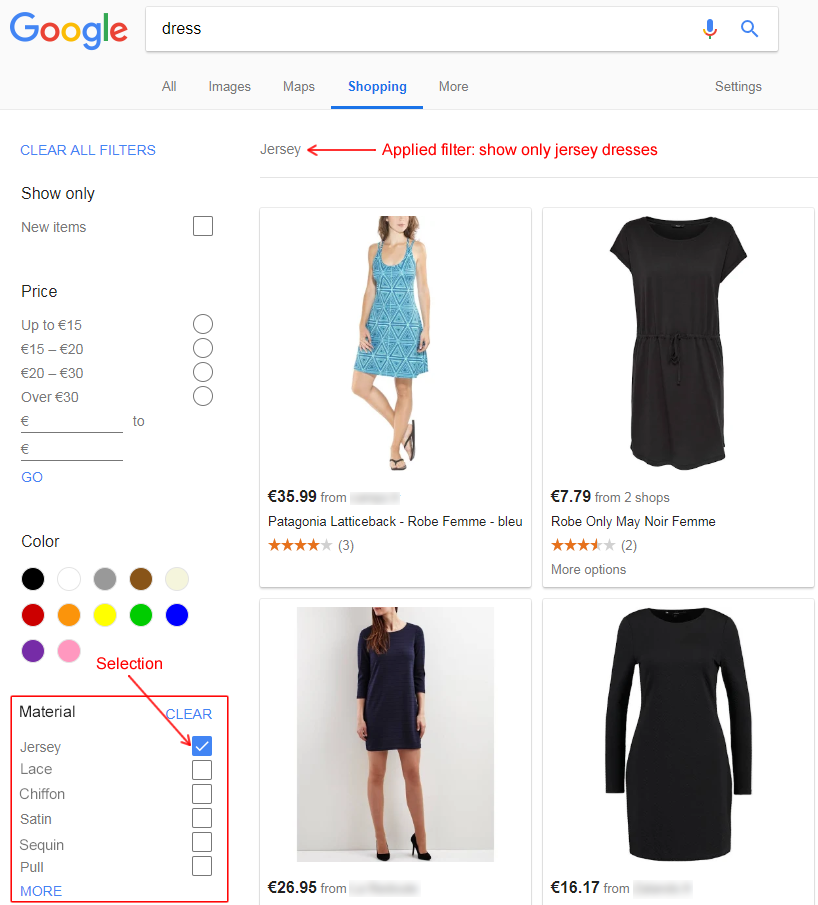
The material must be indicated for all products that vary by material.
However, even if your products aren't available in several materials but the material is an important feature that Google Shopping users may search, we strongly advise you to indicate it. Indeed, the more information you will provide about your products to Google, the better your feed will be and the better your product ranking will be in Google Shopping.
Please read the Google's official guidelines about the material of the products advertised in Google Shopping attentively by clicking here.
The "material" information is especially useful for apparel, so this is why its configuration in the module is available in the "Apparel feed options" tab of the "Feed management" section. However the material information may also be needed for other product types.
To configure the "material" tag for each of your categories, select "Yes" for "Do you want to include material tags?" option and then click on "Configure the tag for each category" :
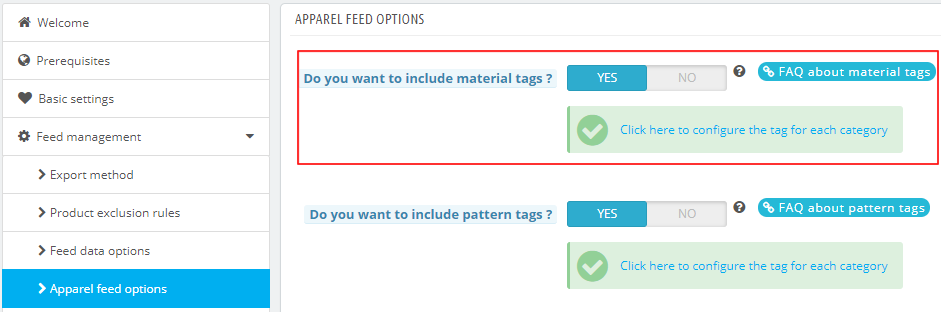
You get a pop-up that lists all your categories(*). For each of them you can associate one of the features you have created (contrary to the age group tag, there isn't Google predefined values). You have to indicate what feature defines the material of the products that are in each category. Of course, if the material of the products of one category is defined by a feature different from the others, you can select it independently.
(*)Warning : please note that the categories we are talking about are the DEFAULT categories.
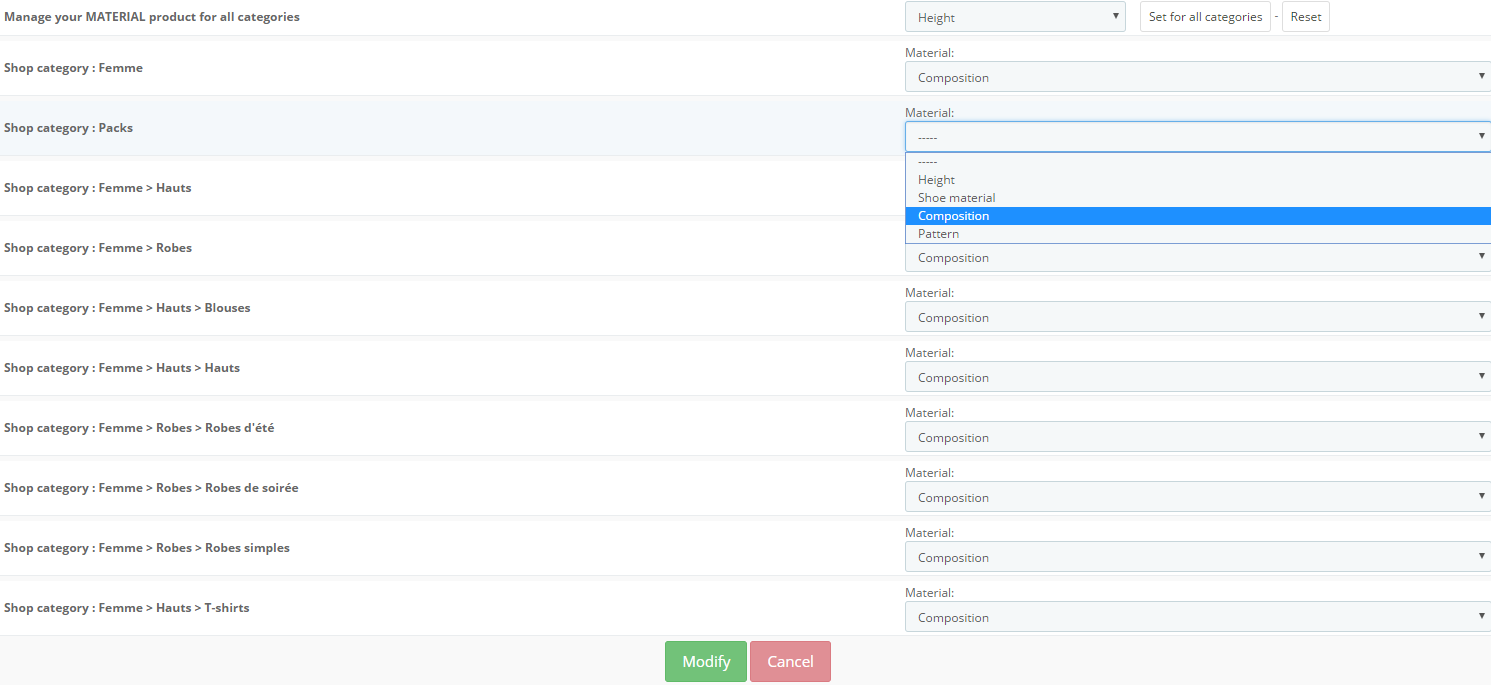
For example, if you sale apparel and shoes and you have created a "Composition" feature for your apparel (including for example the values : "Wool", "Viscose", "Cotton", etc...) and a "Shoe material" feature for your shoes (including for example the values : "Leather", "Buckskin", "Varnished leather", etc...), select "Composition" for all your apparel categories and "Shoe material" for all your shoes categories.
Remember to click "Modify" and then to save the "Apparel feed options" tab once tags are set.
Other FAQs in this category
- How to indicate the dimensions of my packages?
- Do I need to indicate the size system used for my products?
- Do I have to indicate the gender for which my products are made?
- How to send quality images to Google Shopping?
- How to indicate a package weight unit that complies with Google's requirements?
- Do I need to indicate the size type of my products?
- Is it necessary to indicate an age group for using my products?
- Do I have to provide information about my product patterns?
- Do I have to provide product colors in the feed?
- Do I have to include product sizes in the feed?
- What are the Google's requirements for product description?
- What are the guidelines for quality product titles?