How to indicate the dimensions of my packages?
You have the possibility to indicate the dimensions of the package corresponding to each product in the feed. This allows to calculate the volume of the package and to define the shipping costs if you’re using a carrier-calculated shipping method in Google Merchant Center. This information is especially useful for unusually shaped products such as fishing rods or pool noodles.
To indicate the dimensions of the packages, you just have to fill in the corresponding fields in each of your product sheets, through the "Shipping" tab:
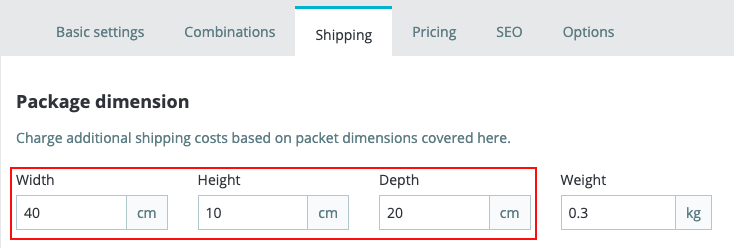
You must indicate the three values (width, height and depth) so that the volume of your packages can be calculated. The accepted units are cm and inch. Please pay attention to the dimension unit configured in your PrestaShop (tab "International" -> "Localization" -> "Local units").
Then:
- If you have the standard version of our Google Merchant Center module, go to the "Feed management" -> "Taxes and shipping fees" tab
- If you have the PRO version of our Google Merchant Center module, go to the "Product feed management" -> "Taxes and shipping fees" tab and in the "Shipping fees" sub-tab
and select "Yes" for the option "Do you want to include the dimensions of the package?":
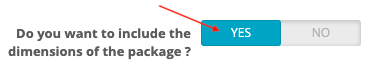
Don't forget to save.
Note: the "depth" of the package is called "lenght" by Google ("shipping lenght").
Important: Carrier-calculated shipping rates can also vary depending on the weight of your product. Therefore, we recommend that you also specify the weight of each package (4th box, next to the dimensions) so that the shipping costs are as accurate as possible. Unlike the dimensions, when you fill in the value of the weight of the package, it will be automatically included in the feed by our module (no need to activate a particular option). Only certain unit values are allowed for the package weight. Please read carefully our FAQ on the subject.
Please take the time to read Google's official package dimension guidelines by clicking here.
Other FAQs in this category
- Do I need to indicate the size system used for my products?
- Do I have to indicate the gender for which my products are made?
- How to send quality images to Google Shopping?
- How to indicate a package weight unit that complies with Google's requirements?
- Do I need to indicate the size type of my products?
- Is it necessary to indicate an age group for using my products?
- Do I have to provide information about my product patterns?
- Do I have to provide information about my product material?
- Do I have to provide product colors in the feed?
- Do I have to include product sizes in the feed?
- What are the Google's requirements for product description?
- What are the guidelines for quality product titles?