How to only export products that are available for selling?
If you want to export your out of stock products, you must check "YES" for the "Do you want to export out-of-stock products?" option:
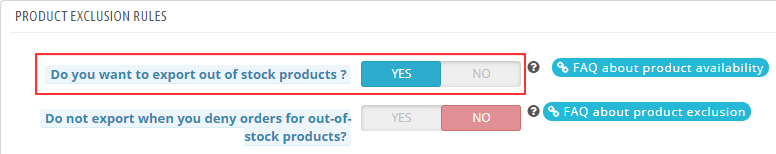
A new option appears. It allows you to specify your choice regarding the export of out-of-stock products.
Indeed, when you add a product back-office side, you have the opportunity to indicate the behavior to adopt if a person wants to buy a product whose quantity is at zero. That is, if you want the order to be accepted anyway or not. By default, this option is on "use the default behavior" and usually, if you didn't change this default behavior, it's set to "deny orders".
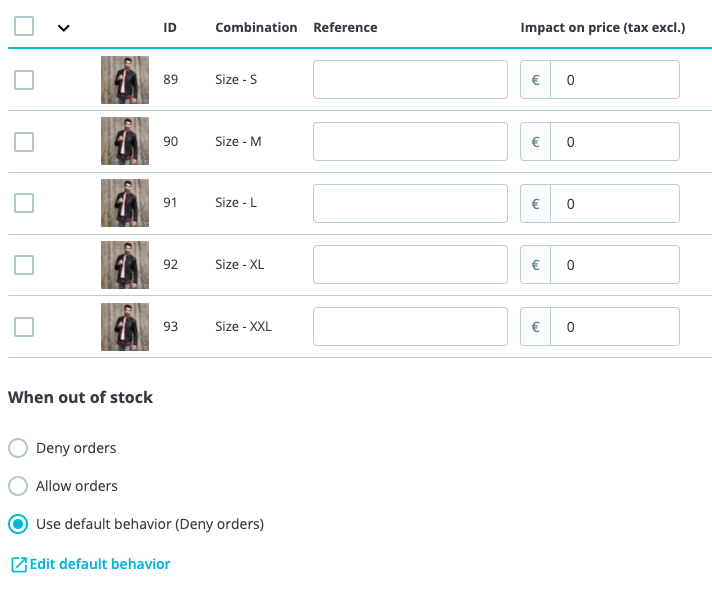
However, some merchants want to still make possible the order of certain products, even if they are out-of-stock. Indeed, these are often products whose stock can quickly be re-stocked. Then, for these products in particular, they will check the "Allow orders" field in the behavior "when out of stock" section of the back-office product sheet.
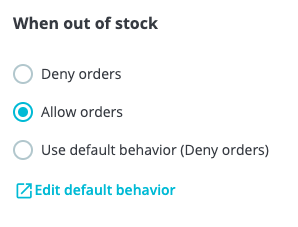
These merchants may want to export to Google Shopping their out-of-stock products but only those for which they accept orders. For these specific merchants, we set an additional option that allows to take into account the value indicated in the product files regarding the behavior to adopt if the product is out of stock.
If you leave the option on "NO":
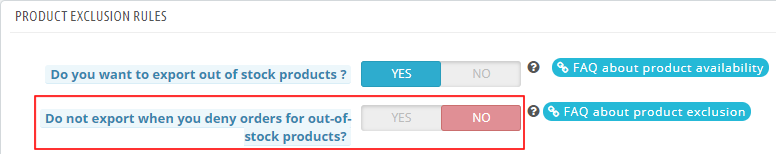
then the module will not take into account the value indicated in the availability preferences for out-of-stock products and will export all your out-of-stock products regardless of the value indicated for the behavior to be adopted if there is out of stock.
If you select "YES":
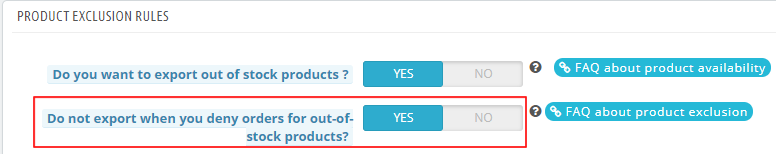
then,for each out-of-stock product the module will check the value indicated for the behavior to adopt in case of out of stock. If this value is on "accept orders", then the module will export the product, otherwise it will not export it.
This is therefore an additional filter on out-of-stock product export.
Other FAQs in this category
- What is the simple ID?
- How to fill my shop's URL?
- Do I need to rewrite numeric values into the combination URLs?
- What is the Google "product type" attribute?
- Do I have to ask the module to include the attribute IDs into combination URLs?
- How to match my products with Google categories?
- How to tag products reserved for adults?
- How to indicate the availability of my products on Google Shopping?
- What is the product condition?
- How to quickly configure my module ?
- How is the ID of an item built in the Merchant Center feed ?
- How not to promote products in certain countries while using the same feed?
- What does the addition of the utm_content parameter in my product links allow?
- How to automatically update my feeds (on-the-fly output or CRON task)?
- How to create custom labels ?
- How to exclude products from certain advertising channels?
- My shop uses several currencies: how to make Google detect the correct currency?